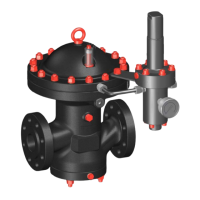Operation
16
A rectangle symbolizes one hour of a heating period. A
rectangle is displayed above a heating period of half an hour.
The setpoint temperature* at the Roomtronic can be modified as
follows:
• Manually at the adjusting ring of the operating unit
• By a setpoint modification of the time program at the operating unit
Changing the setpoint temperature at the adjusting ring
► Turn the adjusting ring of the operating unit until the desired setpoint
temperature is displayed.
Values between 8 °C and 28 °C can be set. The adjusting ring does
not have a stop.
Opening or closing the heating valve completely
► Turn the adjusting ring of the operating unit until "OFF" (closed) or
"ON" (opened) is displayed.
Every change in the setpoint temperature remains valid until it
is overwritten by the time program in automatic mode.

