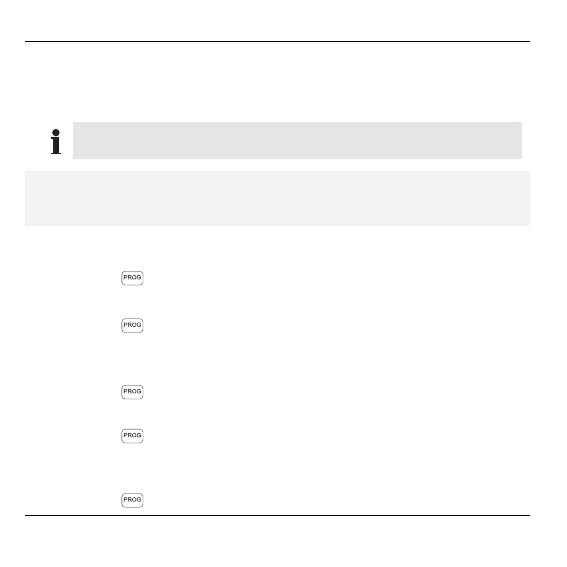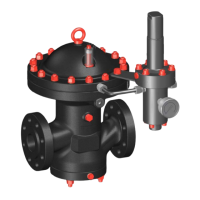Adapting
22
Adapting the heating and economy periods
You can set a first heating and economy period and, if required, a
second one for each weekday.
Each heating period must also have an economy period
assigned to it.
HINT: First adapt the heating and economy periods for all the
weekdays simultaneously. If necessary, change the heating and
economy periods of individual days in the next step.
Changing the heating and economy periods for all the weekdays
simultaneously
► Press the button.
The following text is displayed:
1-7
.
► Press the button again.
The current first heating period is displayed (e.g. 6.00).
► Turn the adjusting ring until the desired heating period is displayed.
► Press the button again.
► Turn the adjusting ring until the desired economy period is displayed.
► Press the button again.
If you do not want to set a second heating and economy period:
► Turn the adjusting ring until
--:--
is displayed.
► Press the button.
