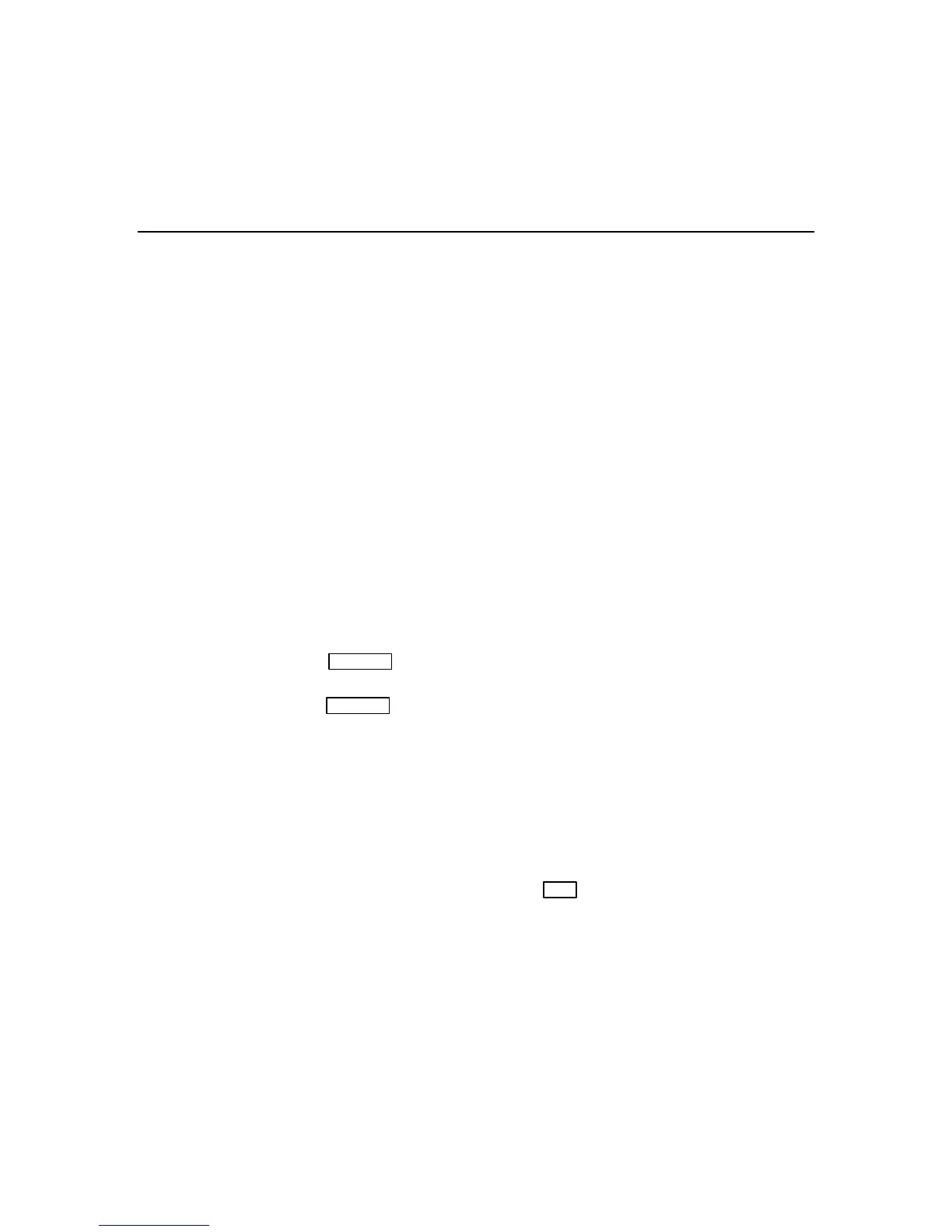– 23 –
USER FUNCTIONS
USER FUNCTIONSUSER FUNCTIONS
USER FUNCTIONS
Paging Feature
Automatic Paging
If the Paging feature has been programmed for your system, your pager will respond to certain
conditions as they occur in your system by displaying a message that indicates the type of condition
that has occurred. The message appears in a 7-digit format explained below. The system can also be
programmed to send up to 16 additional digits that will appear in front of the 7-digit message. These 16
digits may consist of a PIN number or special digits needed by the pager, account number, pauses, or
any other special characters you may choose (for example, you may want to use a special character code
to distinguish between security system messages and usual pager messages). See your installer if these
additional characters are desired.
Code Format
The Pager Code takes the following form: (AAAAAAAAAAAAAAAA) EEE-0NNN
AAA… = Optional 16 digits, programmed by your installer.
EEE = 3-digit number describing the event that has occurred, as follows:
911 = Alarm (0NNN following indicates the zone that caused the alarm)
101 = Open, system disarmed (0NNN following indicates user number)
102 = Close, system armed (0NNN following indicates user number)
811 = Trouble (0NNN following indicates the zone that caused the trouble)
0NNN = First digit is always 0, followed by 3-digit user or zone number, depending on the
type of event that occurred.
Examples: Pager display: 911–0004
Indicates the system is reporting an alarm (911) due to a fault on zone 4 (0004).
Pager displays:
101–0005
Indicates the system is reporting an open/disarm (101) by user 5 (0005).
Manual Paging
In addition, your system may have been programmed to send a unique pager message when the AUX
key is pressed (see AUX Function section for alternate function of this key). The actual message sent is
999-9999 (the hyphen may not appear, depending on your pager service). This code can be used to alert
the person with the pager to whatever meaning you pre-arrange (e.g., “call home”). Ask your installer if
this has been done for your system.
To manually send the pager message, (if programmed): AUX (hold until 4 beeps sound)
