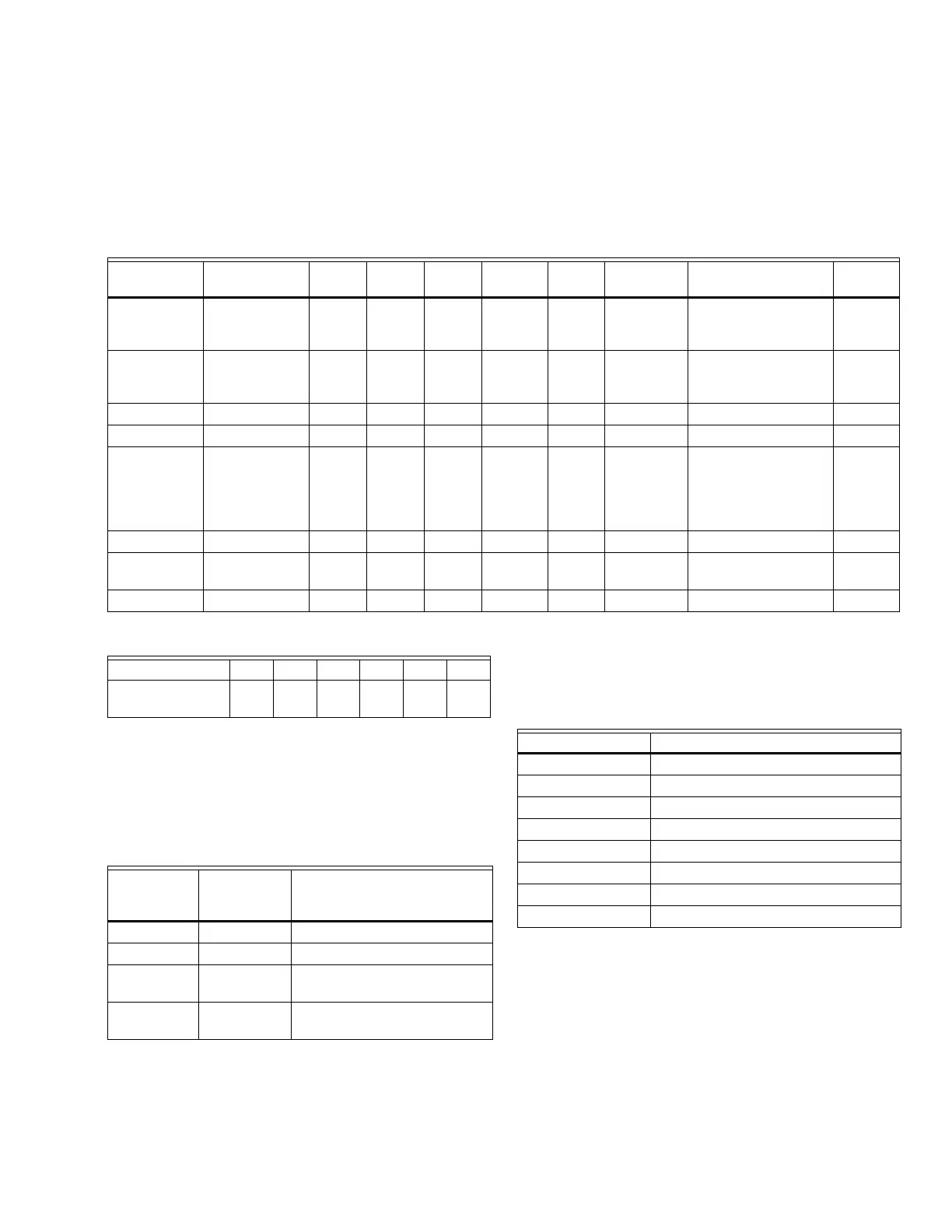XIO FAMILY OF SPECTRUM SYSTEM REMOTE INPUT/OUTPUT DEVICES
9 31-00360—01
value of each of the DIP switches set to OFF (down)
position to determine the address offset value that
will be added to the model's base address to arrive at
the final MAC address (see Table 4).
For the XIO-CCM-S:
set the DIP switch #8 to ON for 8-fan output com-
patibility or OFF for 6-fans plus 2-split-valve com-
patibility. For the XIO-RIM-S model set switches #7
and #8 according to the settings in Table 6 to select
input mode options.
Example: if only DIP switches 1, 3, 5, and 7 are in the OFF
(down) position the address would be 85 (1 + 4 + 16 + 64 =
85).
You can also make input mode selections for the XIO-RIM-
S model. The XIO-RIM-S reads address switch #7 and #8
to select the desired input type mix. The supported input
types and mix are listed in Table 6.
Timeout value
The communication loss timeout value varies with the
model type. See Table 7.
Table 4. DIP Switch Settings.
Model Switch #1 (1) #2 (2) #3 (4) #4 (8) #5 (16) #6 (32) #7 #8
Base
Address
XIO-8IM-SA AAAA ABaud rate:
on = 9600
off = 1800
Operating Mode:
on = Logic One
off = Spectrum
0
XIO-CIM-SA AAAA ABaud rate:
on = 9600
off = 1800
Operating Mode:
on = Logic One
off = Spectrum
0
XIO-AOM-S Ao Ao Ao --- --- --- --- --- 56
XIO-ROM-S Ao Ao Ao --- --- --- --- --- 32
XIO-CCM-S Ao Ao --- --- --- --- --- On = 8 Condenser
Fan outputs
Off = 6 Condenser
Fan and 2 Split Valve
outputs
20
XIO-COM-S Ao Ao --- --- --- --- --- --- 16
XIO-RIM-S Ao Ao --- --- --- --- Input Mode
Select - A
Input Mode Select -B 24
XIO-RIMCT-S Ao Ao --- --- --- --- --- --- 24
Table 5. DIP Switch Values.
DIP 123456
VALUE (when in
OFF position)
12481632
Table 6. XIO-RIM-S Input Mode Selections
for DIP 7 and 8.
Input Mode
Select - A
(switch #7)
Input Mode
Select - B
(switch #8) Input Type and Mix
On On 8 digital inputs
Off On 8 high temperature inputs
On Off 4 low temperature inputs
plus 3 pressure inputs
Off Off 4 high temperature inputs
plus 3 pressure inputs
Table 7. Timeout Value.
Model Type Communication Loss Timeout
XIO-AOM 4 minutes
XIO-8IM 4 minutes
XIO-CIM 4 minutes
XIO-COM 10 minutes
XIO-CCM 4 minutes
XIO-RIM 4 minutes
XIO-RIMCT 4 minutes
XIO-ROM 4 minutes
