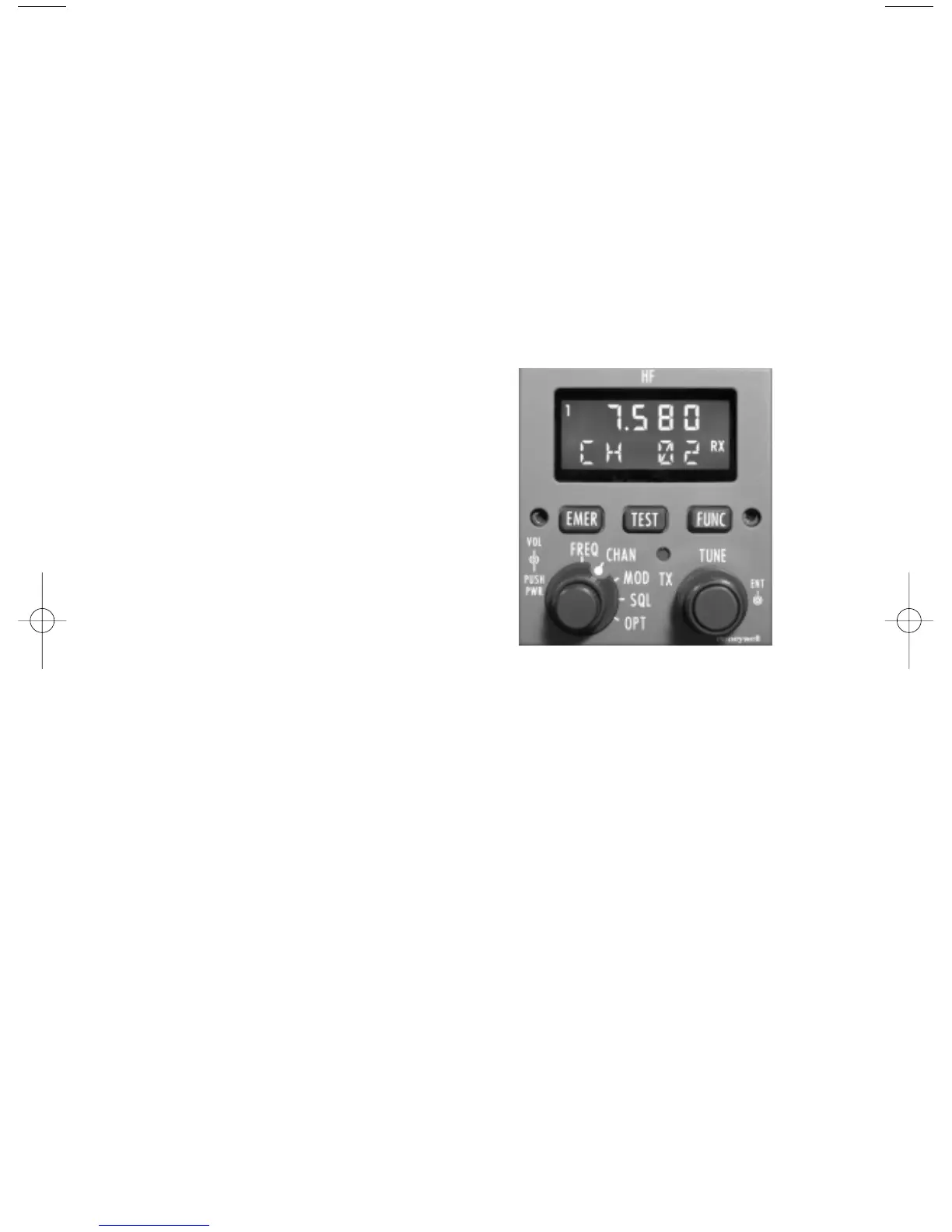Revision 0 Mar/2003
KHF 1050/PS440 Pilot’s Guide
8
CHANNEL OPERATION AND PROGRAMMING
The 100 programmable channels available with the PS440 Control
Display Unit are easily programmed on the ground or in the air.
Channels are 00-99. Channel 00 is always turned to 2.182 MHz. In
addition, there are six emergency channels, five of which can be pro-
grammed. Channels are EMR 2 - EMR 6. EMR 1 is tuned to 2.182
MHz. It is the default channel and cannot be changed.
Simplex and semi-duplex frequency tuning also applies when program-
ming channels. It is important to know the requirements of the desired
ground station when programming frequencies.
In addition to assigning frequencies to a channel, a mode is also
assigned.
Channel Operation
The following steps illustrate how to select
already programmed channels.
1. Turn the left outer knob to CHAN as
shown in Figure 9. The last selected chan-
nel will be displayed.
2. Turn the right inner or outer knob to
select the desired channel number.
3. Momentarily press push-to-talk to tune
the antenna to the new channel frequency.
Emergency Channel Operation
Emergency channels typically use simplex operation. However channels
2 - 6 can be programmed for semi-duplex operation.
The emergency channels are programmed at the factory according to
Table 2. Only channels 2 - 6 may be changed.
Figure 9
