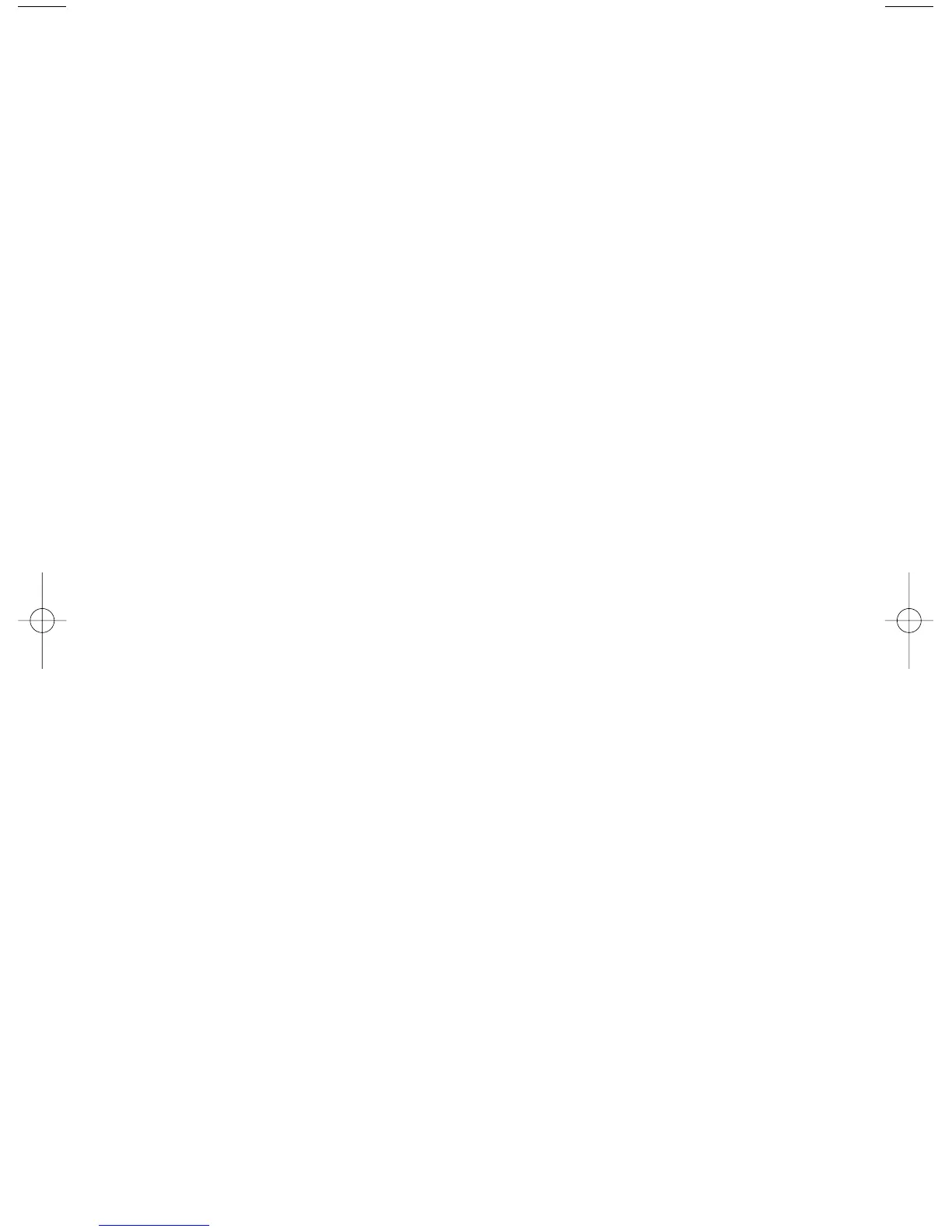Revision 0 Mar/2003
KHF 1050/PS440 Pilot’s Guide
Channel Programming
The following steps show how to program channels into memory.
1. Turn the left outer knob to CHAN. The last selected channel will be
displayed. Refer to Figure 9.
2. Press and hold the FUNC button for approximately 3 seconds. The
channel window will start flashing indicating entering programming mode.
3. Turn the right inner or outer knob to select the desired channel num-
ber.
4. Press the ENT button on the end of the right knob. The selected
channel is stored and the receive frequency will begin flashing.
5. Use the right inner and outer knobs to select the desired receive fre-
quency. Remember to check ground station requirements as to the
need for simplex or semi-duplex operation.
6. Press the ENT button. The selected receive frequency is stored and
the Mode will begin flashing.
7. Turn the right inner or outer knob to select the desired emission mode.
8. Press the ENT button. The selected Mode is stored and the transmit
frequency will now begin flashing.
9. If the channel requires simplex operation, again press the ENT button
to store the automatically displayed transmit frequency. The channel
window now displays the next available channel number.
10. If the channel requires semi-duplex operation, use the right inner and
outer knobs to select the desired transmit frequency. Press the ENT but-
ton. The transmit frequency is stored and the channel window now dis-
plays the next available channel number. Again, check the ground sta-
tion requirements as to the need for simplex or semi-duplex operation.
11. Press and hold the FUNC button for approximately 3 seconds to exit
programming. The display reverts to the last channel programmed.
Emergency Channel Programming
Following steps show how to program emergency channels into memory.
1. Press and hold the EMER button for approximately 2 seconds. The
display will appear as shown in Figure 10 with EMR 1 as the default
channel.
2. Press and hold the FUNC button for approximately 3 seconds. The
channel window will start flashing indicating entering programming mode.
3. Turn the right inner or outer knob to select the desired channel num-
ber.
10
