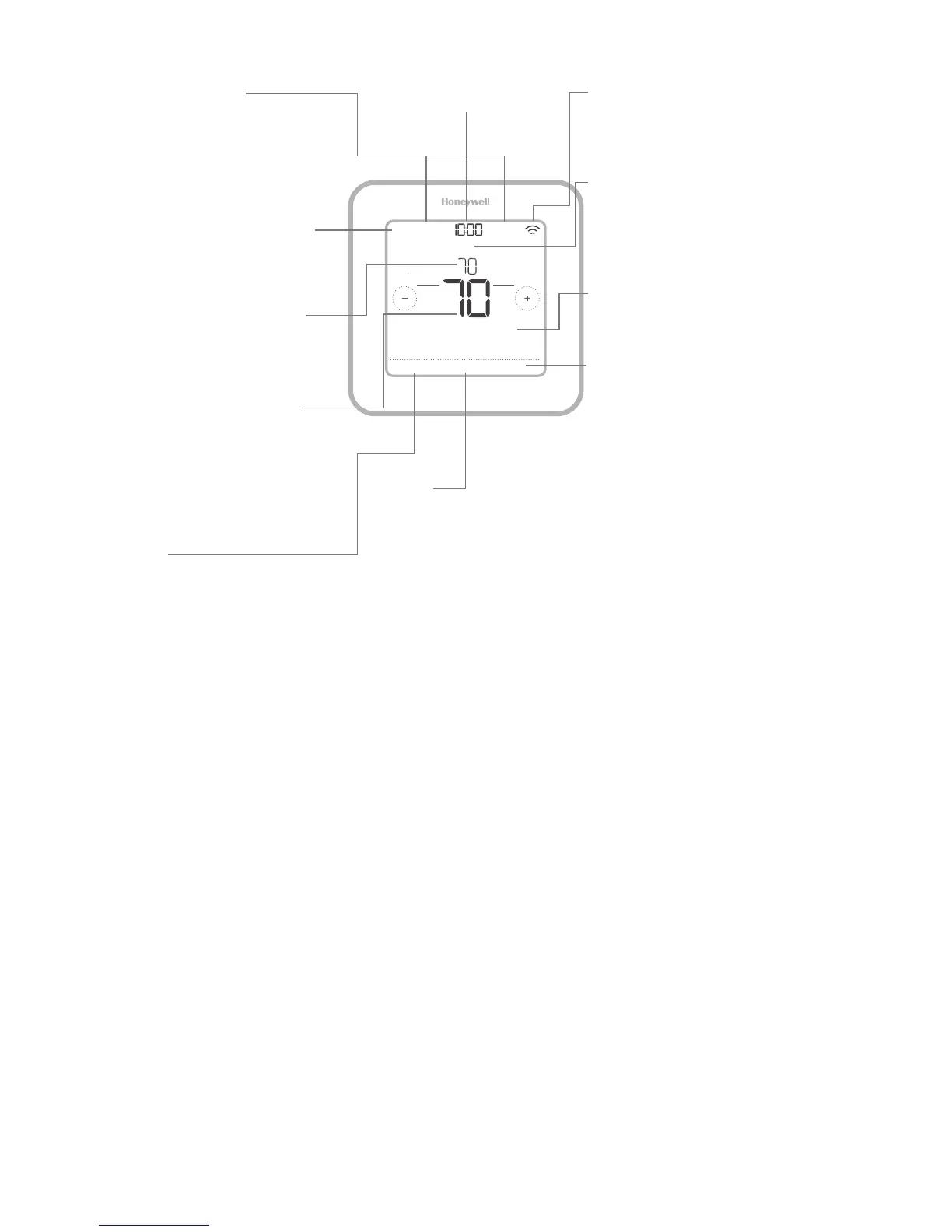12
Auto Chg. On
AM
Heat On
Menu FanMode
Fan
Auto
Mode
Heat
Away Home Sleep
Following Schedule
Recovery
Key features
The screen will wake up by pressing the center area of the displayed temperature.
If powered by 24 VAC, the screen stays lit for 45 seconds after you complete
changes.
If powered by battery only, the screen stays lit for 8 seconds.
Brightness of an inactive backlight can be adjusted in the thermostat MENU only
if the thermostat is powered by 24 VAC.
System status
information
Cool On, Heat On
Emergency Heat On,
Recovery, or Auto
Changeover On.
Schedule information
Following time and
occupancy based
temperature control.
Desired temperature
Displays the current
desired temperature
setting.
Indoor temperature/
% indoor relative
humidity
Touch to display
either current indoor
temperature or current %
indoor relative humidity
Mode
Select system mode:
Auto/Heat/Cool/Off/EM
Heat (Emergency Heat).
ZWave connection
status
Shows actual ZWave
connection status.
Messaging
Shows device setup
options, menu options,
reminders, schedule
overrides.
Schedule period
Shows schedule period:
Away/Home/Sleep.
Fan
Select Fan mode Auto/
On/Circulate.
Time, ISU #, or
Alert #
Menu
Touch to display user
options.
Note: Long press
of Menu button
for 5 seconds to
access Advanced
Menu options.
