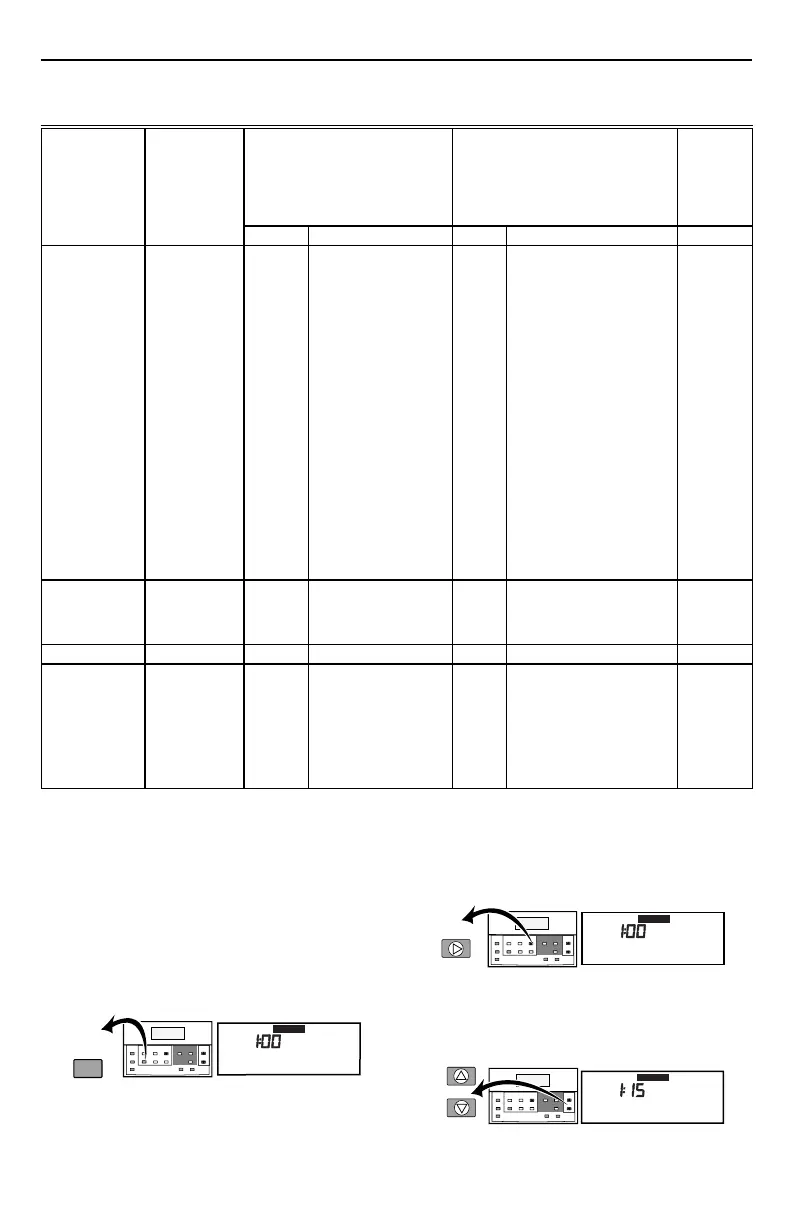62-0125—3
6
T7300F SERIES 2000 COMMERCIAL MICROELECTRONIC CONVENTIONAL
OR HEAT PUMP THERMOSTAT
IMPORTANT
Review the settings to confirm that they match
the system. Press Run Program to exit the
Installer Setup. Be sure to set the current day
and time immediately.
Set Current Day and Time
1. Press Set Current Day/Time.
NOTE: On initial power up or after an extended
power loss, 1:00 pm flashes on the LCD
until a key is pressed.
Table 2. Thermostat Installer Setup Options (Continued).
M4951B
Set Current
Day/Time
Set Program Set Temperature Change
Time/Temp
Occupied
Temp
Unoccupied
Start Time Day
System Fan
Copy
Occupied
Start Time
Run
Program
Temporary
Occupied
Continous
Unoccupied
Set Current
Day/Time
Clear
Start Time
Unoccupied
Temp
Heat/Cool
Settings
Mon
PM
Set Day/Time
M4952B
Set Program Set Temperature Change
Time/Temp
Occupied
Temp
Unoccupied
Start Time Day
System Fan
Copy
Occupied
Start Time
Run
Program
Temporary
Occupied
Continous
Unoccupied
Set Current
Day/Time
Clear
Start Time
Unoccupied
Temp
Heat/Cool
Settings
Day
PM
Tue
Set Day/Time
M4953B
Set Program Set Temperature Change
Time/Temp
Occupied
Temp
Unoccupied
Start Time Day
System Fan
Copy
Occupied
Start Time
Run
Program
Temporary
Occupied
Continous
Unoccupied
Set Current
Day/Time
Clear
Start Time
Unoccupied
Temp
Heat/Cool
Settings
PM
Tue
Set Day/Time
2. Press Day until the current day is displayed.
NOTE: Sun=Sunday, Mon=Monday,
Tue=Tuesday, Wed=Wednesday,
Thu=Thursday, Fri=Friday, Sat=Saturday.
3. Press increase ▲▲ or decrease ▼▼ until the current
time is displayed.
NOTE: Tapping the Set Current Day/Time will
change the time in one hour increments.
Installer Setup
Number
(Press
Unoccupied
Temp Key
to
Factory Setting
Other Choices
(Press ∆
∆
or ∇
∇
key to change)
Actual
Setting
Select
change)
Display Description Display Description
Temperature
display
adjustment.
37 0 No difference in
displayed temperature
and actual room
temperature.
1 thru 6 1—Display adjusts to 1°F
(0.6°C) higher than
actual room
temperature.
2—Display adjusts to 2°F
(1.1°C) higher than
actual room
temperature.
3—Display adjusts to 3°F
(1.7°C) higher than
actual room
temperature.
4—Display adjusts to 1°F
(0.6°C) lower than actual
room temperature.
5—Display adjusts to 2°F
(1.1°C) lower than actual
room temperature.
6—Display adjusts to 3°F
(1.7°C) lower than actual
room temperature.
Minimum off-
times in
heating.
38 4 4—4-minute minimum
off-time.
0, 1, 2,
3, or 5
Minimum number of
minutes (0 thru 5) the
heating equipment will be
off between calls for heat.
Not used 39 — — — — —
Installer Setup
lockout (keypad
lockout is
enabled and
disabled by dip
switch 1 on
back of
thermostat).
40 0 0—No Installer Setup
lockout.
1 1—Installer Setup lockout
activated.
