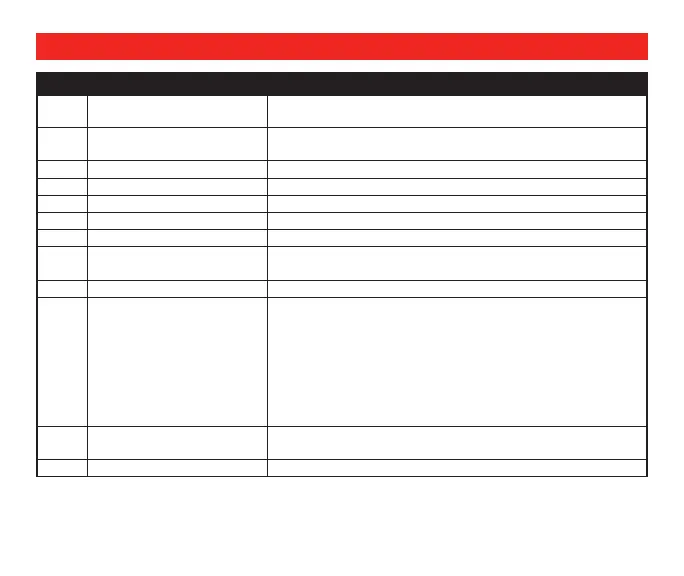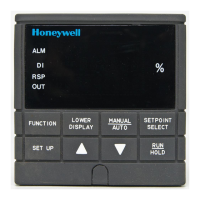69-2072—09 20
Advanced programming
Setup functions Settings & Options (factory default in bold)
60 Dehumidifier Operation 0=Dehum forces fan on
1=Dehum operates independent of fan
65 Humidity Display Offset
Set between -5% to 5% to recalibrate humidity sensing
0=OFF (no offset)
80 Hum Service Timer
0,1,3,6,12 (months continuous)
85 Hum Service Timer
0,1,3,6,12 (months intermittent)
90 Hum Water Filter Service
0,1,3,6,12 (months intermittent)
95 Air Filter Service Timer
0,1,3,6,12 (months continuous)
100 Vent Filter Service Timer
0,1,3,6,12 (months continuous)
105 Vent Service Type
0=Clean ventilation filter
1=Change ventilation filter
110 UV Bulb Service Reminder
0,6,12,24 (months continuous)
115 Vent Options
0=No vent installed
1=Ventilation using VENT contacts
2=Ventilation using VENT contacts for high speed and
DEHUM contacts for low speed (only if dehum not
installed)
3=Ventilation using VENT contacts and DEHUM contacts
activated together (auxiliary ventilation device such as
exhaust fan)
120 Vent Operation 0=Vent forces HVAC fan on
1=Vent operates independent of HVAC fan
125 Programmed Vent
0=OFF; 1=ON
