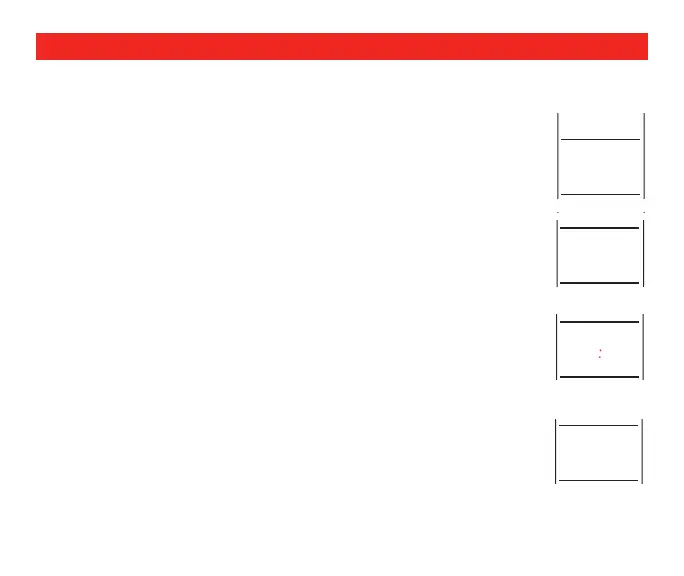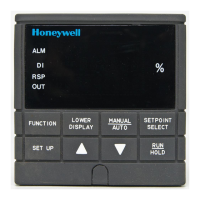69-2072—09 6
Note: These items will appear only if a dehumidifier is installed. If both a humidifier
and dehumidifier are installed, these settings will appear after pushing “More” from the
humidifier operation style screen.
Changing dehumidifier and ventilation settings
1. Set dehumidifier by pressing the UP/DOWN arrows. RH% will change
in increments of five.
2. Press “More” to enter operation style. Press the UP/DOWN arrows to
set.
• “Auto”runsdehumidifierautomaticallyaccordingtoyourRH%
settings.
• “Off”turnsthedehumidifieroff.
3. Press “Done” to save settings, or “More” to enter ventilation settings.
Set
DeHumidify
%
60
M24834
DeHumidify
Auto Off
M24835
Note: These items will appear only if a ventilator is installed.
1. Use the UP/DOWN arrows to run ventilation temporarily. Range is
from 20 to 480 minutes, in 20-minute increments.
2. Press “More” again to enter operation style.
• “Auto”runsventilationaccordingtoinstallersettings.
• “ON”runsventilationcontinuously.
• “OFF”turnsventilationoff.Inthismode,ventilationwillonly
run if turned on by a remote switch.
3. Press “Done” to save settings, or “More” to enter time settings.
Ventilate
Time On
2000
M24836
Ventilate
Auto On Off
M24837
