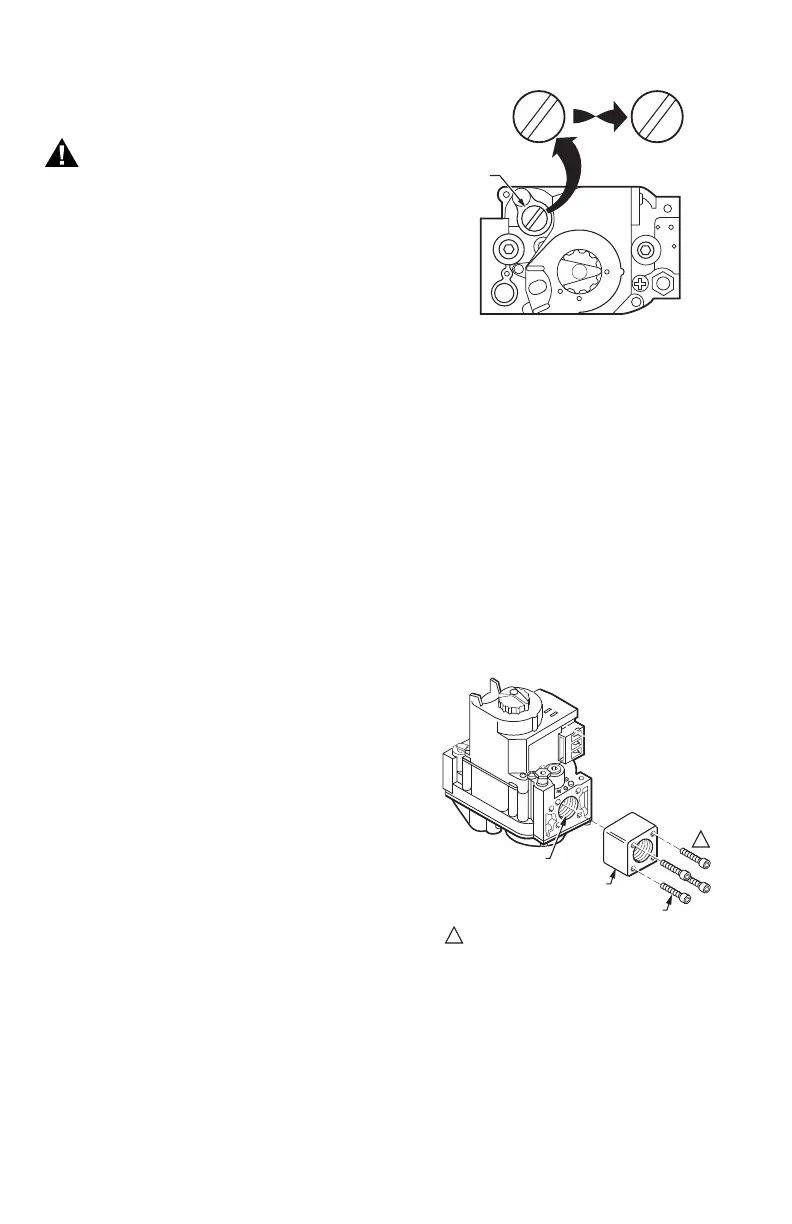VR8105, VR8205, AND VR8305 DIRECT IGNITION COMBINATION GAS CONTROLS
69-1226—04 4
Converting Gas Control from Natural GAs
to LP Gas (or LP Gas to Natural Gas)
Fire or Explosion Hazard.
Can cause severe injury, death or property
damage.
1. Do not attempt to convert step-opening models
(suffix letter P).
2. Always change the main and pilot burner
orifices when converting from natural to LP gas
or from LP to natural gas. Carefully follow
appliance manufacturer specification and
instructions to assure proper appliance
conversion.
3. Gas controls are factory-set for natural (and
manufactured) gas or LP gas. Do not attempt to
use a gas control set for natural (manufactured)
gas on LP gas or a gas control set for LP gas
on natural (manufactured) gas.
Controls with standard, slow-opening, and two-stage
regulators (model numbers with suffix letters H, K, M, or
Q) can be converted from one gas to the other with a
conversion kit (ordered separately). See Table 4 for the
correct conversion kit.
Convertible Pressure Regulators
Controls with suffix letter R are convertible pressure
regulator models. They can be converted from natural gas
to LP gas or from LP gas to natural gas without a
conversion kit.
Before converting the control from one gas to the other,
check the control label and the appliance manufacturer
rating plate to determine of the pressure regulator setting
(factory-set) will meet the appliance manifold
requirements after conversion.
NOTE: Convertible pressure regulator models (suffix
letter R) do not have field-adjustable regulators.
If the factory pressure regulator setting meets the
appliance manifold requirement, convert the control as
follows:
1. Remove the pressure regulator cap, Fig. 1.
2. Invert the cap so that the letters appear that
represent the gas type appropriate for the
appliance; NAT for natural (manufactured) gas, LP
for liquid petroleum gas.
3. Replace the cap and tighten firmly.
Fig. 1. Top view of convertible pressure regulator cap.
Install Adapters to Control
If adapters are being installed on the control, mount them
as follows:
Flanges
1. Choose the appropriate flange for your application.
Remove the seal over the ignition system control inlet or
outlet.
2. Make sure the O-ring is fitted in the groove of the
flange. If the O-ring is not attached or is missing, do
not use the flange.
3. With the O-ring facing the gas control, align the
screw holes on the control with the holes in the
flange.
4. Insert and tighten the screws provided with the
flange. See Fig. 2. Tighten the screws to 25 inch-
pounds of torque to provide a gas-tight seal.
Fig. 2. Firmly fasten flange to valve,
but do not overtighten screws.
Bushings
1. Remove the seal over the control inlet or outlet.
2. Apply a moderate amount of good quality pipe
compound to the bushing, leaving two end threads
bare. On an LP installation, use compound that is
resistant to LP gas. Do not use Teflon® tape.
3. Insert the bushing in the control and carefully thread
the pipe into the bushing until tight.
PRESSURE
REGULATOR
CAP
M11678
N
A
T
N
A
T
L
P
L
P
N
A
T
N
A
T
OR
OTHER SIDE
OF CAP
M9046
VALVE OUTLET
FLANGE
9/64 INCH HEX SCREWS (4)
DO NOT OVERTIGHTEN SCREWS. TIGHTEN TO
25 INCH-POUNDS.
1
1
