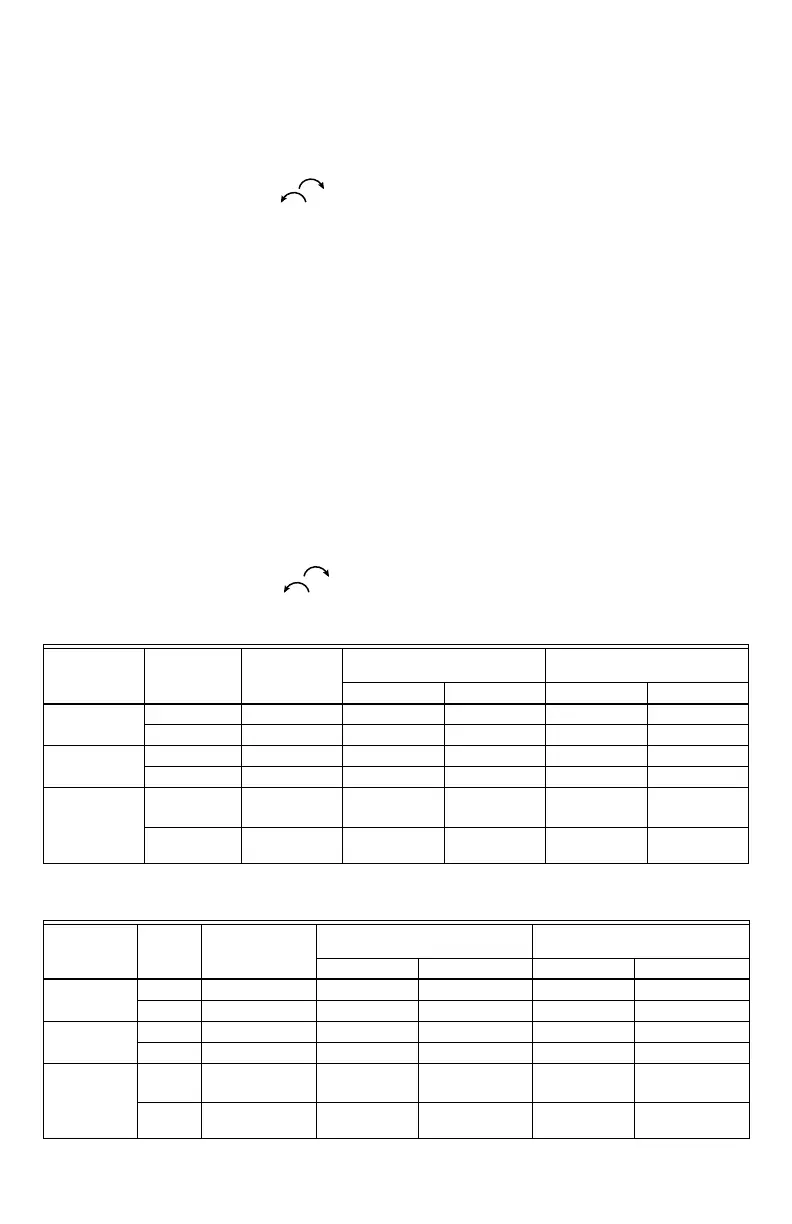VR8105, VR8205, AND VR8305 DIRECT IGNITION COMBINATION GAS CONTROLS
9 69-1226—04
5. If necessary, adjust the high pressure regulator to
match the appliance rating. See Tables 8 and 9 for
factory-set nominal outlet pressure and adjustment
range.
a. Remove the pressure regulator adjustment cap
(Fig. 6).
b. Using a screwdriver, turn the inner adjustment
screw for HI pressure clockwise to
increase or counterclockwise to decrease
the gas pressure to the burner.
6. After high pressure has been checked, check low
pressure regulation. Two-stage appliance operating
sequences vary. Consult the appliance
manufacturer instructions for the specific operating
sequence and regulator adjustment procedure for
the appliance in which the control is installed and
for instructions on how to prevent the control from
moving to high stage while checking the low
pressure regulator setting.
7. check the low rate manifold pressure listed on the
appliance nameplate. Gas control low rate outlet
pressure should match this rating.
8. With main burner operating, check the gas control
flow rate as before (using the meter clocking
method or check pressure using a manometer
connected to the outlet pressure tap on the control).
9. If necessary, adjust the low pressure regulator to
match the appliance rating. See Tables 8 and 9 for
factory-set nominal outlet pressure and adjustment
range.
a. Remove the pressure regulator adjustment cap
(Fig. 6).
b. Using a screwdriver, turn the inner adjustment
screw for LO pressure clockwise to
increase or counterclockwise to
decrease the gas pressure to the burner.
10. Once high and low pressure have been checked
and adjusted, replace pressure regulator
adjustment cap. If the desired outlet pressure or
flow rate cannot be achieved by adjusting the gas
control, check the control inlet pressure using a
manometer at the inlet pressure tap of the control. If
the inlet pressure is in the nominal range (see
Tables 8 and 9), replace the gas control. Otherwise,
take the necessary steps to provide proper gas
pressure to the control.
Check Safety Lockout (Slow-Opening
Controls Only)
1. With the system power off and the thermostat set to
call for heat, manually shut off the gas supply.
2. Energize ignition control and start timing safety
lockout time. When spark ignition terminates, stop
timing.
NOTE: When using the VR8105H, VR8205H, and
VR8305H step-opening control, the specified
ignition control safety lockout time must exceed
8.5 seconds for the system to function properly.
3. After spark cutoff, manually reopen the gas control
knob. No gas should flow to the main burner.
4. Reset the system by adjusting the thermostat below
room temperature, wait 30 seconds, and then move
the thermostat setting up to call for heat. Normal
ignition should occur.
Table 8. Pressure Regulator Specification Pressures (in. wc).
a
Low Fire setting range for VR8305Q 1/2 in. by 1/2 in. and 1/2 in. x 3/4 in. is 1.5 to 3.0 kPa.
Table 9. Pressure Regulator Specification Pressures (kPa).
a
Low Fire setting range for VR8305Q 1/2 in. by 1/2 in. and 1/2 in. x 3/4 in. is 0.37 to 0.75 kPa.
Model Type Type of Gas
Nominal Inlet
Pressure
Range
Factory-Set Nominal Outlet
Pressure Setting Range
Step Full Rate Step Full Rate
Standard, Slow NAT 5.0 - 7.0 — 3.5 — 3.0 - 5.0
LP 12.0 - 14.0 — 10.0 — 8.0 - 12.0
Step NAT 5.0 - 7.0 0.9 3.5 None 0.7 - 1.7
LP 12.0 - 14.0 2.2 10.0 None 1.4 - 5.5
Two-Stage NAT 5.0 - 7.0 — 1.7 Low
3.5 High
—
0.9 - 3.0 Low
a
3.0 - 5.0 High
LP 12.0 - 14.0 — 4.9 Low
10.0 High
— 2.5 - 7.0 Low
8.0 - 11.0 High
Model Type
Type of
Gas
Nominal Inlet
Pressure Range
Factory-Set Nominal Outlet
Pressure Setting Range
Step Full Rate Step Full Rate
Standard,
Slow
NAT 1.2 - 1.7 — 0.9 — 0.7 - 1.2
LP 2.9 - 3.9 — 2.5 — 2.0 - 3.0
Step NAT 1.2 - 1.7 0.2 0.9 None 0.17 - 0.48
LP 2.9 - 3.9 0.5 2.5 None 1.4 - 1.37
Two-stage NAT 1.2 - 1.7 — 0.48 Low
0.90 High
—
0.22 - 0.75 Low
a
0.75 - 1.2 High
LP 2.9 - 3.9 — 1.2 Low
2.5 High
— 0.6 - 1.8 Low
2.0 - 2.5 High
