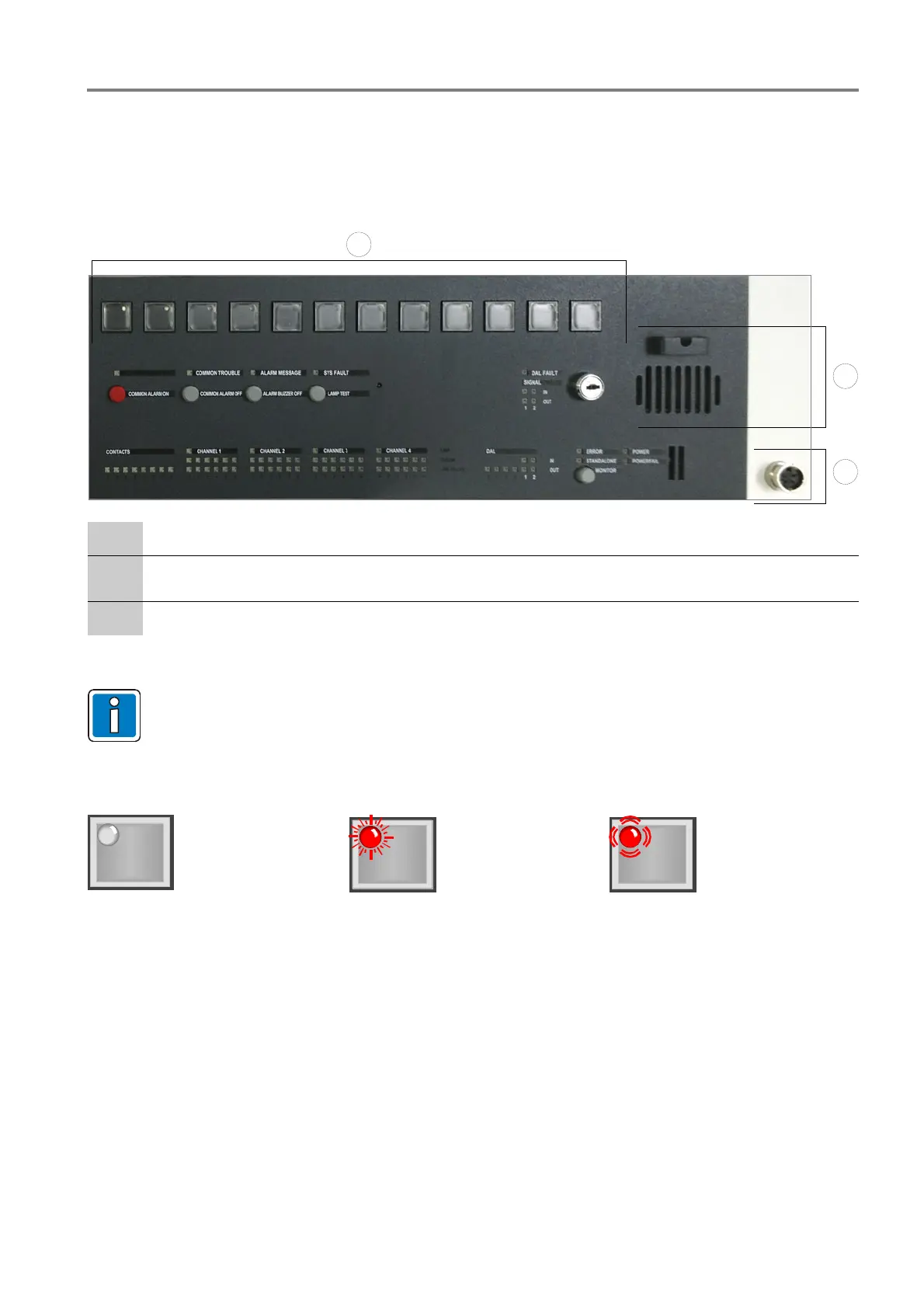Operation Instruction VARIODYN
®
D1 Comprio
FB 798666.HO.GB0 / 07.13 7
Voice input station c
The buttons of the terminal are freely programmable. The desired function is programmed in the system
configuration by the installer with features specific to the building and customer. The buttons of the terminal can
be used to start announcements or execute system functions. Corresponding label sheets are included for
labelling of the buttons.
1
2
3
c
Operating buttons (= 12 buttons freely configurable)
d
Holder for hand microphone and speaker, e.g. for prelistening to saved messages or intercom
conversations (two-way, asynchronous communication).
e
Microphone jack for hand microphone with built-in loudspeaker and audible microphone monitoring
Depending on the programming, the corresponding button must be pressed during the
announcement. Alternatively, the function of the button is activated when pressed and deactivated
when pressed again (toggle function).
LED off
LED on
LED flashing
Function not active
e.g. preselection active
or announcement running
e.g. speaking not possible
(occupied)