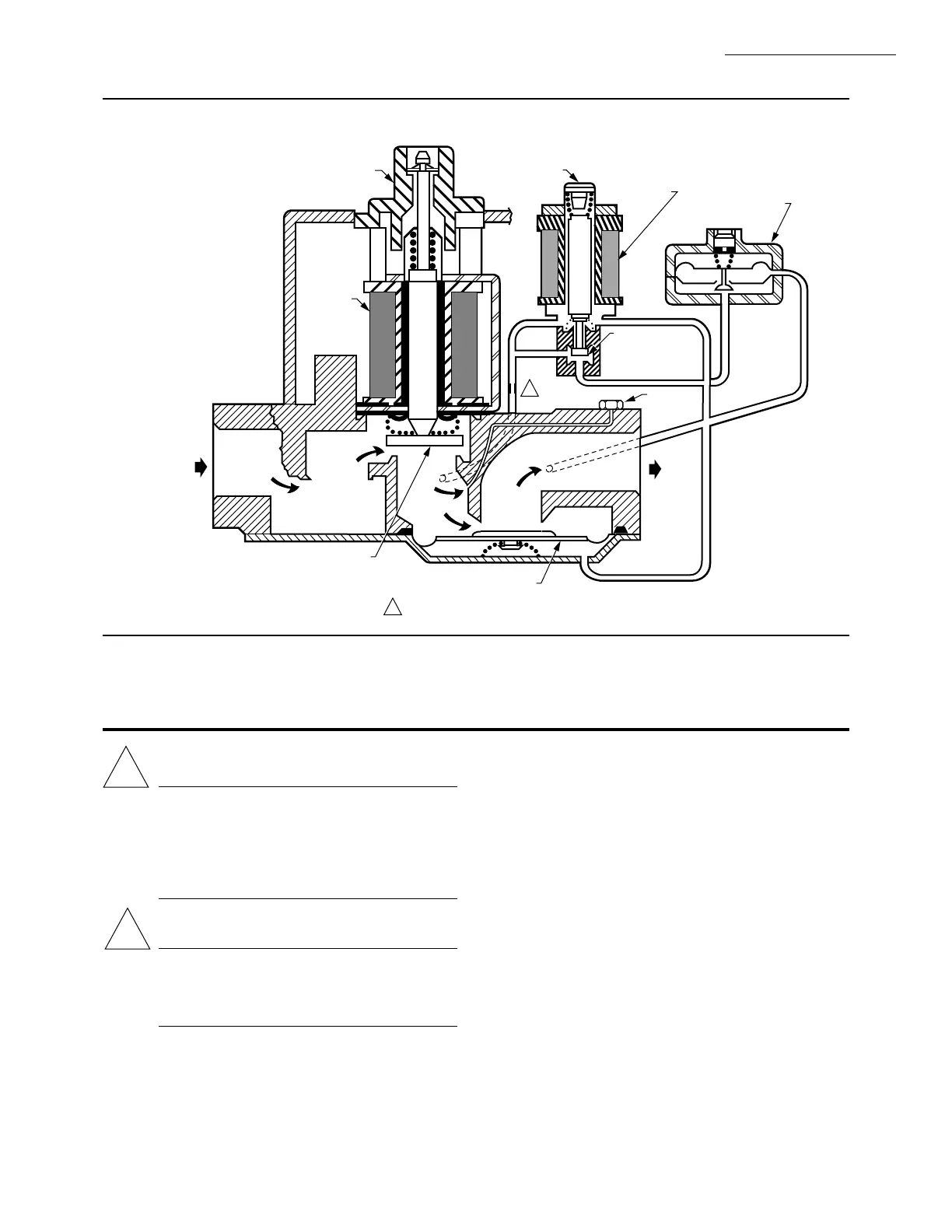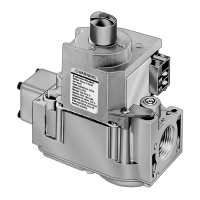13 68-0047—2
Fig. 13—Position of gas control components during burner on cycle.
VR8204; VR4204
OPERATION • SERVICE
Service
WARNING
FIRE OR EXPLOSION HAZARD
CAN CAUSE PROPERTY DAMAGE,
SEVERE INJURY OR DEATH
Do not disassemble the gas control; it contains no
replaceable components. Attempted disassembly
or repair may damage the control.
CAUTION
Do not apply a jumper across (or short) the valve
coil terminals, even temporarily. Doing so may
burn out the heat anticipator in the thermostat or
damage the electronic module.
IMPORTANT: Allow 60 seconds after shutdown before
re-energizing step-opening model to ensure lightoff
at step pressure.
IF MAIN BURNER WILL NOT COME ON WITH
CALL FOR HEAT
1. Confirm that the gas control knob is in the ON
position.
2. Adjust thermostat several degrees above room tem-
perature.
3. Using ac voltmeter, check for voltage at gas control.
• If pilot lights, measure across MV/PV and MV.
• If pilot does not light, measure across MV/PV and
PV before safety lockout occurs.
4. If voltage is incorrect or not present, check control
circuit for proper operation.
5. If voltage is present, replace gas control.
!
!
FIRST
AUTOMATIC
VALVE
SOLENOID
CONTROL
KNOB
GAS
CONTROL
INLET
SECOND AUTOMATIC
VALVE OPERATOR
SECOND
AUTOMATIC
OPERATOR
SOLENOID
SECOND
AUTOMATIC
OPERATOR
VALVE DISC
SERVO PRESSURE
REGULATOR
GAS
CONTROL
OUTLET
SECOND AUTOMATIC
VALVE DIAPHRAGM
FIRST AUTOMATIC VALVE
NOTE: SECOND AUTOMATIC VALVE OPERATOR AND
SERVO PRESSURE REGULATOR SHOWN OUTSIDE
GAS CONTROL FOR EASE IN TRACING GAS FLOW.
SLOW-OPENING GAS CONTROL HAS A GAS FLOW RESTRICTOR IN THIS PASSAGE.
M9125
1
1
PILOT
GAS
OUTLET
