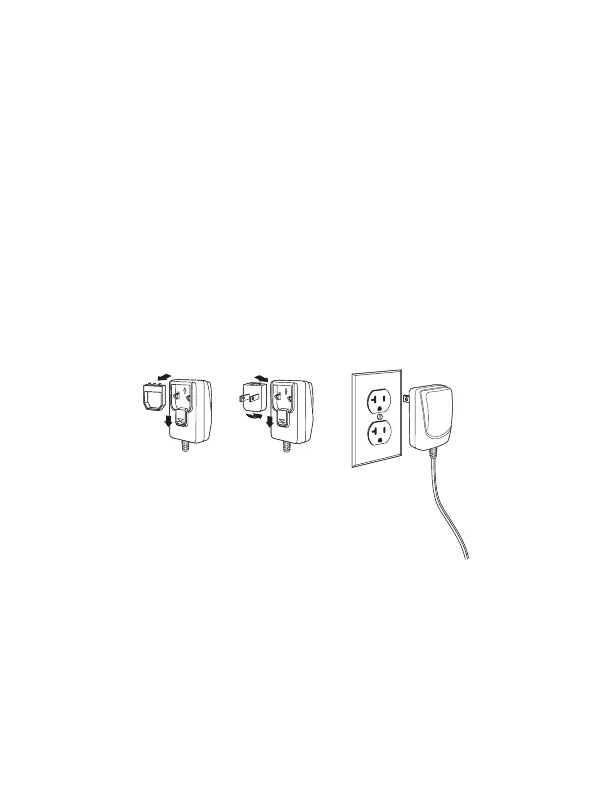Note: Refer to your user’s guide for information about cleaning
your device.
Getting Started
Turn off the computer’s power before connecting the base, then
power up the computer once the base is fully connected. When
the base is connected and powered up, put the scanner in the
base to establish a link. The green LED on the base flashes to
indicate the scanner’s instant charge pack is charging. The
scanner must be returned to the base when not in use. A scan-
ner charged on the base with the power supply for 35 seconds
will result in 100 scans, with one scan every second.
Power Supply Assembly (if included)
Note: The power supply must be ordered separately, if needed.