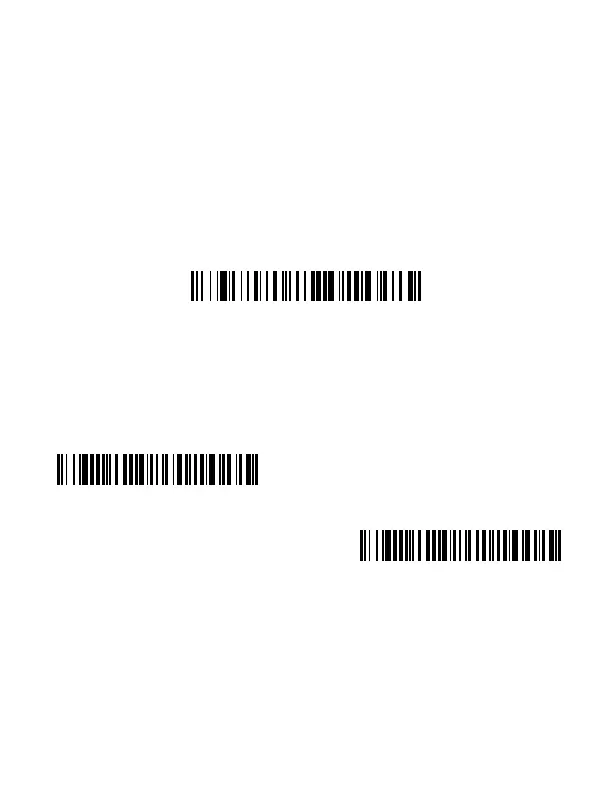If the bar code is highly reflective (e.g., laminated), you may need
to tilt the scanner at an angle so the bar code can be scanned.
Note: If the scanner beeps 3 times when scanning a bar code, the
link has not been established. If the scanner beeps once,
the link has been established.
Standard Product Defaults
The following bar code resets all standard product default set-
tings.
RS485 Interface
The RS485 interface defaults to port 5B. If you have an IBM POS
terminal using port 9B, scan the appropriate code below to pro-
gram the terminal, then power cycle the cash register.
Note: For additional RS485 interface selections, see the User’s
Guide for your product at our website,
www.honeywellaidc.com.
IBM Port 9B HHBCR-1
Interface
IBM Port 9B HHBCR-2
Interface