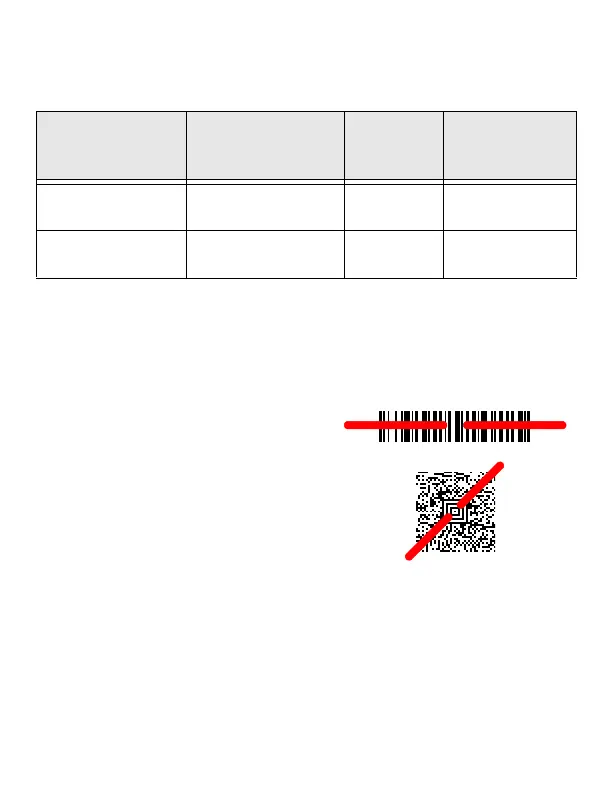The following feedback is provided by the scanner when the
scanner is out of the base and has been idle for 5 seconds.
* The number of scans was measured with a clearly printed UPC code in
good light. The approximate number of scans varies with changes in
label quality, symbology, and environmental factors.
Reading Techniques
The view finder projects an aim-
ing beam that should be centered
over the bar code, but it can be
positioned in any direction for a
good read.
Hold the scanner over the bar
code, pull the trigger, and center
the aiming beam on the bar code.
The aiming beam is smaller when
the scanner is closer to the code
and larger when it is farther from the code. Hold the scanner
close to smaller bar codes, and farther away from large bar
codes to get a proper read.
Scanner LED Scanner Beep
Charge
Level
Approximate
Expected
Scans*
Yellow
3 sets of flashes
2 short beeps per
flash
30% 100
Red
3 sets of flashes
2 short beeps per
flash
10% 50