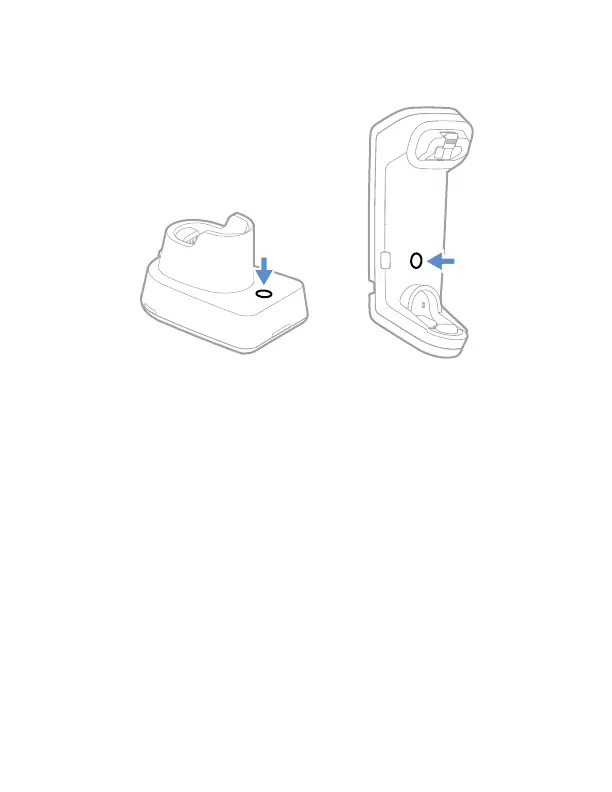16
Page Button
The page button on the base is used to page your scanner or to
put it into Temporary Streaming Presentation mode. When the
scanner is out of the base, press the page button once to make
the scanner beep so you can locate it. Press the scanner’s trig-
ger to stop the page beeping. When the scanner is in the base,
press the page button once and the scanner shines the aimer
until a barcode is presented to it. If the scanner doesn’t see a
barcode in 10 seconds, the aimer shuts off.
Support
To search our knowledge base for a solution or to log into the
Technical Support portal and report a problem, go to
honeywell.com/PSStechnicalsupport.
Prelim Draft, not for release
