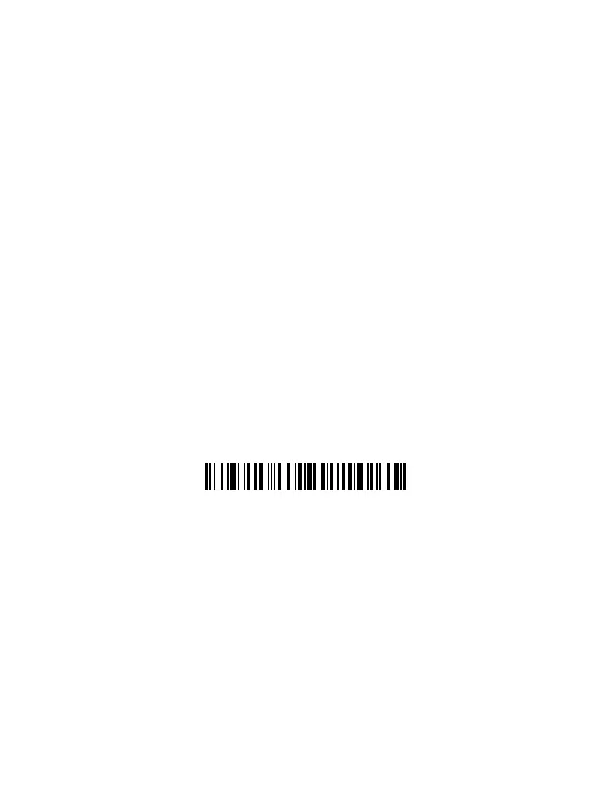6
Link the Scanner
Use the following procedure to configure all scanners so they
automatically connect to the base.
1. Scan the barcode on the base.
2. Place the scanner into the base.
3. Power cycle the base to complete the link and establish
communication between the base and scanner.
When the scanner is in the base, the green LED on the base
flashes to indicate the scanner’s battery is charging.
Unlink the Scanner
If the base has a scanner linked to it, that scanner must be
unlinked before a new scanner can be linked. Once the previous
scanner is unlinked, it will no longer communicate with the
base. Scan the Unlink Scanner barcode to unlink a scanner.
Unlink Scanner
Prelim Draft, not for release
