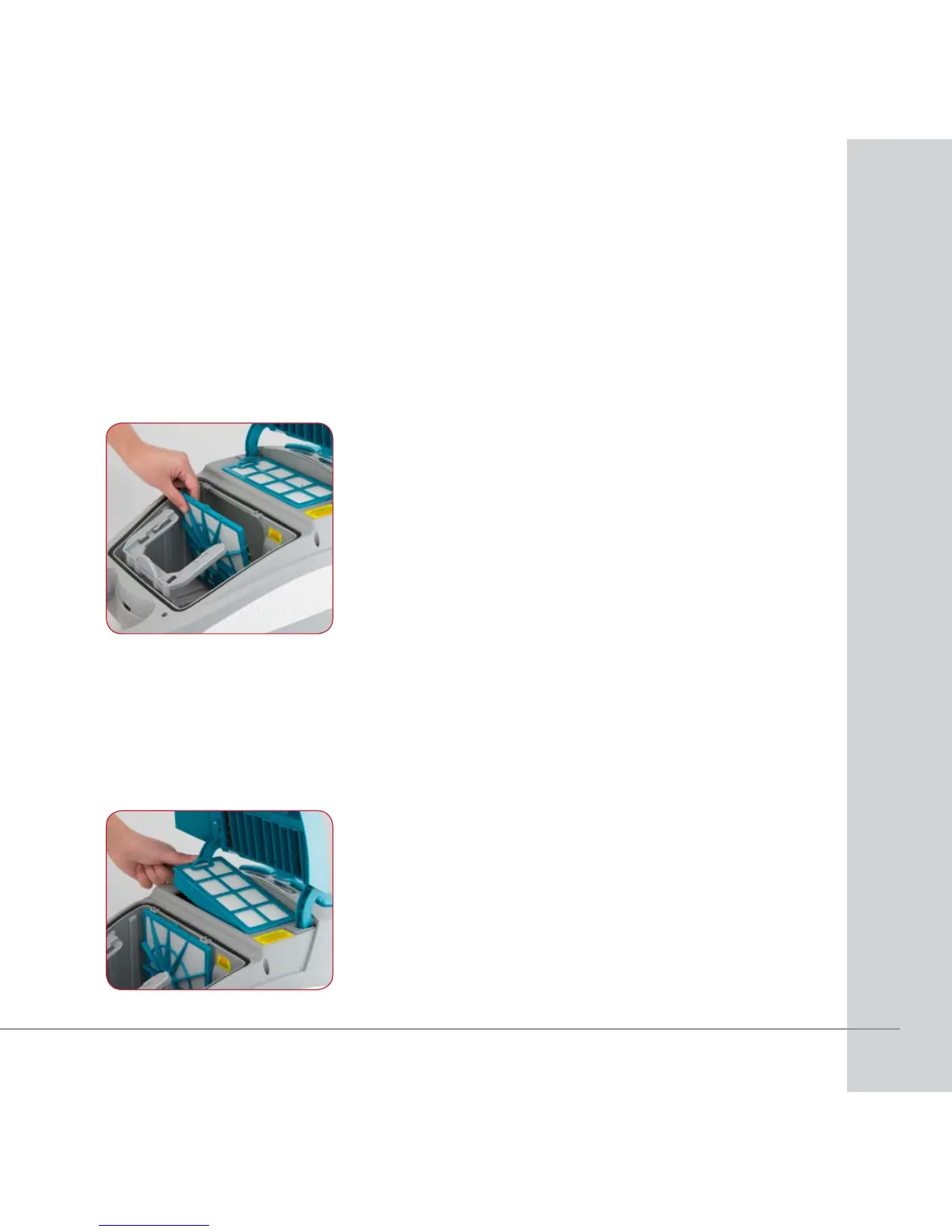Maintenance
11.
Inlet Filter Cleaning or Replacement
WARNING! Ensure the cleaner is unplugged from the power supply when
performing any maintenance.
• The inlet filter should be cleaned at least every 6 months or
when it becomes visibly dirty.
• Always operate the cleaner with clean filters installed.
Otherwise, loss of suction or motor damage may result.
• Do not use a washing machine to clean the inlet filter. ONLY
clean the filter with lukewarm water.
• Do not use a hair drier to dry the filter. Please allow the filter to
air dry for 24 hours before reinstalling.
• To replace the inlet filter:
1 Open the dust bag cover.
2 Separate the filter from the filter bracket assembly.
3 Replace the filter with a new or clean filter back into the
filter bracket assembly.
Exhaust Filter Cleaning or Replacement
1. Open the dust bag cover and remove the exhaust filter.
2. Clean the filter with lukewarm water (no soap) and allow 24
hours to air dry before reinstalling.
3. It is recommended to replace the exhaust filter every 6
months.
