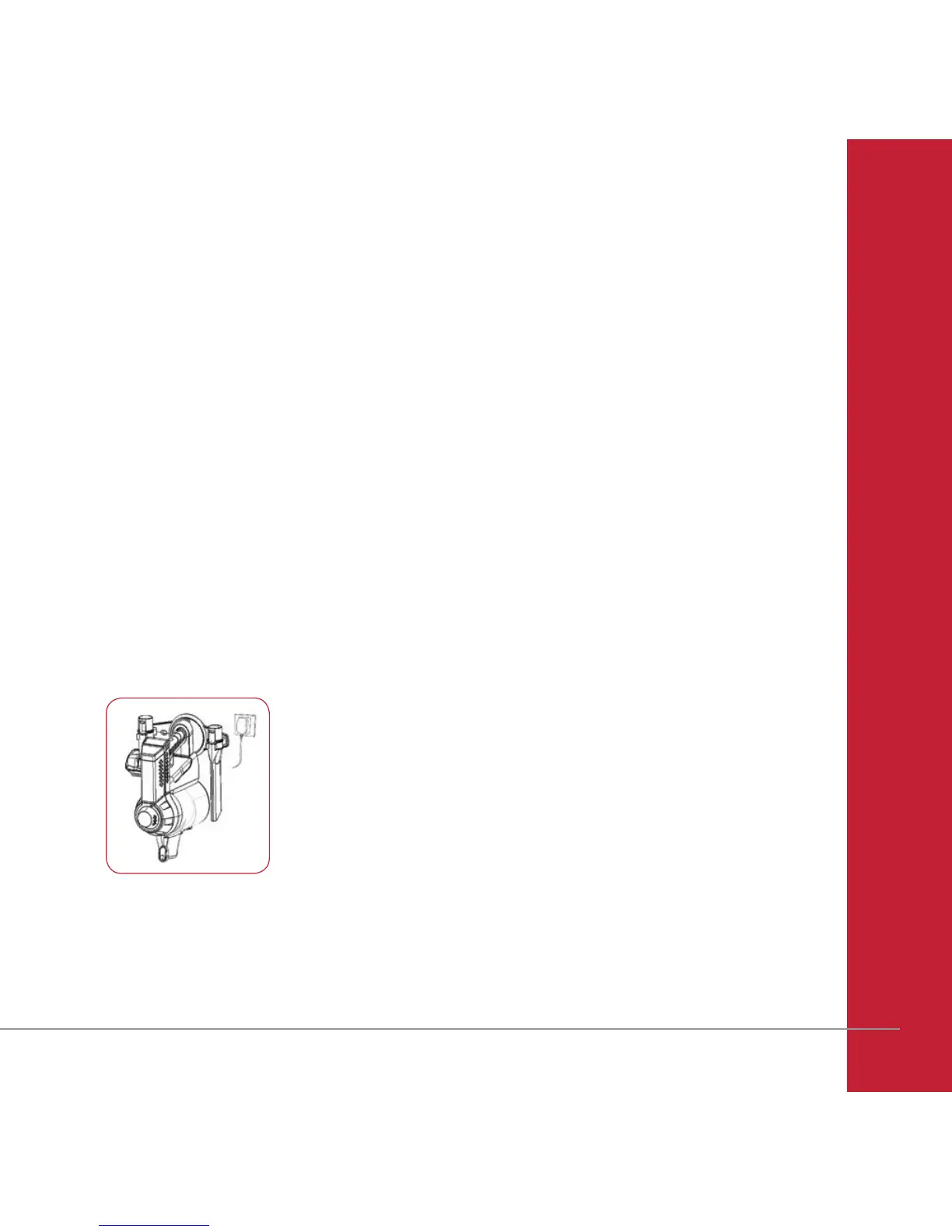11.
Accessories
Maintenance
Charging the vacuum cleaner
Insert the charger into the vacuum cleaner. When the charging indicator light is flashing red, the
vacuum cleaner is being charged.
When the charging indicator light turns from red to green, the vacuum cleaner battery is fully charged.
Storage
1. Remove the extension rod and place the cleaner into the wall
storage holder.
2. Place the rod and all accessories on corresponding hooks.
NOTE: When the charging indicator light is flashing red during use, it means the battery is running low
on power.
Product needs to be charged for 5-6 hours
NOTE: During the first three applications of use, twelve hours of continuous charging shall be ensured
every time.
Note: If you are not going to use the machine for a long period
of time, please remove the battery from the machine to maintain
the battery life.
CAUTION! Do not try to open the battery and repair it yourself.
NOTE: This vacuum cleaner is specifically provided with the function of halt in charging. When the
vacuum cleaner is being charged and the charging indicator light is red, the vacuum cleaner cannot
be enabled even though the switch button is pressed down.
