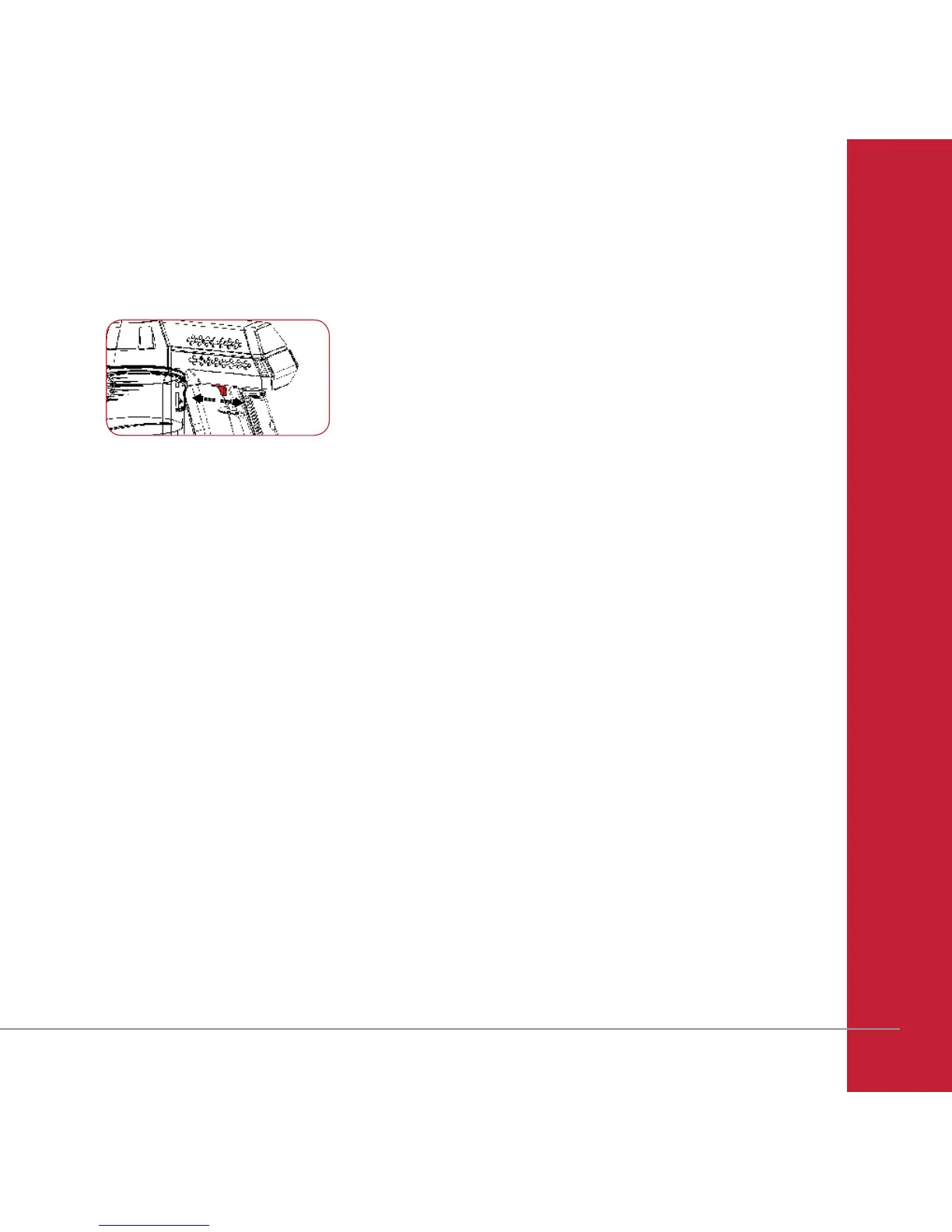9.
Instructions for Use
Continuous Mode
1. To enable continuous mode, pull the lever back, it will
click into place.
2. To disable continuous mode, push the lever forward.
Attention:
After each use of your product, please ensure that the
continuous lock in the “unlocked” position. Failure to do so
may cause the poor performance or battery failure.
It is recommended to charge your product after each use to
ensure the maximum performance.
Assembly
