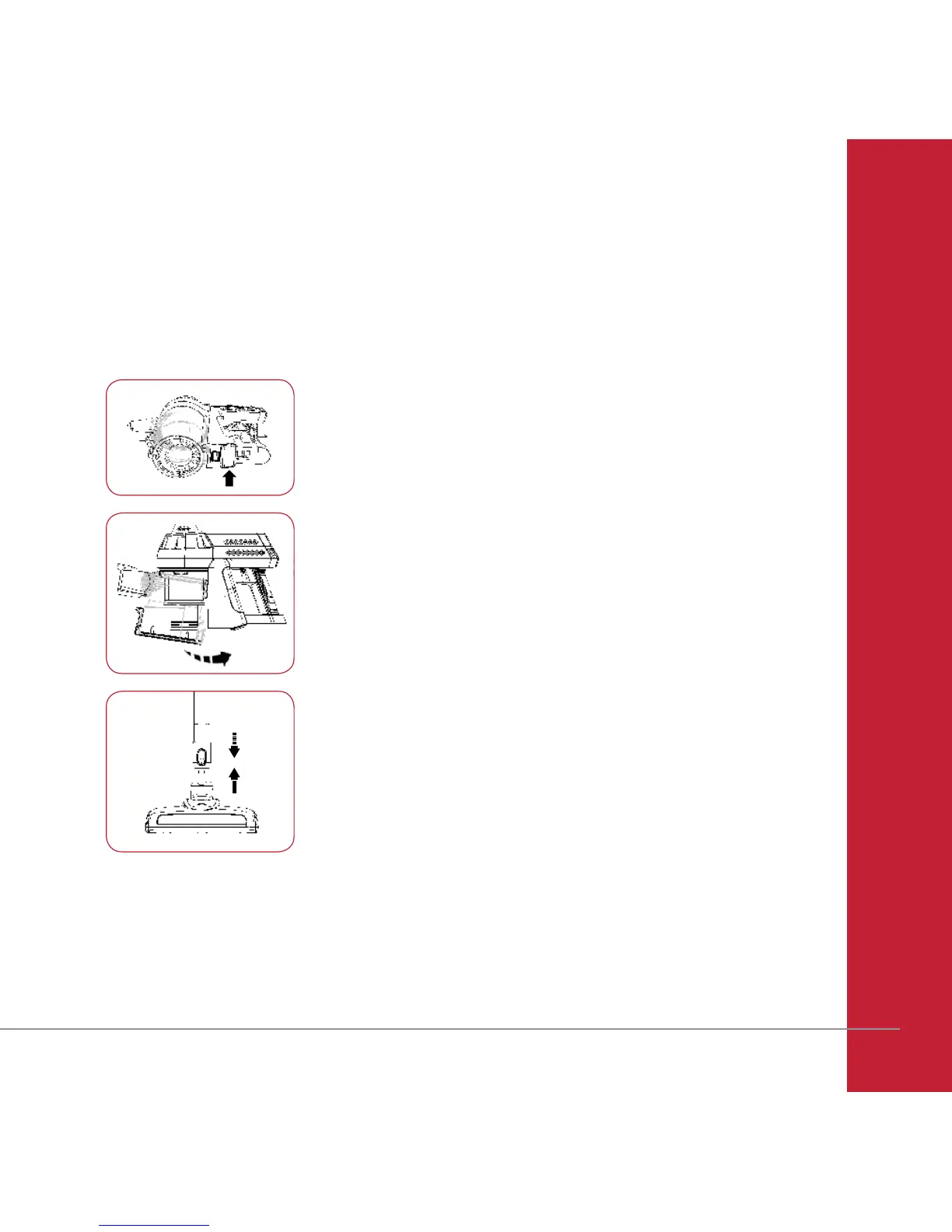7.
IMPORTANT! Always remove the battery from the appliance before
fitting or removing accessories.
Assembly
1. Align the sliding slot of the battery with the guide rail on the
machine body component.
2. Insert the battery into the machine case component in the
direction as shown, until a “click” sound is heard.
Insert the floorhead into the rod. You will hear a “click” sound
when it is securely in place.
Warnings
Installing the battery
Connecting the floorhead
Installing the dust canister
1. Align the dust bin to the cleaner and push upward as
the direction shown, until a “click” sound is heard.
