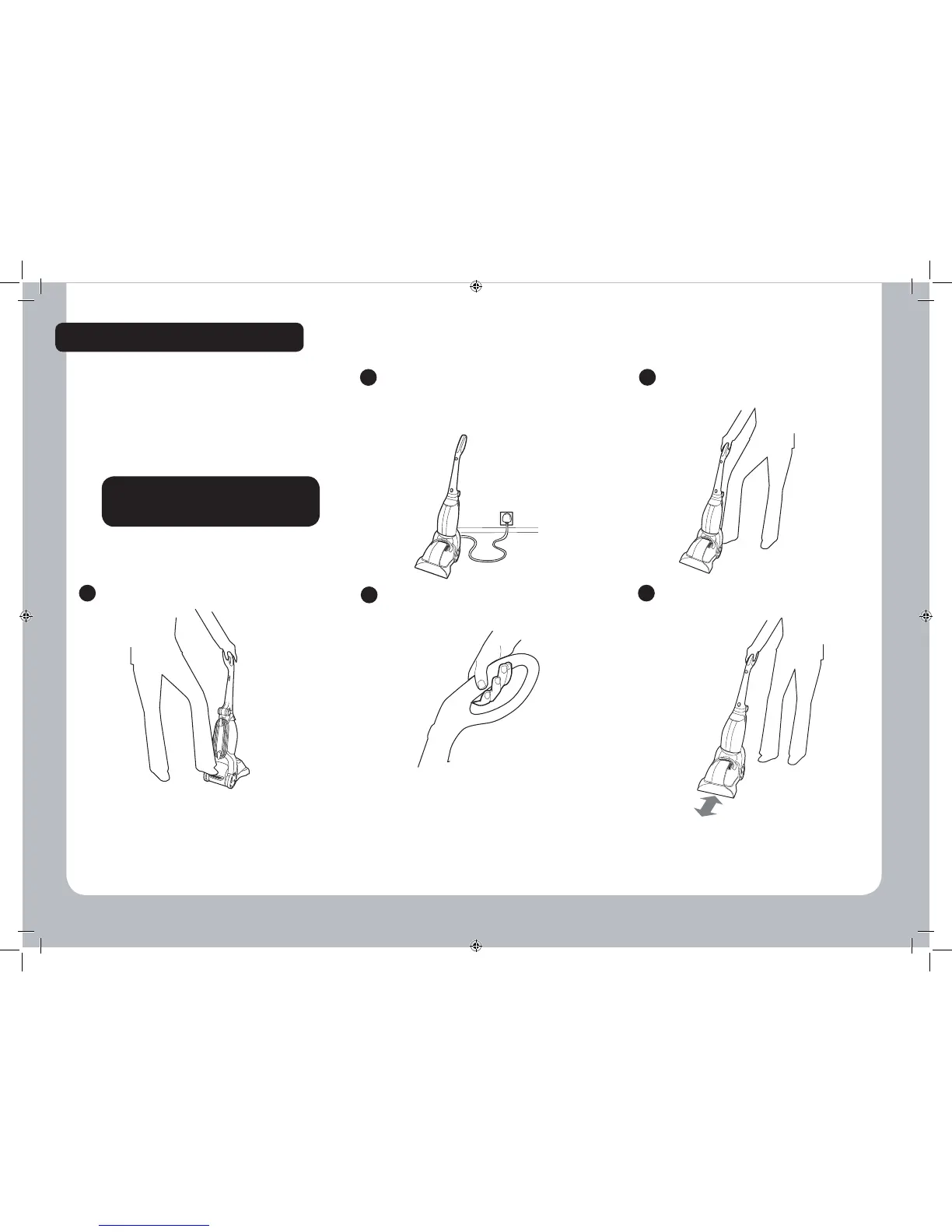CLEANING CARPETS
Press the cleaner release pedal and
recline the cleaner.
Press the ON/OFF pedal.
Unwrap the power cord and plug the
cleaner into the power supply.
- 6 -
1
For best results apply the solution on the
forward stroke (press trigger) and recover
the solution on the backward stroke (release
trigger).
4
Press the solution mix trigger to release
the solution.
2
5 3
Ensure the carpet has been checked for colour fastness.
Never operate without filters as damage to
the appliance could occur.
!
IMPORTANT: This cleaner
should not be used to dry
vacuum the carpet.
!
Dry vacuum the carpet thoroughly
before cleaning the carpet. Use a
vacuum cleaner with a powerhead for
best results.
IMPORTANT: Never leave the appliance
unattended with the power on. Turn off when
emptying and filling tanks.
