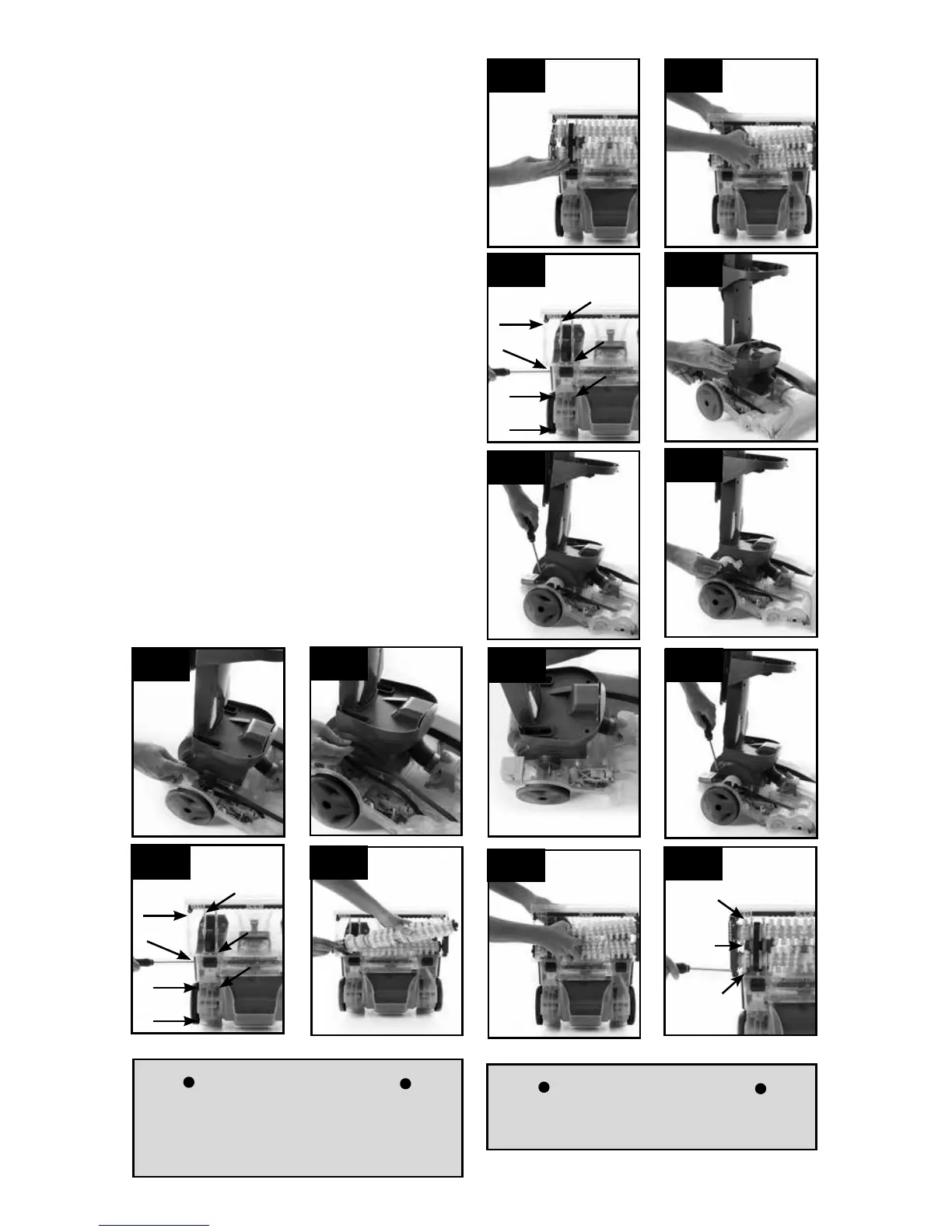13
How to Replace
5.15
5.23
5.16
5.24
5.17
5.25
5.18
5.26
IMPORTANT
Rotate brushrolls manually to make sure belt is not
twisted or pinched.
IMPORTANT
5.20
5.28
5.21
5.22
5.19
5.27
5.15 Slide brushroll end cap out to remove.
5.16 Pull both brushrolls toward user to remove from unit.
NOTE: Belt will still be attached to unit.
5.17 To remove upper belt cover, remove 7 screws. Arrows
show location of screws.
5.18 Flip cleaner upright and remove upper belt cover from
foot.
5.19 Remove pivot clamp by unscrewing 2 screws.
5.20 Lift pivot clamp off the unit after removing screws.
5.21 The belt shaft is now exposed (as shown in image 5.22)
Brush rolls must be rotated to ensure the belt is properly
installed. The belt should be moving as the brush rolls are
rotated. If the brush rolls do not rotate easily then the belt
may not be installed correctly.
5.22 Replace belt by placing on shaft.
5.23 Replace pivot clamp and 2 screws over the belt.
5.24 Replace upper belt cover, flip cleaner, and screw in 7
screws.
5.25 Slip brushrolls through belt. NOTE: Place belt on
rounded areas of the brushrolls without brushes.
5.26 With belt in place, push and slide brushrolls into unit,
making sure that the brushrolls are in the correct orientation.
5.27 Slide belt roll end cap back into unit and replace 3
screws.
5.28 Replace belt guard and secure with final 3 screws.
