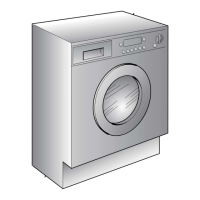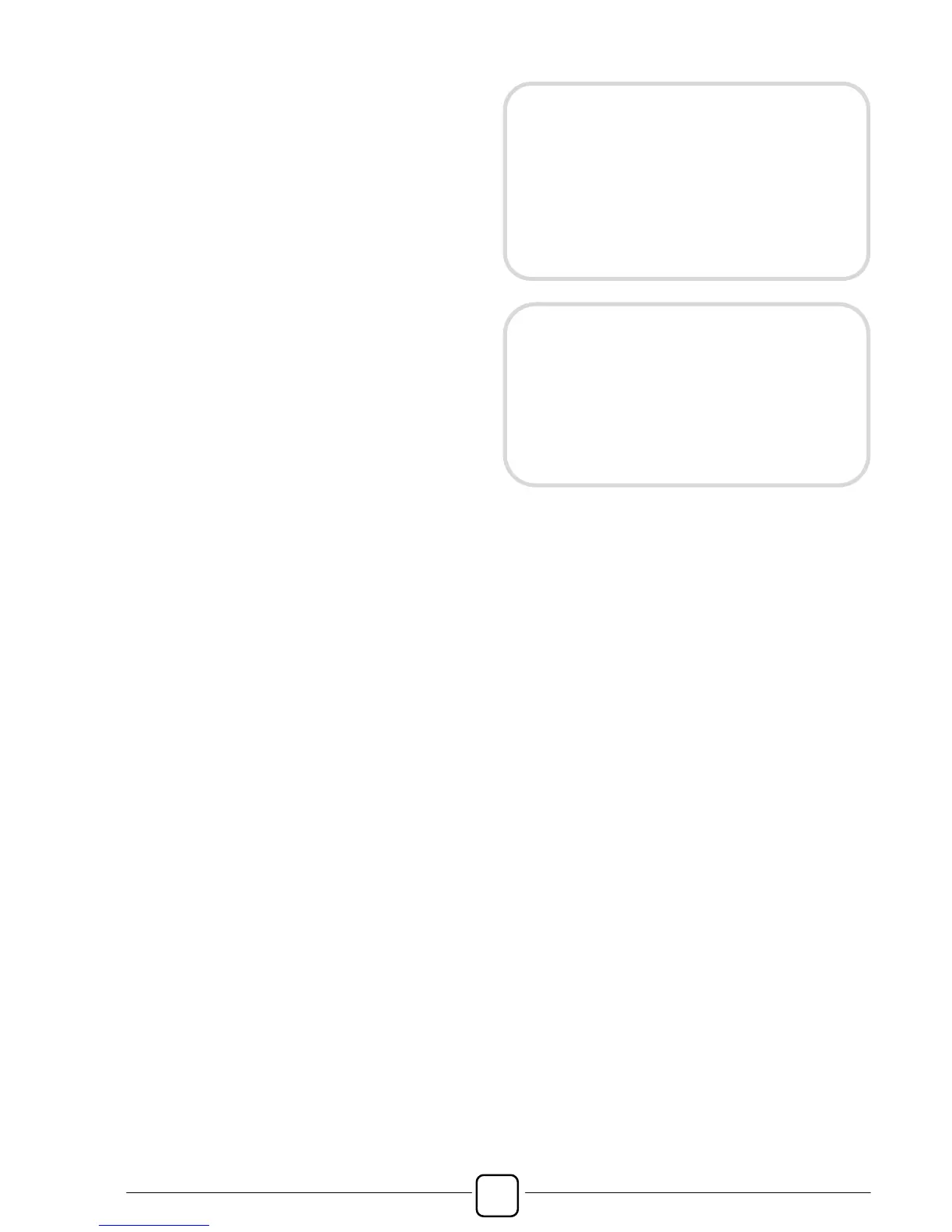
Do you have a question about the Hoover Dynamic Next WDMT413AI2 and is the answer not in the manual?
| Loading type | Front Loading |
|---|---|
| Load Capacity | 13 kg |
| Drying Capacity | 8 kg |
| Maximum spin speed | 1400 rpm |
| Energy Efficiency Class washing | A |
| Noise level drying | 60 dB |
| Width | 60 cm |
| Depth | 54 cm |
| Dimensions (H x W x D) | 85 x 60 x 54 cm |
| Capacity | 13 kg |
| Color | White |
Guidance on safe operation, material handling, and specific warnings for appliance use.
Steps to remove transit bolts and shims for proper installation.
Using plugs to close holes after removing transit bolts.
Placing the polionda sheet on the bottom of the machine.
Connecting water tubes, including HOT&COLD, AQUASTOP, and AQUAPROTECT systems.
Instructions for setting the appliance position and leveling it using the feet.
Guidance on sorting and preparing laundry before washing.
Tips for environmentally friendly and economic appliance use.
Advice on using the maximum load size for energy and water efficiency.
Guidance on when to use prewash and hot wash functions.
Instructions for cleaning the detergent drawer and the machine's filter.
Tips for storing the machine when not in use for extended periods.
Steps to select a program and overview of key technical specifications.
Explanation of all buttons, indicators, and the digital display on the control panel.
How to turn the appliance on/off and select washing programs.
Explanation of button selection indicators and the red light.
Operation of Start/Pause, cancelling programs, and spin speed adjustment.
How to adjust wash temperature and set delayed start times.
Explanation of wash time, prewash, hygiene plus, and extra rinse options.
How to select and cancel drying programs.
Using favourite programs, night & day option, and key lock.
How to select a drying program.
Understanding indicators for door lock, spin speed, and wash temperature.
How the display shows cycle duration and wash time.
Indicators for extra rinses, options, Wi-Fi, and delay start.
Indicators for Kg Mode, key lock, and favourites functions.
Indicators for tap closed, filter blocked, cotton programs, and drying selection.
How to select automatic and timed drying programs.
Understanding the cool down phase and useful drying tips.
Guidelines for washing tests according to EN 50229 standards.
Guidelines for drying tests according to EN 50229 standards.
Programs using ALL IN ONE technology for efficient washing.
Programs for Wool & Silk, Delicates, Mixed, Cottons, and Rapid 30 Min.
Program for baby clothes and important washing performance advice.
Program to complete draining and spinning the laundry.
Description of Low Heat, High Heat, and Rapid W&D drying programs.
Advice on setting drying time, sorting laundry by symbols, size, and type.
Detailed description of Low Heat and High Heat drying programs.
Steps for correctly loading and starting the drying cycle.
How to select Extra Dry, Iron Dry, Cupboard Dry, or timed drying.
Procedure to cancel a drying program and the subsequent cool down.
Steps to perform during the washing phase of the automatic cycle.
Steps for the drying phase and how to cancel the automatic cycle.
Solutions for common washing machine issues like not starting, filling, draining, or vibrating.
Information on warranty terms and conditions.
How to register the washing machine and its benefits.