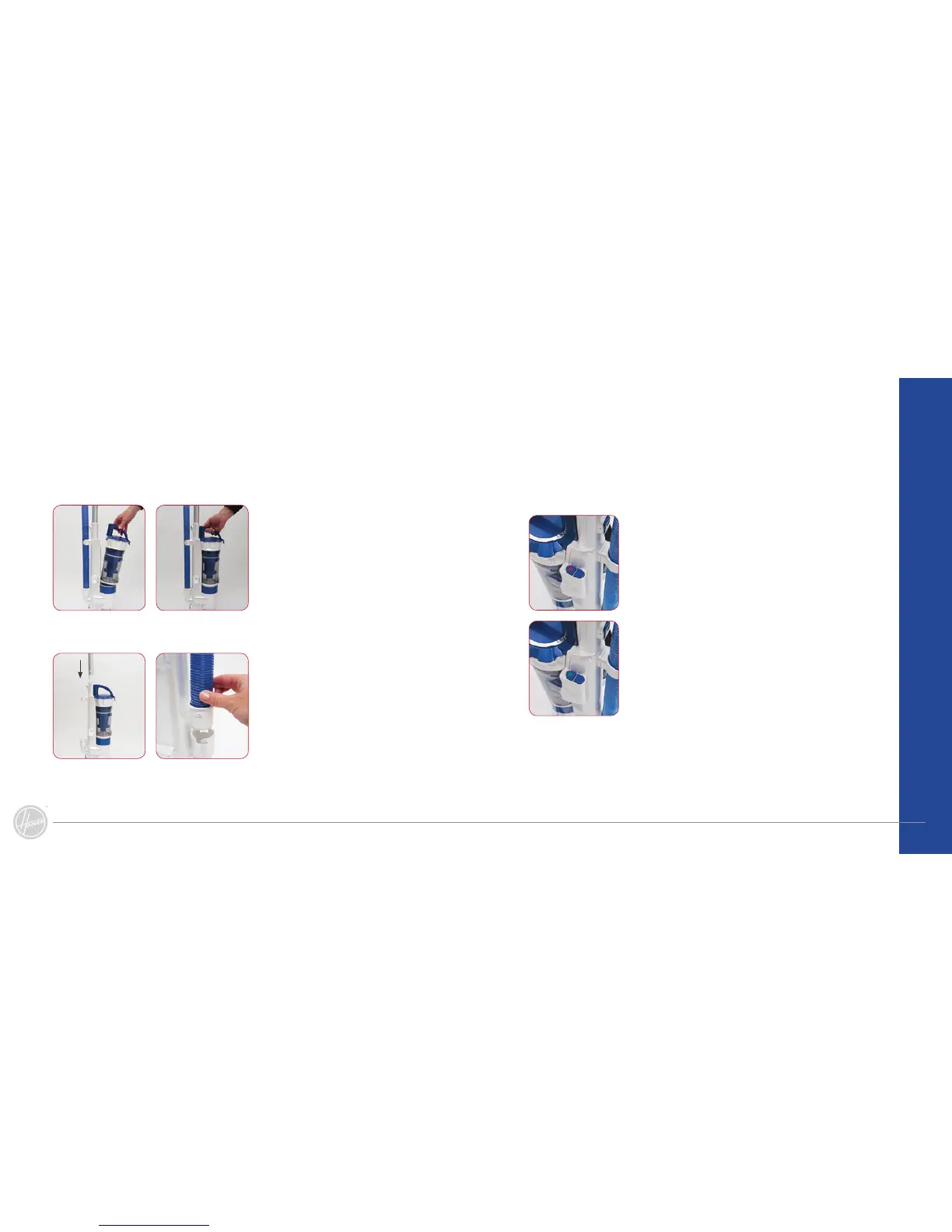9.8.
Assembly (continued)
Assembly
Instructions for Use
1. Please promptly charge the vacuum cleaner when it is in
power shortage.
2. When the voltage falls below the required level, the vacuum cleaner
will automatically interrupt the power supply in order to protect the
battery. You must then promptly charge it.
3. The charging light indicator will appear ‘red’ when the vacuum
cleaner is being charged.
NOTE:
1. During the first three applications of use, twelve hours of continuous charging shall be ensured
every time. After complete charging and discharging, the vacuum cleaner can be charged for use in
normal charging mode of about 8 hours.
2. When the charging indicator light flashes in red/green alternately with frequency of 2 times per
second, please send it to the service centre for repair.
3. This vacuum cleaner comes with the function of halt in charging. When the vacuum cleaner is being
charged and the charging indicator light is red, the vacuum cleaner cannot be enabled even though
the switch button is pressed down.
4. Remove the battery from cleaner if the cleaner is not going to be used for a long time.
Assembly of dust container
IMPORTANT: When installing the dust container, ensure the filter is properly installed.
Connection of handle body component and main body component
1. Install the dust container by positioning
on top of the battery pack. Installation is
complete when you hear a ‘click’ sound.
2. To remove the dust canister, press the
dust canister release button, situated on
the canister handle.
1. Insert the metal tube into the main
body, and press the handle to secure
it. You will hear a ‘click’ sound once it is
installed properly.
2. Attach the hose connector into the hose
inlet. Rotate anti-clockwise until a ‘click’
sound is heard.
Charging of vacuum cleaner
CAUTION! Before charging, make sure that the vacuum cleaner is mounted with
a battery pack with normal charging and discharging performance.
4. When the charging indicator light turns from “red” to “green”,
the vacuum cleaner battery is fully charged.
IMPORTANT! Remove the battery from the vacuum
cleaner before performing any maintenance duties.
