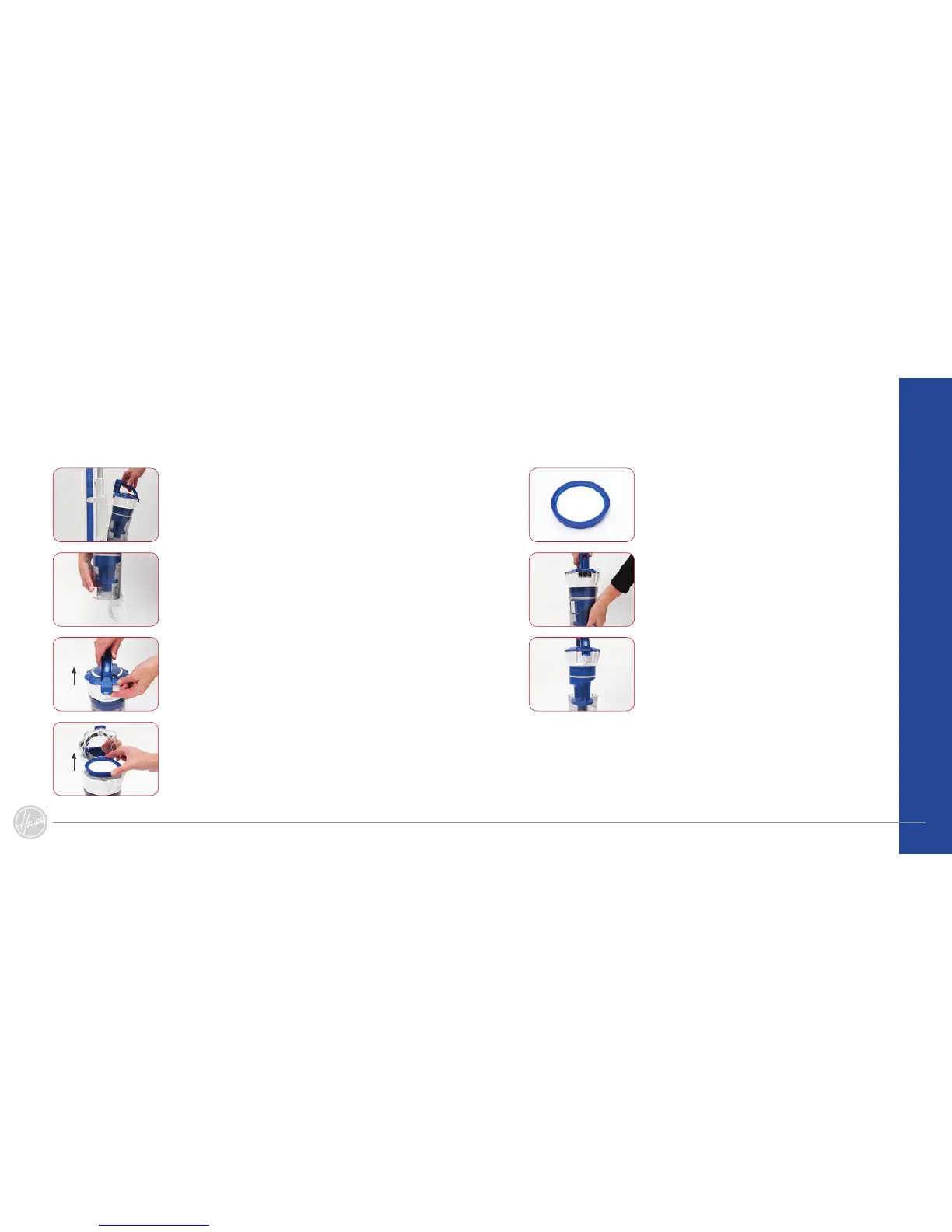13.12.
Maintenance
Maintenance
Cleaning of canister and filters
1. To remove the dust canister, press the dust canister
release button, situated on the canister handle.
2. With one hand holding the dust canister, use your other
to push the dust release button of the bottom cover to
empty the dust canister.
3. Pull out the front end of handle on the upper cover of
dust cup to open the upper cover.
6. Rotate the dust cup clockwise to take it out
for cleaning.
5. Filter should be dried in a ventilated place before use.
4. Take the filter out for cleaning or replacement.
7. After the filter is dried (replaced if necessary), assemble
it in the reverse order of disassembly.
IMPORTANT! Remove the battery from the vacuum
cleaner before performing any maintenance duties.
