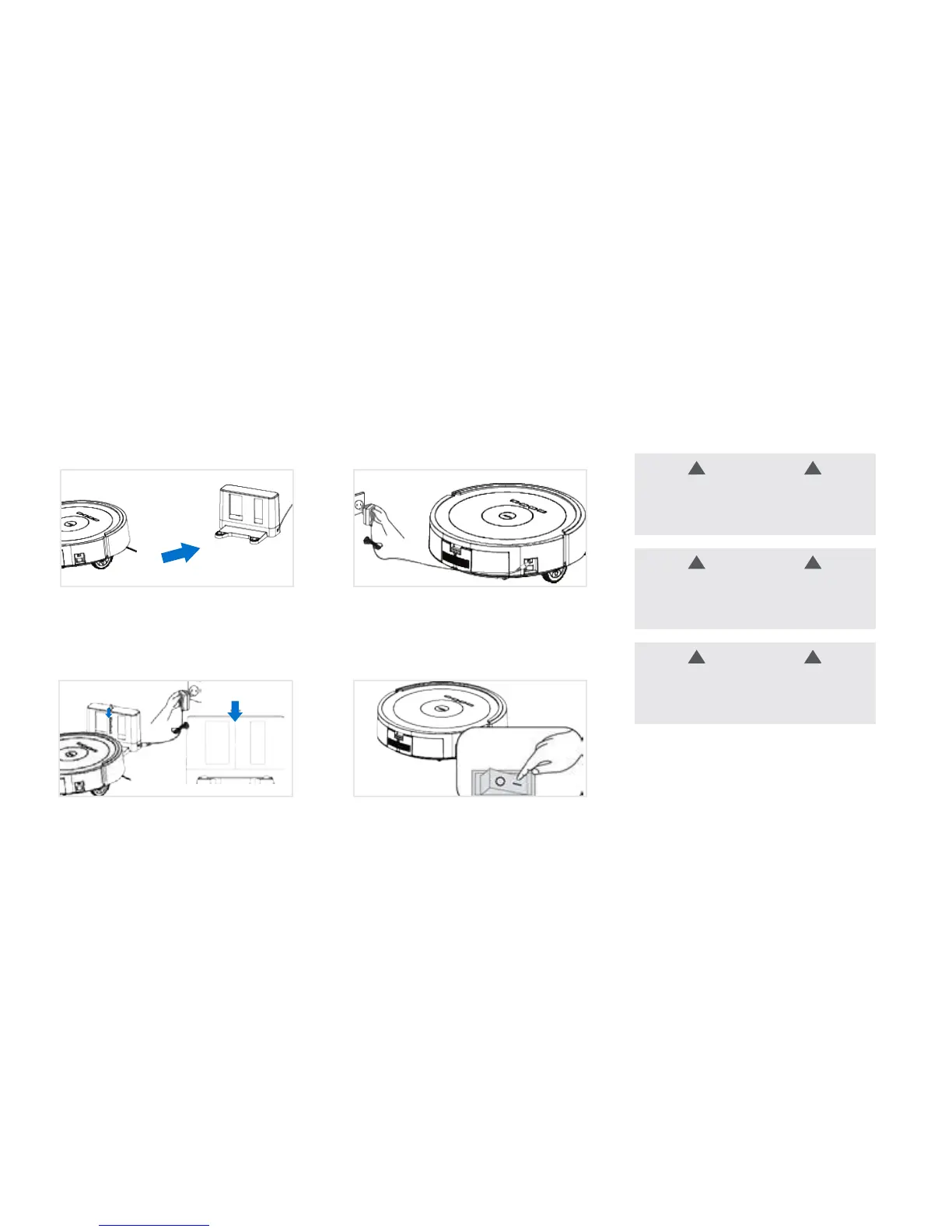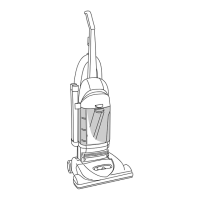Turn the power switch ON on the side
of the robot. Once your Quest is ready,
press the "dock" button. Robot will find
the docking station and dock itself for
charging.
You may also manually position Quest
™
on the docking station along the center
line until it clicks into position.
IMPORTANT: Make sure the power
switch on the side of the robot is ON before
charging. Otherwise, it will not charge.
(Step 1) Plug the AC adapter connector
into Quest's DC terminal.
(Step 2) Plug the Adapter into an electric
outlet
Charging Quest
TM
1000
9
WARNING
When the device is not in use, power off
the machine. This will protect your device
battery.
WARNING
If the device is not in use for extended
period, charge the battery fully and store it
in a cool & dry place to protect battery from
any potential damage.
WARNING
Before first use or using it after long period,
charge the battery for about 18-24 hours
to refresh the battery.
!
!
!
!
!
!
Charging Method 1 Charging Method 2
1
2
