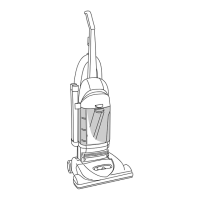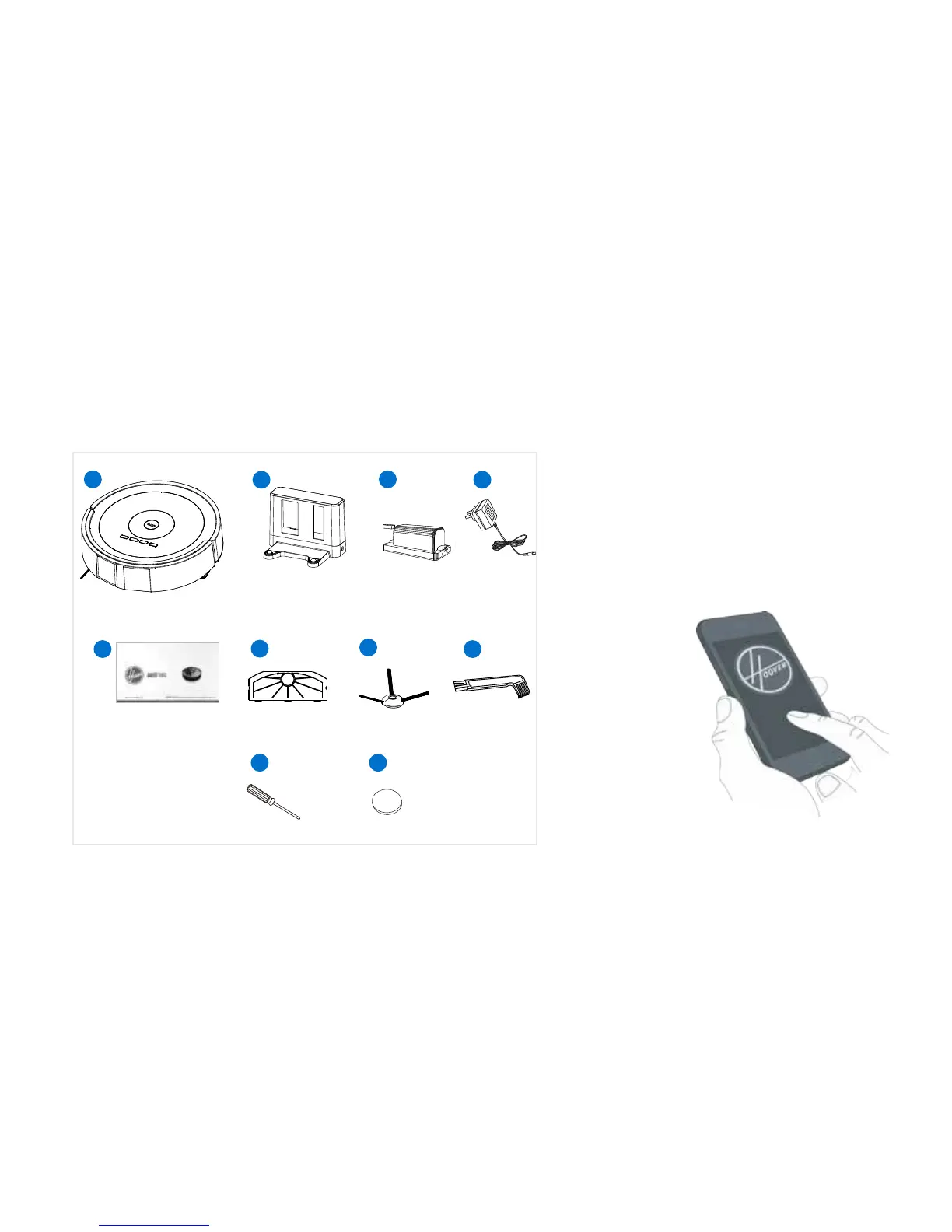 Loading...
Loading...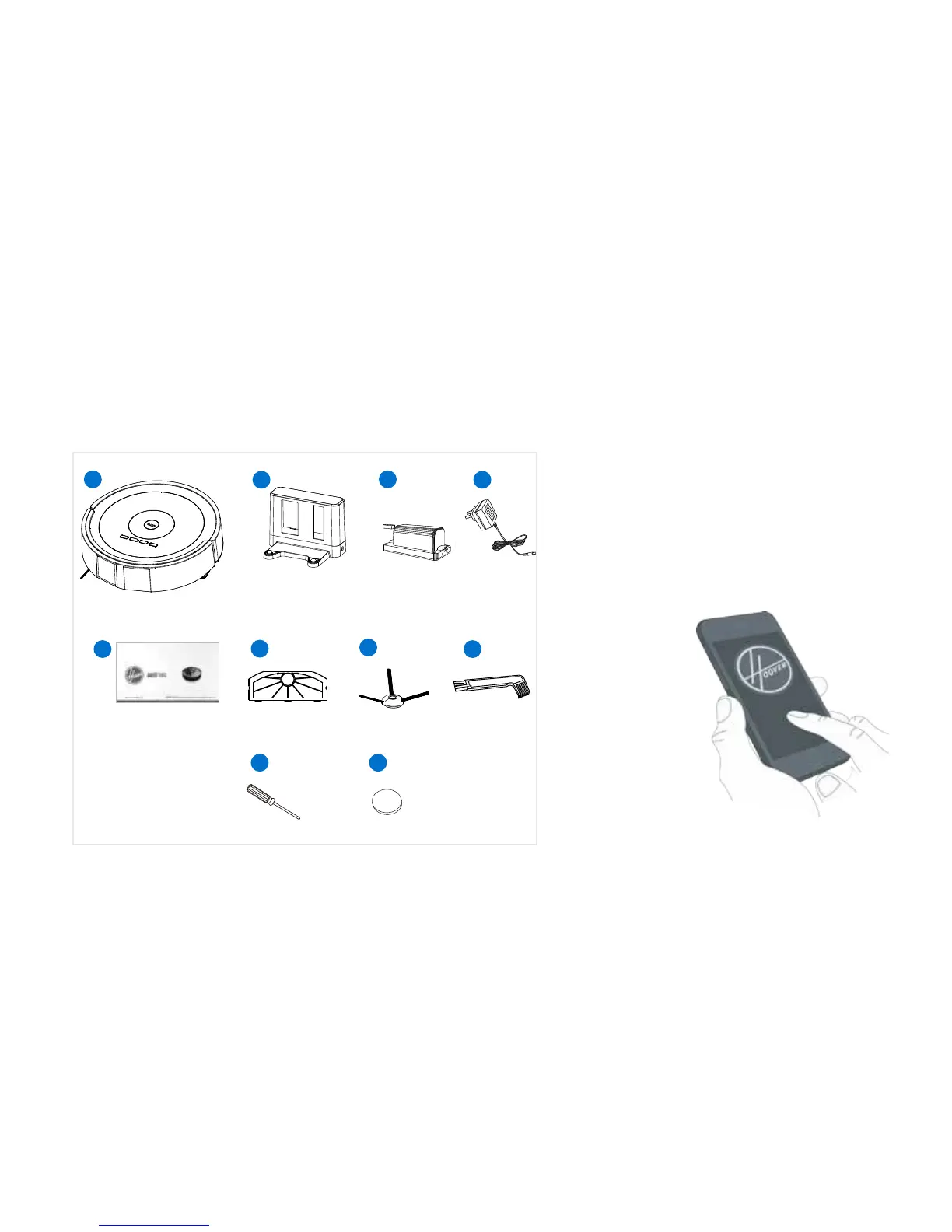
Do you have a question about the Hoover Quest 1000 and is the answer not in the manual?
| Shape | Round |
|---|---|
| Product color | Black |
| Remotely operated | Yes |
| Dust container type | Dust bag |
| Noise level | - dB |
| Wet mopping | - |
| Dust capacity (total) | 0.6 L |
| Charging time | 3 h |
| Battery voltage | 14.4 V |
| Battery capacity | - mAh |