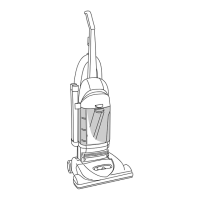40
Uso de su dispositivo Quest 1000
MC
Commandes principales Réglage de l'heure Programmation (SCH)
AUTO (nettoyage automatique)
DOCK (station)
CLOCK (horloge)
SCH (programmation)
SPOT (nettoyage localisé)
Appuyez sur la touche CLOCK
Utilisez les touches DAY, HOUR,
MIN pour régler l'heure.
Appuyez sur la touche OK lorsque
vous avez terminé
Appuyez sur la touche AUTO pour
annuler
Programmez les horaires journalier ou
hebdomadaire du Quest
™
.
Appuyez sur la touche SCH
Utilisez les touches DAY, HOUR, MIN pour régler
la programmation.
Appuyez sur la touche OK lorsque vous avez
terminé
Appuyez sur la touche AUTO pour annuler
Appuyez et maintenez la touche DAY enfoncée
pour visualiser ou supprimer la programmation
de la journée précédente.
Inicio/Detención de la limpieza
automática
Regreso a la estación de
acoplamiento y carga
Configuración del reloj
Programación del horario de
limpieza semanal de Quest
™
Limpieza de manchas

