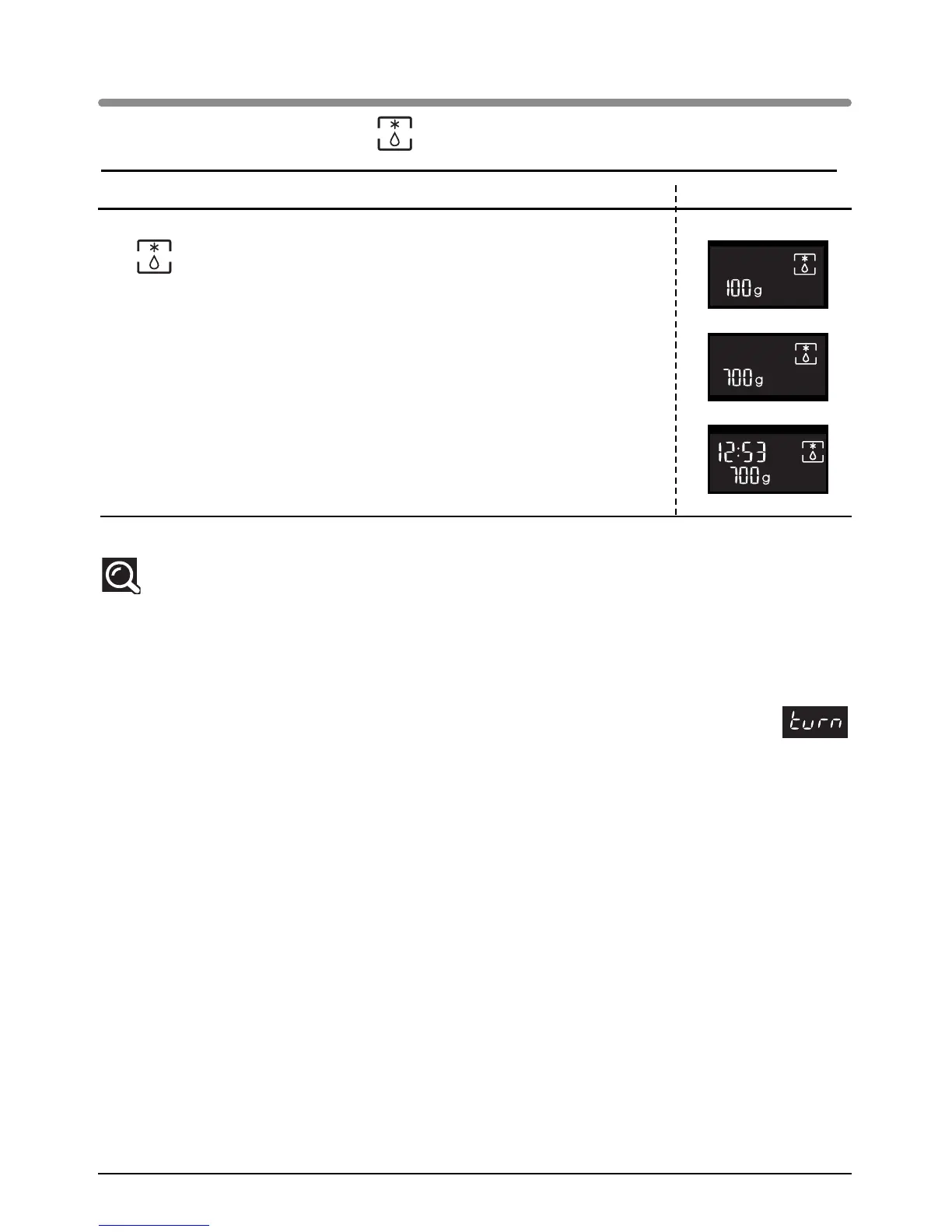16
Auto defrost Display
Select the “auto defrost” button and 100 g and the defrost
indicator appear on the display.
Press the
++
button to select the food weight, e.g. 700 g.
Confirm by pressing START.
The required time is calculated automatically.
The programme time appears on the display and the
defrost programme starts.
CCoommmmeennttss::
The defrost time is calculated automatically according to the weight of the food. The defrost
time required may vary depending on the starting temperature of the food (times are calculated for
food frozen at -18°C).
Half way through the auto defrost programme for food weighing more than 350 g, a beep sounds to
remind you that you need to turn the food over for best results and “turn” is displayed. Reclose the
door after turning the food and press START to continue the defrost programme.
With the auto defrost function, the defrost time cannot be modified.
To get even results, the TURNTABLE STOP function cannot be used with the auto defrost
function.
Defrost function
Use
