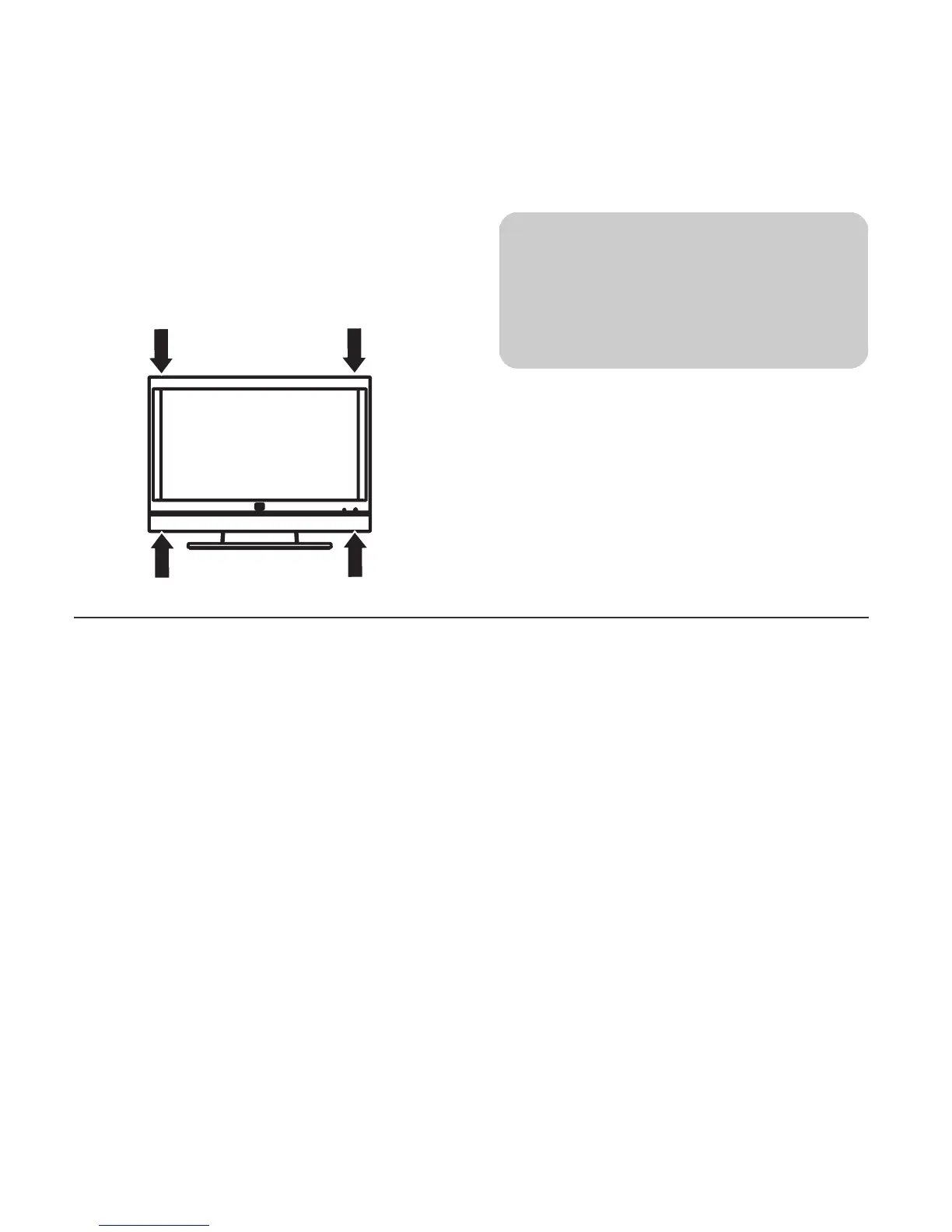8 HP MediaSmart HDTV User Guide
Lifting the TV
The TV is heavy; be sure to use ergonomically correct
lifting procedures when moving the TV.
Due to the size and weight of the TV, it is
recommended that a minimum of two people move it.
To transport the TV, grasp the left and right ends of the
panel in the areas below and above the screen. Do not
lift the TV by using the attached stand.
Move the TV gently. Never place the TV with the
glass screen facing downward, unless it is protected
with pads.
c
CAUTION: Do not lift or move the TV by
using the attached stand. Instead, grasp
the left and right ends of the panel in the
areas below and above the screen.