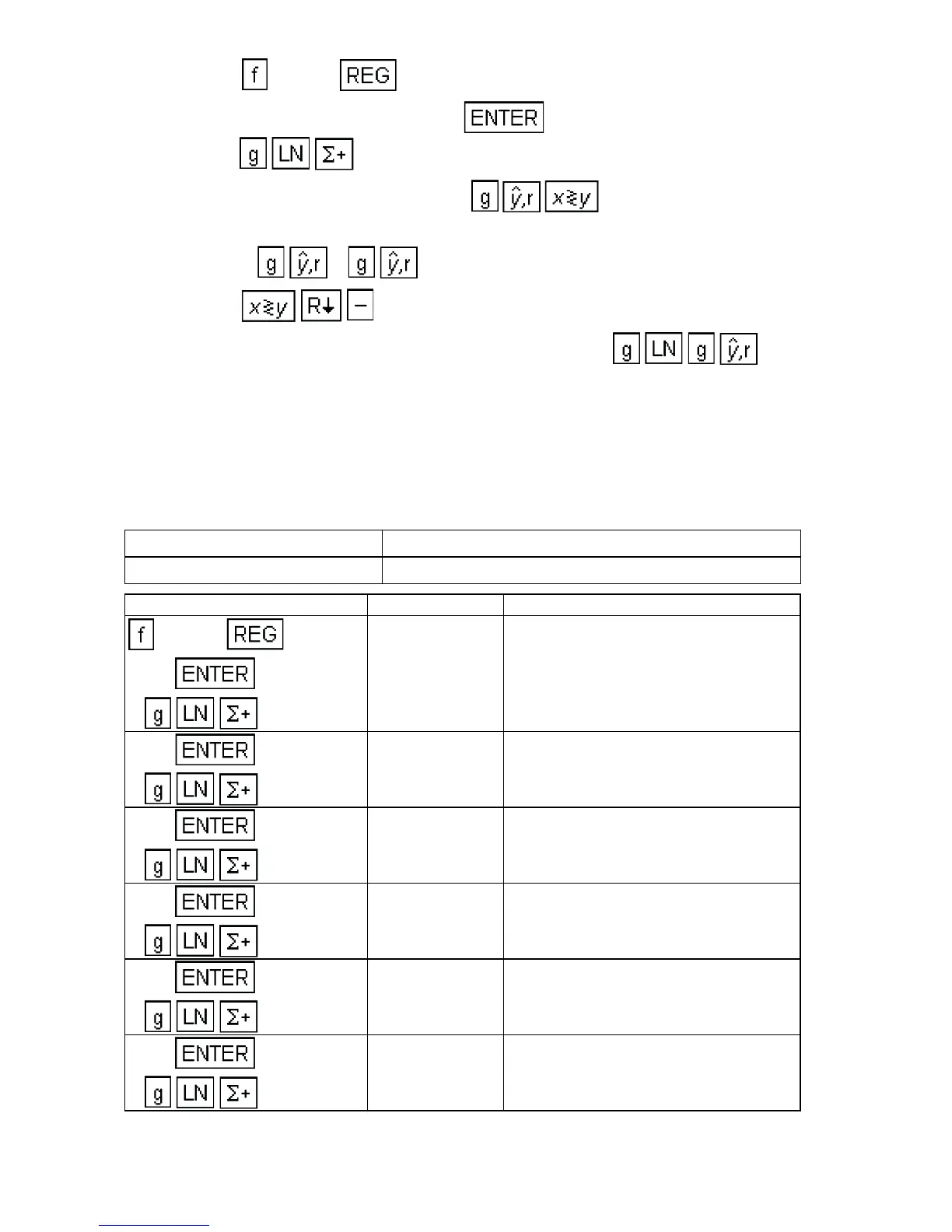104
1. Press CLEAR .
2. Key in the first y-value and press . Key in the first x-value and
press . Repeat this step for each data pair.
3. After all data pairs are input, press to obtain the correlation
coefficient (between y and ln x).
4. Press 1 0 to obtain A in the equation above.
5. Press to obtain B.
6. To make a y-estimate, key in the x-value and press .
Example 1: A manufacturer observes declining sales of a soon-to-be
obsolete product, of which there were originally 10,000 units in inventory.
The cumulative sales figures over a number of months, given below, may
be fit by a logarithmic cure of the form
y = A + B (ln x), where y represents
cumulative sales in units and
x the number of months since the beginning.
How many units will be sold by the end of eighth months?
Month 1 2 3 4 5 6
Cumulative Sales (units) 1431 3506 5177 6658 7810 8592
Keystrokes Display
CLEAR
1431
1
1.00 First pair data input.
3506
2
2.00 Second pair data input.
5177
3
3.00 Third pair data input.
6658
4
4.00 Forth pair data input.
7810
5
5.00 Fifth pair data input.
8592
6
6.00 Sixth pair data input.
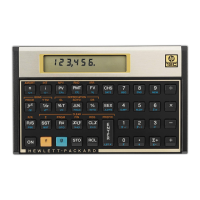