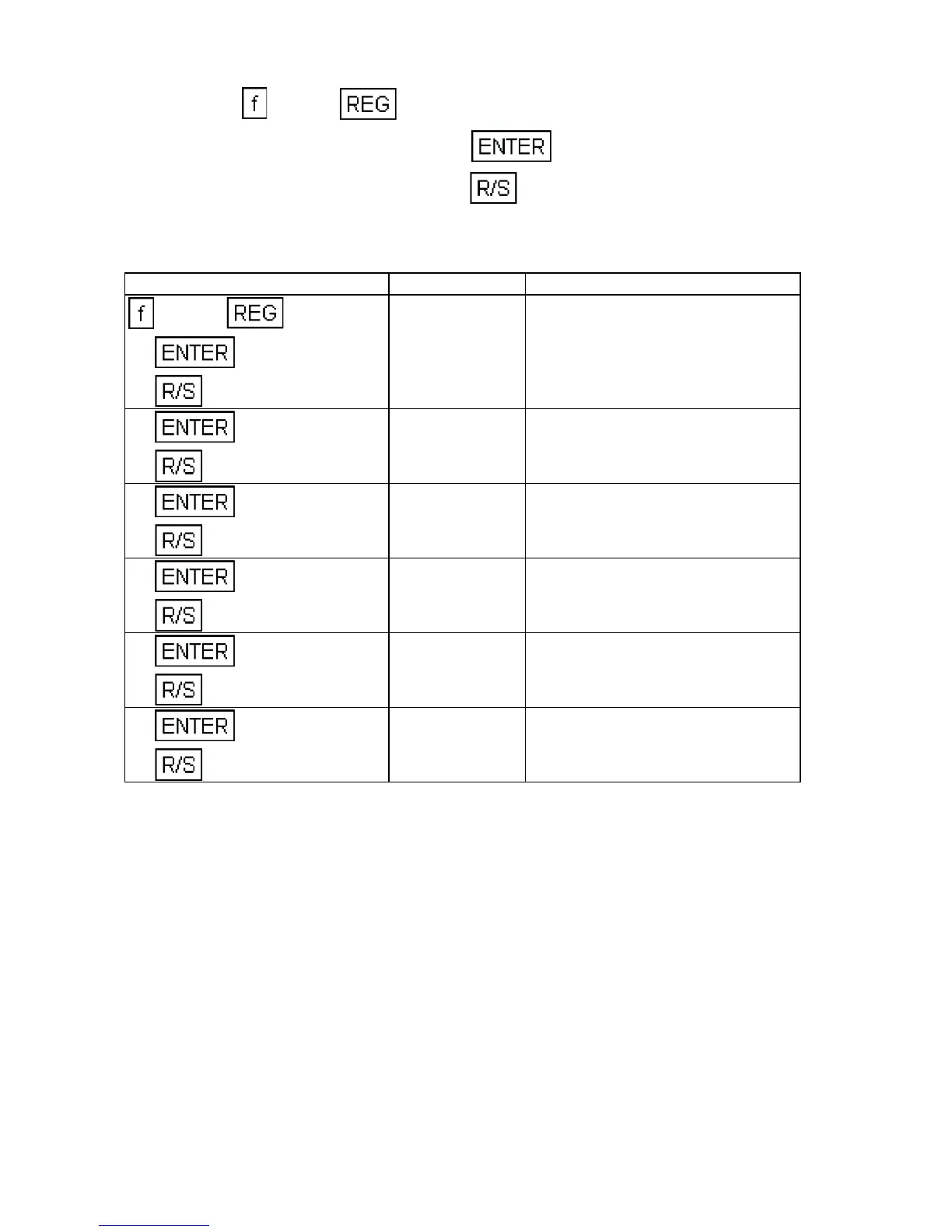113
1. Key in the program.
2. Press CLEAR .
3. Key in the first O
i
value and press .
4. Key in the first E
i
value and press .
5. Repeat steps 3 and 4 for all data pairs. The x
2
value is displayed.
6. For a new case, go to step 2.
Normal Distribution
The normal (or Gaussian) distribution is an important tool in statistics and
business analysis. The following HP-12C program gives an approximation
to the upper tail area Q under a standardized normal distribution curve,
given x. The upper tail area signifies the probability of occurrence of all
values
≥x.
Keystrokes Display
CLEAR
25
20
1.25
17
20
1.70
15
20
2.95
23
20
3.40
24
20
4.20
16
20
5.00
X
2
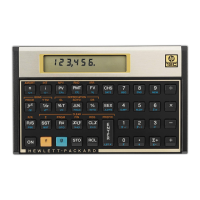