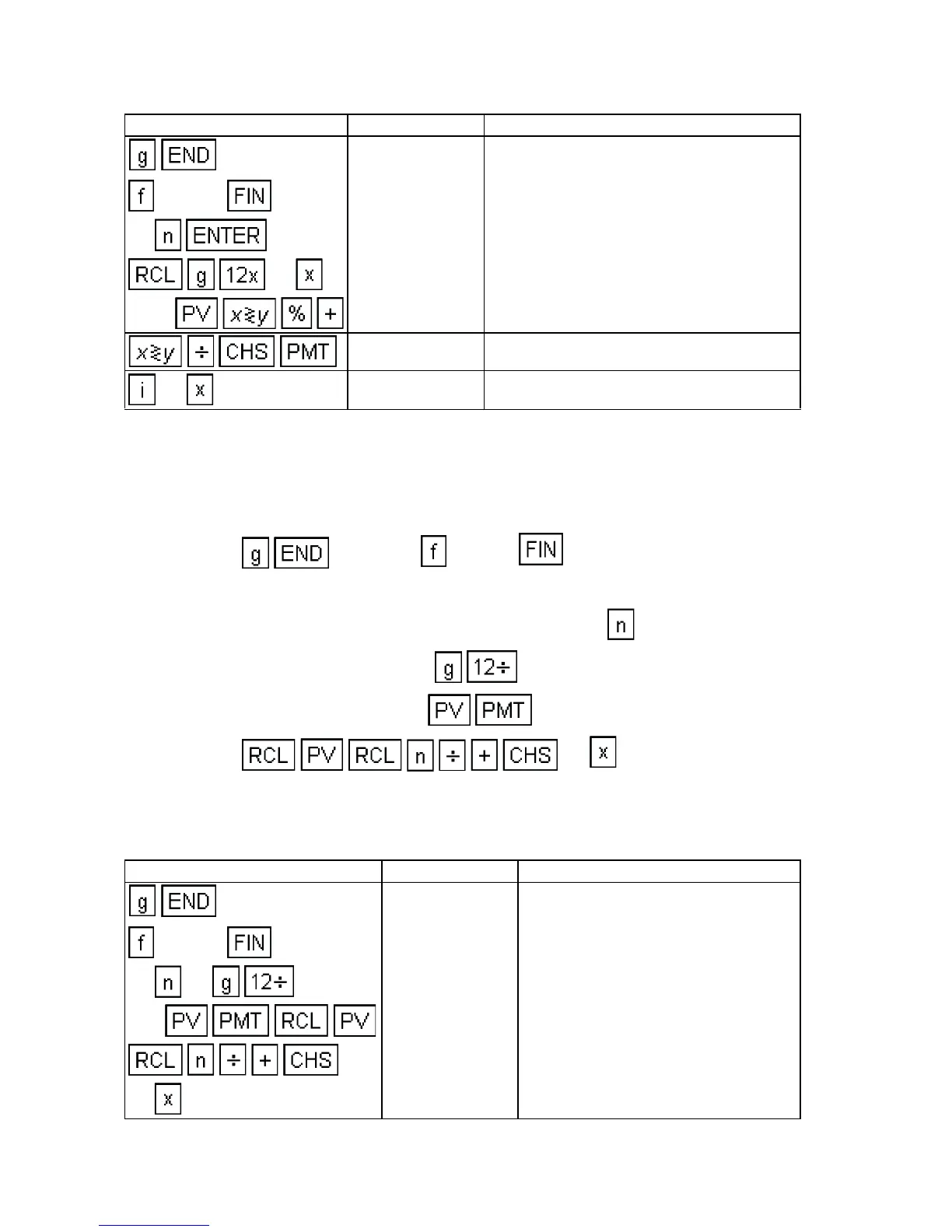22
Example 1: Calculate the APR and monthly payment of a 12% $1000
add-on loan which has a life of 18 months.
APR Converted to Add-On Interest Rate.
Given the number of months and annual percentage rate, this procedure
calculates the corresponding add-on interest rate.
1. Press and press CLEAR .
2. Enter the following information:
a. Key in number of months of loan and press .
b. Key in APR and press .
c. Key in 100 and press .
3. Press 12 to obtain the add-on
rate.
Example 1: What is the equivalent add-on rate for an 18 month loan with
an APR of 14%.
Keystrokes Display
CLEAR
18
12
1000
1,180.00 Amount of loan.
-65.56 Monthly payment.
12
21.64 Annual Percentage Rate.
Keystrokes Display
CLEAR
18 14
100
12
7.63 Add-On Interest Rate.
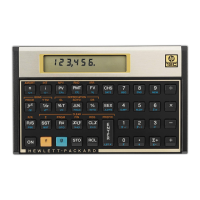