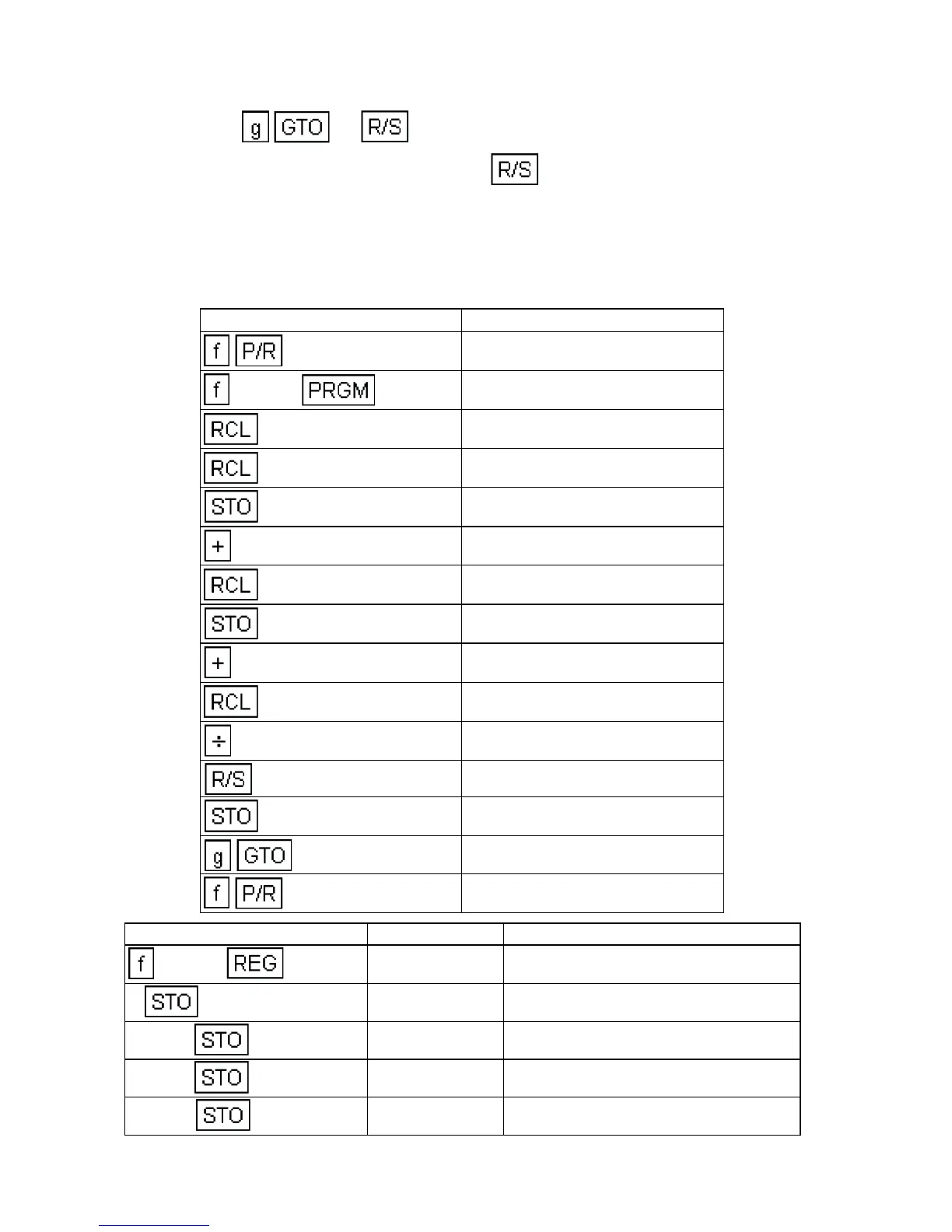75
5. Continue as above, keying in and storing each data point in its appropriate
register until m data points have been stored.
6. Press 00 to calculate the first moving average.
7. Key in the next data point and press to calculate the next moving
average.
8. Repeat step 7 for each new data point.
Example 2: Calculate the 3-element moving average for the data given in
example 1. Your modified program listing will look like this:
KEYSTROKES DISPLAY
CLEAR
00-
1
01- 45 1
2
02- 45 2
1
03- 44 1
04- 40
3
05- 45 3
2
06- 44 2
3
07- 40
0
08- 45 0
09- 10
10- 31
3
11- 44 3
01
12-43, 33 01
Keystrokes Display
CLEAR
0.00
3 0
3.00
211570 1
211,570.00
112550 2
112,550.00
190060 3
190,060.00
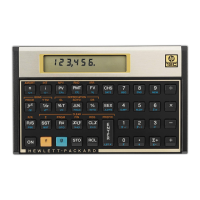