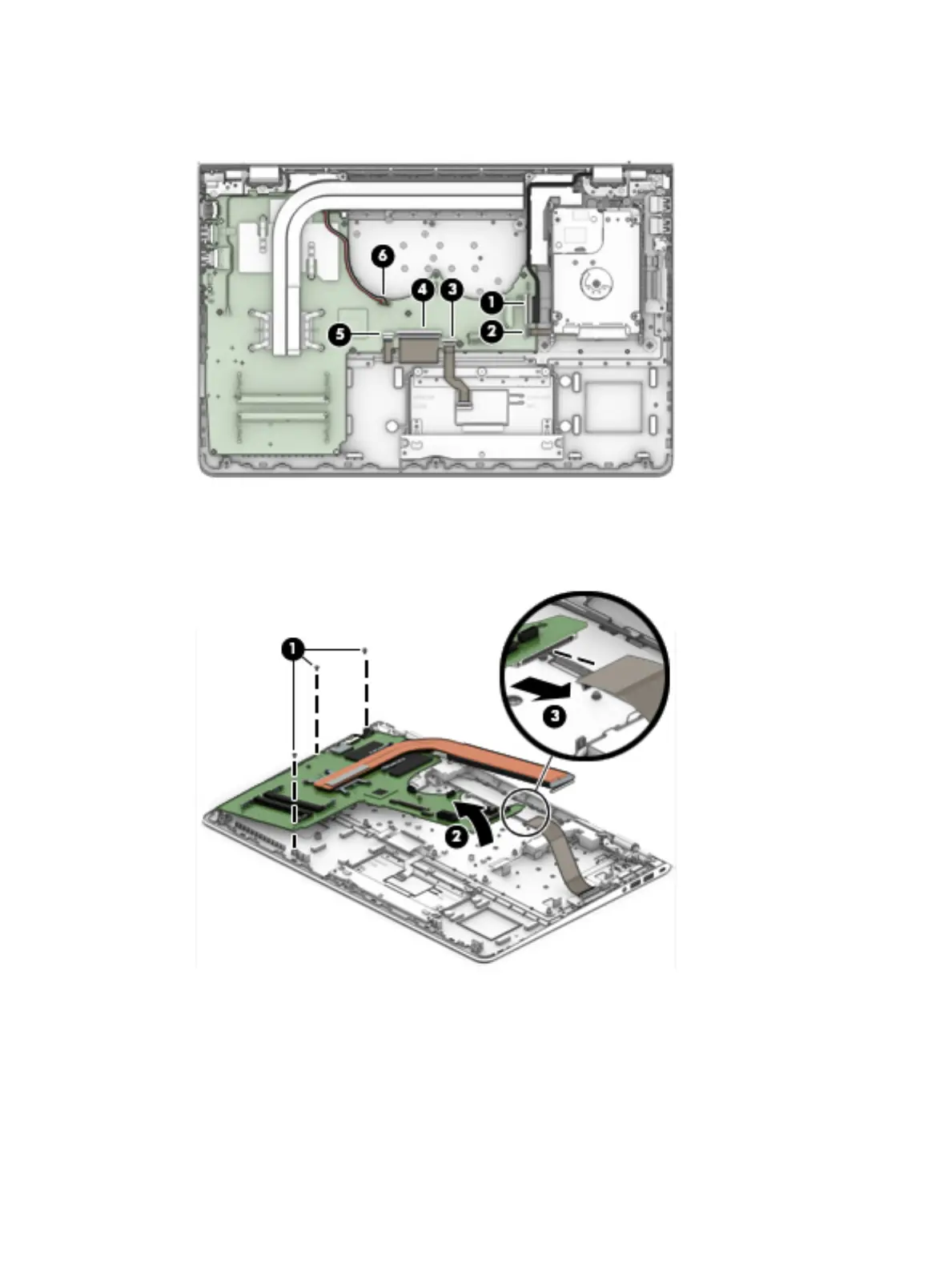(5): Keyboard backlight cable
(6): Speaker cable
2. Remove the three Phillips PM2.0×4.0 screws (1) that secure the system board to the computer.
3. Rotate the side of the board upward (2), and then disconnect the USB board cable from underneath the
system board (3).
4. Rotate the system board upside down to gain access to the cable connected to the bottom (1)
Component replacement procedures 53