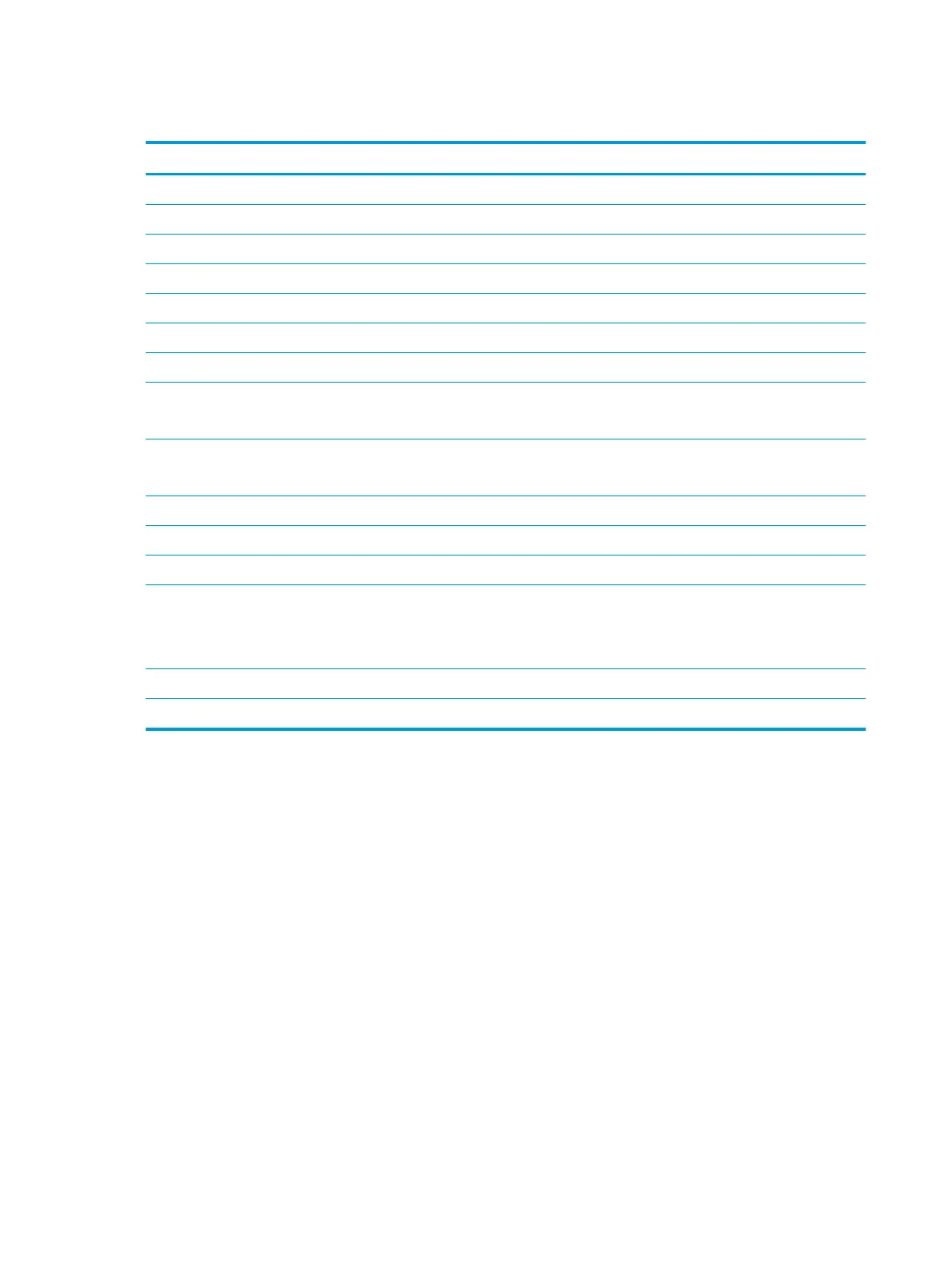M.2 PCIe solid-state drive specications
128-GB* 256-GB*
Dimensions
Height 1 mm 1 mm
Length 50.8 mm 50.8 mm
Width 28.9 mm 28.9 mm
Weight < 10 g < 10 g
Interface type ATA-7 ATA-7
Transfer rate
Sequential Read
Random Read
Up to 3100 MB/s
Up to 330 KIOPs
Up to 2150 MB/s
Up to 300 KIOPs
Sequential Write
Random Write
Up to 700 MB/s
Up to 170 KIOPs
Up to 1260 MB/s
Up to 100 KIOPs
Ready time, Maximum (to not busy) 1.0 s 1.0 s
Access times
Logical 0.1 0.1
Operating temperature
Operating
Non-operating
0° to 70°C (32°F to 158°F)
-40° to 85°C (-40°F to 185°F)
0° to 70°C (32°F to 158°F)
-40° to 80°C (-40°F to 176°F)
*1 GB = 1 billion bytes when referring to hard drive storage capacity. Actual accessible capacity is less.
NOTE: Certain restrictions and exclusions apply. Contact technical support for details.
82 Chapter 9 Specications