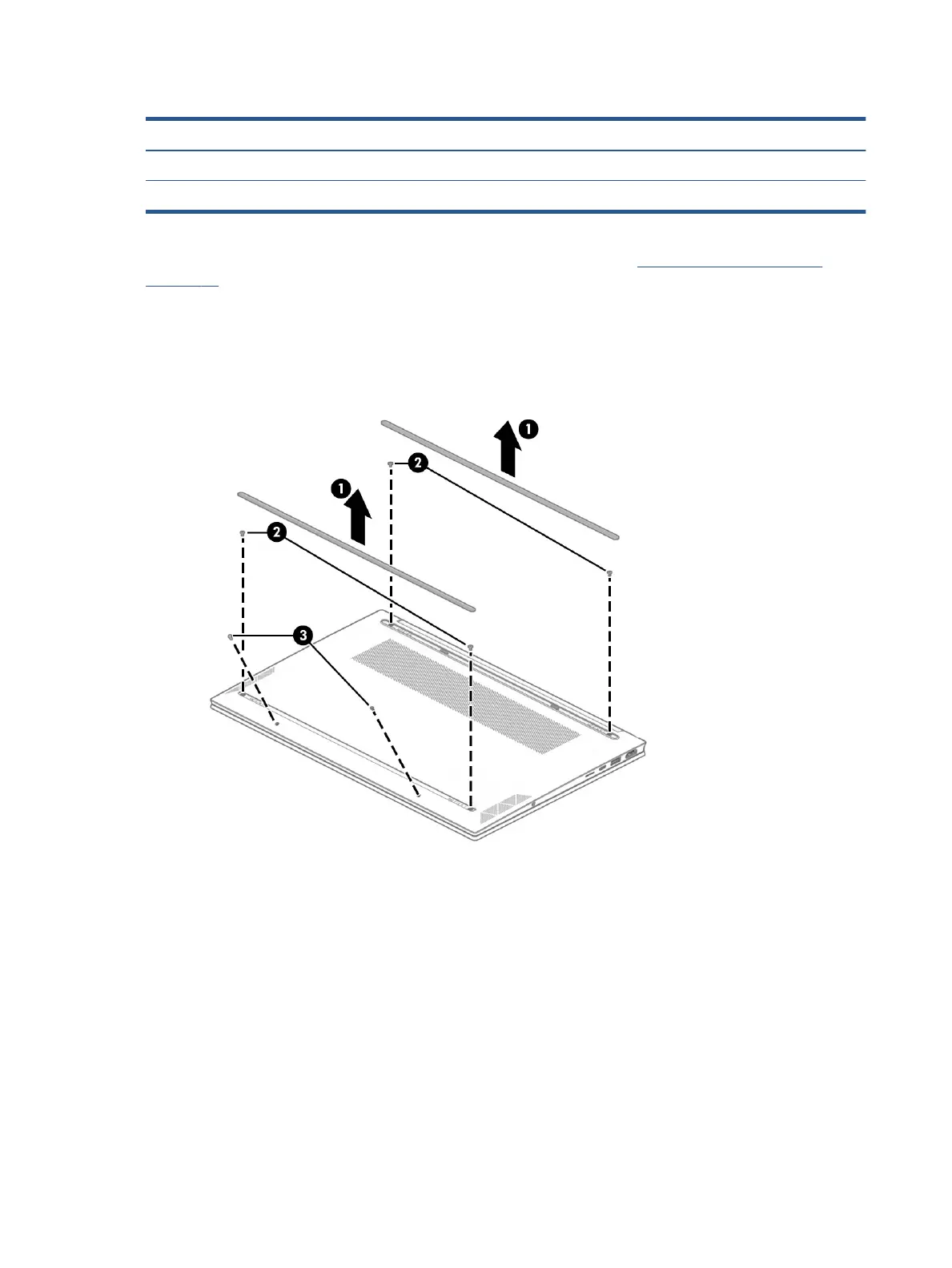Table 5-1 Bottom cover description and part number (continued)
Description Spare part number
Rubber feet, natural silver M08896-001
Rubber feet, warm gold M08897-001
Before removing the bottom cover, prepare the computer for disassembly (Preparation for disassembly
on page 27).
Remove the bottom cover:
1. Remove the two rubber feet (1).
2. Remove the four Phillips M2.5 × 6.5 screws (2) from under the feet and the two Phillips M2.0 × 5.0
screws (3) along the bottom edge of the bottom cover.
28 Chapter 5 Removal and replacement procedures for authorized service provider parts