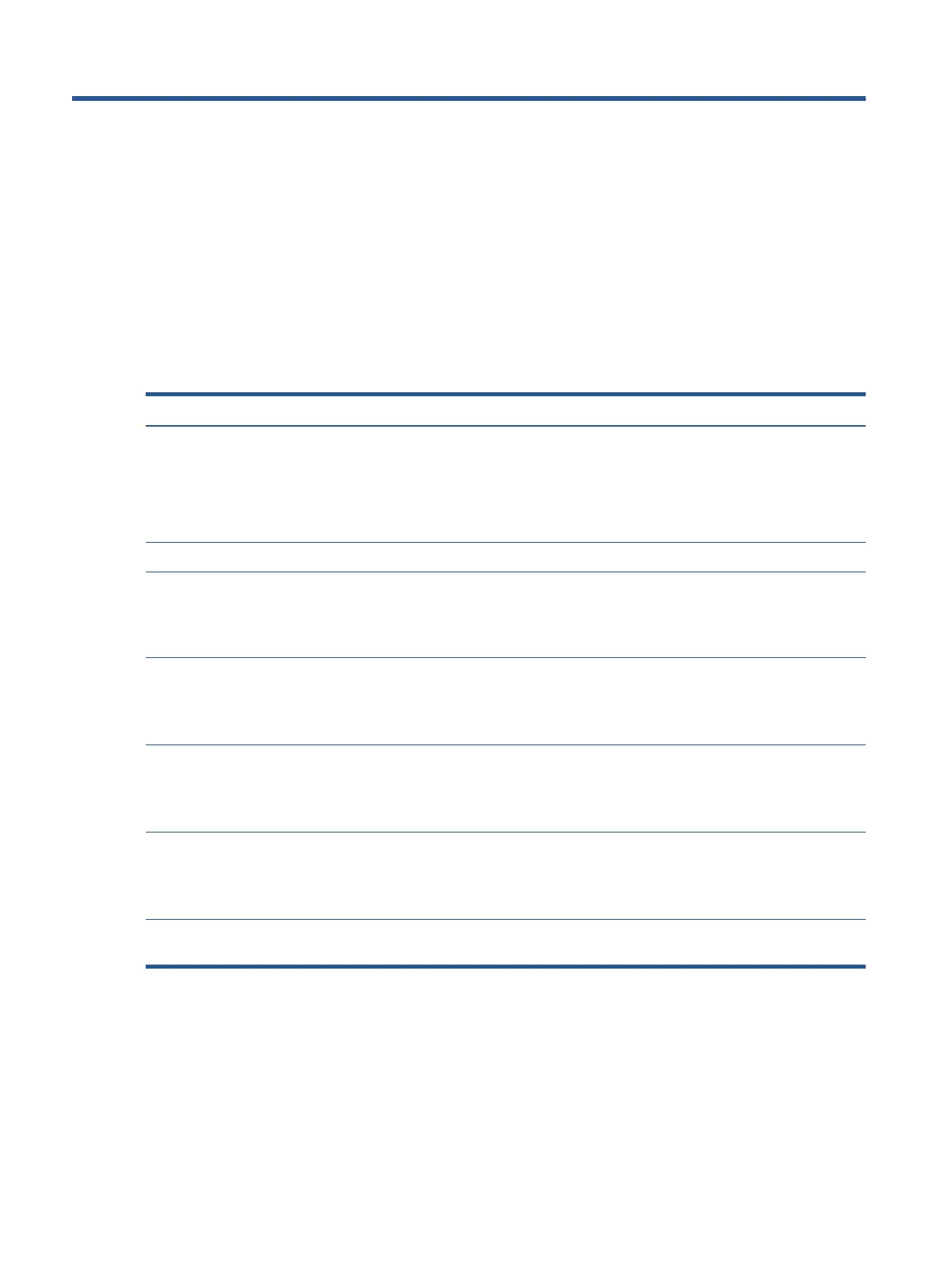9 Specications
This chapter provides specications for your computer.
Computer specications
This section provides specications for your computer. When traveling with your computer, the computer
dimensions and weights, as well as input power ratings and operating specications, provide helpful
information.
Table 9-1 Computer specications
Metric U.S.
Dimensions
Width 360.2 mm 14.18 in
Depth 234 mm 9.21 in
Height (front to back) 17.9 mm 0.71 in
Weight 1750 g 3.86 lb
Input power
Operating voltage and current 19.5 V dc @ 3.33 A – 65 W
19.5 V dc @ 2.31 A – 45 W
Temperature
Operating 5°C to 35°C 41°F to 95°F
Nonoperating –20°C to 60°C –4°F to 140°F
Relative humidity (noncondensing)
Operating 10% to 90%
Nonoperating 5% to 95%
Maximum altitude (unpressurized)
Operating –15 m to 3,048 m –50 ft to 10,000 ft
Nonoperating –15 m to 12,192 m –50 ft to 40,000 ft
NOTE: Applicable product safety standards specify thermal limits for plastic surfaces. The device operates well within this range of
temperatures.
39.6 cm (15.6 in) display specications
This section provides specications for your display.
62 Chapter 9 Specications