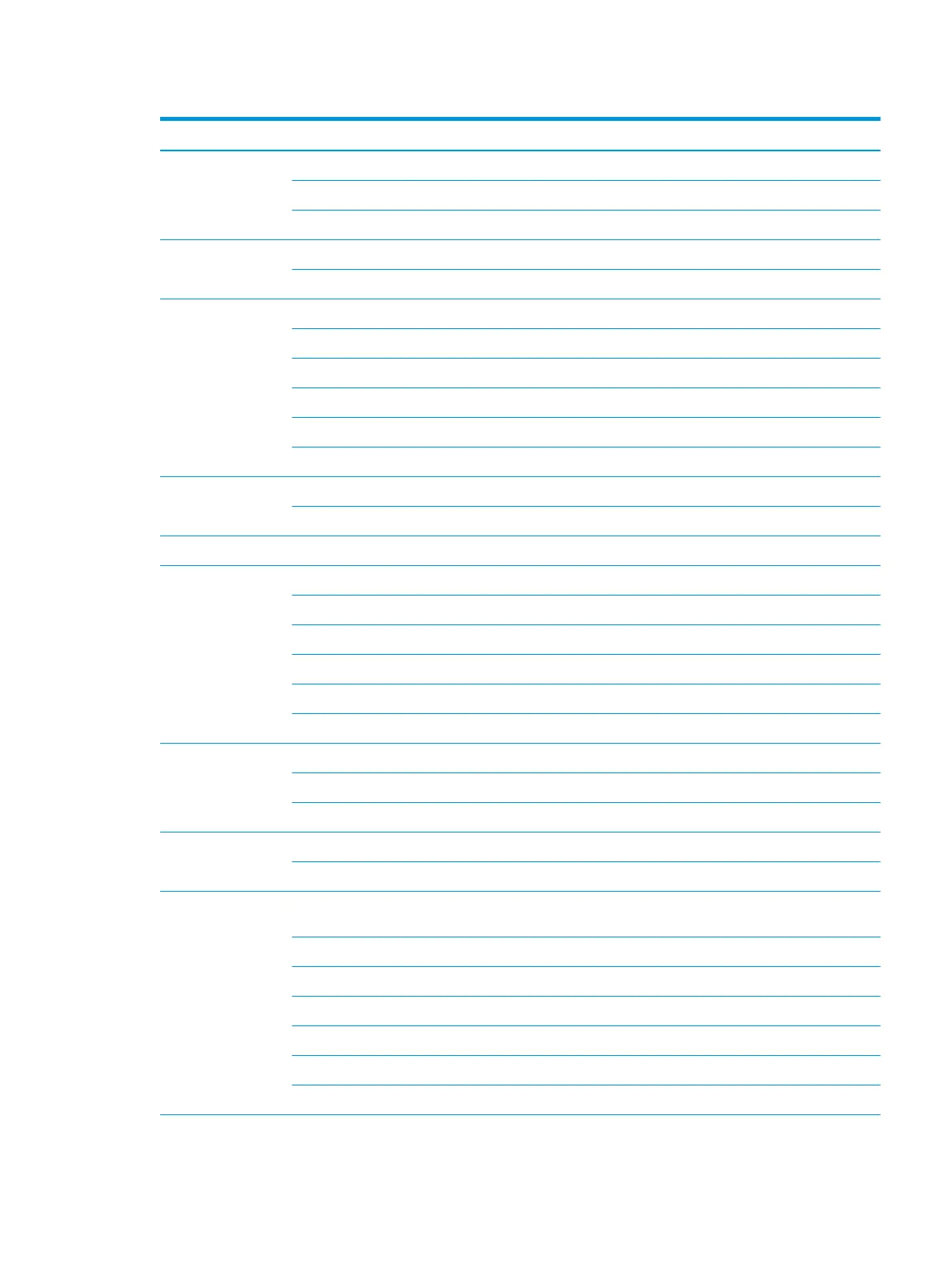Table 1-1 Product components and their descriptions (continued)
Category Description
256 GB, PCIe, solid-state drive + 1 TB, 5400 rpm hard drive
256 GB, SATA-3, TLC, solid-state drive + 1 TB, 5400 rpm hard drive
128 GB, SATA-3, TLC, solid-state drive + 1 TB, 5400 rpm hard drive
Optical drive 9.0 mm tray load
DVD+/-RW Double-Layer Writer
Camera HP TrueVision HD Camera - indicator LED, USB2.0, HD BSI sensor, f2.0
720p by 30 frames per second
Single digital microphone
HP Webcam - VGA camera, indicator LED, USB 2.0, f2.4
640 × 480 by 30 frames per second
Single digital microphone
Audio Audio Application Name: HP Audio Control
Dual speakers
Ethernet Ethernet Integrated 10/100/1000 NIC
Wireless networking Compatible with Miracast-certied devices
Integrated Wireless options with dual antennas (M.2/PCIe):
Realtek RTL8822BE 802.11ac 2 × 2 Wi-Fi + Bluetooth® 4.2 Combo Adapter (MU-MIMO supported)
Integrated Wireless options with single antenna (M.2/PCIe):
Realtek RTL8821CE 802.11ac 1 × 1 Wi-Fi + Bluetooth 4.2 Combo Adapter (MU-MIMO supported)
Realtek RTL8723DE 802.11bgn 1 × 1 Wi-Fi + Bluetooth 4.2 Combo Adapter
External media cards HP Multi-Format Digital Media Card Reader
Supports SD/SDHC/SDXC
Push-pull insertion/removal
Internal card
expansion
One M.2 slot for solid-state drive
One M.2 slot for WLAN
Ports Hot plug/unplug and auto detect for correct output to wide-aspect vs. standard aspect video (auto adjust
panel resolution to t embedded panel and external monitor connected)
HDMI v1.4 supporting: up to 1920 × 1080 @ 60Hz
USB 2.0 port (right side)
(2) USB 3.1 Gen 1 ports (left side)
RJ-45/Ethernet
Audio-out (headphone)/audio-in (microphone) combo jack
AC Smart Pin adapter plug
3