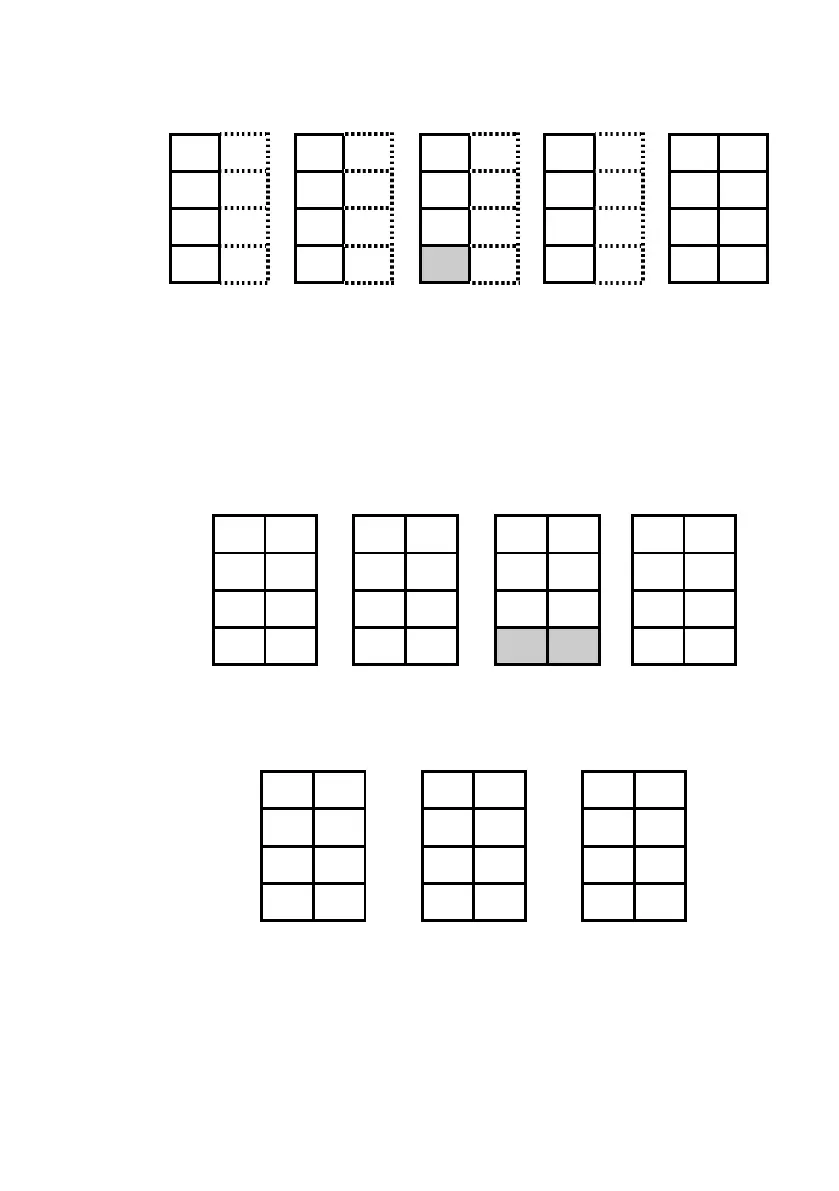Section 11: Calculating With Complex Numbers 123
Re Im Re Im Re Im Re Im Re Im
T
9
8 7
7
7 0
Z
8
7 6
6
7 0
Y
7
6 2
2
6 0
X
6
2
2
3
2 3
Keys:
2
v
3
´ V
The execution of ´ V causes the entire stack to drop, the T contents
to duplicate, and the real X contents to move to the imaginary X-register.
When the second complex number is entered, the stacks operate as
shown below. Note that v lifts both stacks.
Re Im Re Im Re Im Re Im
T
7 0 7 0 6 0 6 0
Z
7 0 6 0 2 3 2 3
Y
6 0 2 3 4 0 4 0
X
2 3 4 0 4 0 5 0
Keys:
4
v
5
Re Im Re Im Re Im
T
6 0 6 0 6 0
Z
2 3 6 0 6 0
Y
4 0 2 3 6 0
X
5 0 4 5 6 8
Keys:
´ V +
A second method of entering complex numbers is to enter the imaginary
part first, then use } and −. This method is illustrated under
Entering Complex Numbers with −, page 127.
