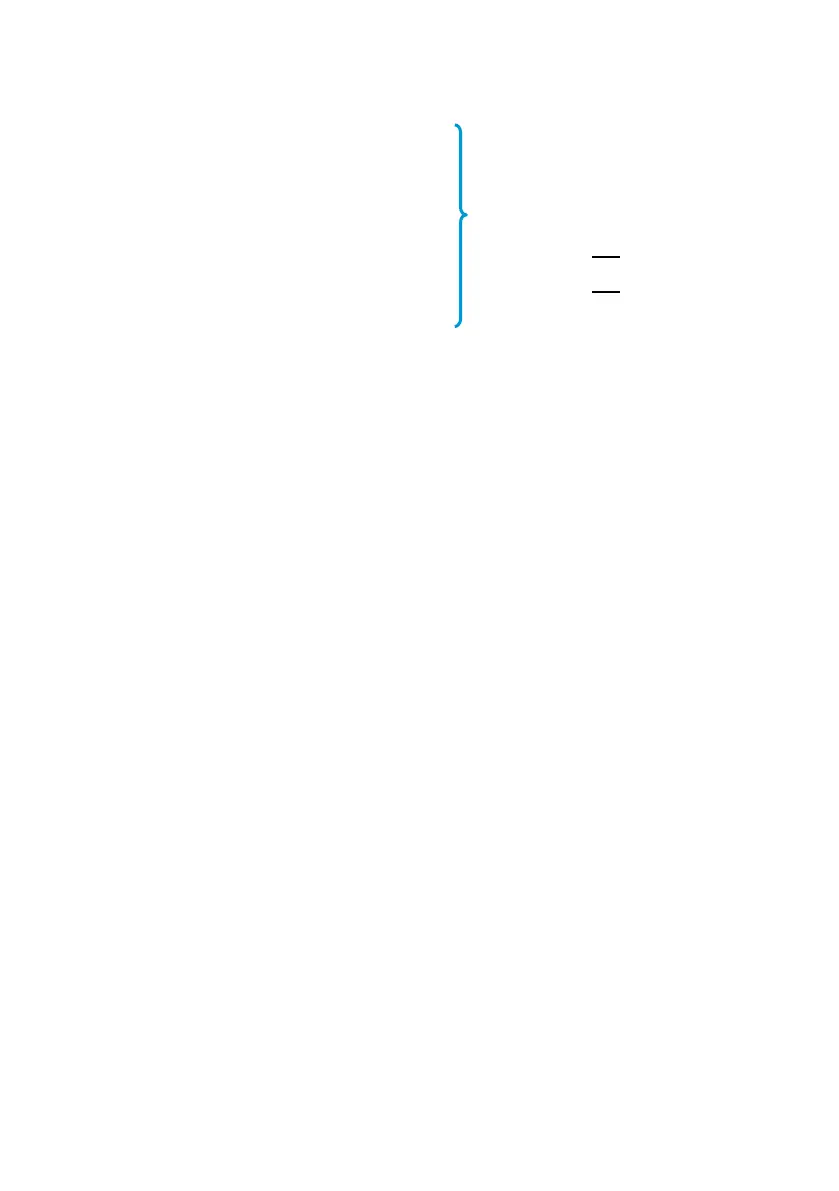68 Section 6: Programming Basics
2
002- 2
*
003- 20
9
004- 9
Given h in the X-register,
lines 002 to 008 calculate
.
005- 48
8 006- 8
2h
9.8
.
÷
007- 10
¤
008- 11
Program End. There are three possible endings for a program:
| n (return) will end a program, return to line 000, and halt.
¦ will stop a program without moving to line 000.
The end of program memory contains an automatic n.
| n
009- 43 32
Optional if this is the last
program in memory.
Intermediate Program Stops
Use ´ © (pause) as a program instruction to momentarily stop a
program for approximately one second and display an intermediate
result. (Use more than one © for a longer pause.)
Use a ¦ (run/stop) instruction to stop the program indefinitely. The
program will remain positioned at that line. You can resume program
execution (from that line) by pressing ¦ during Run mode, that is,
from the keyboard.
Running a Program
Run Mode. Switch back to Run mode when you are done programming:
| ¥. Program execution must take place in Run mode.
