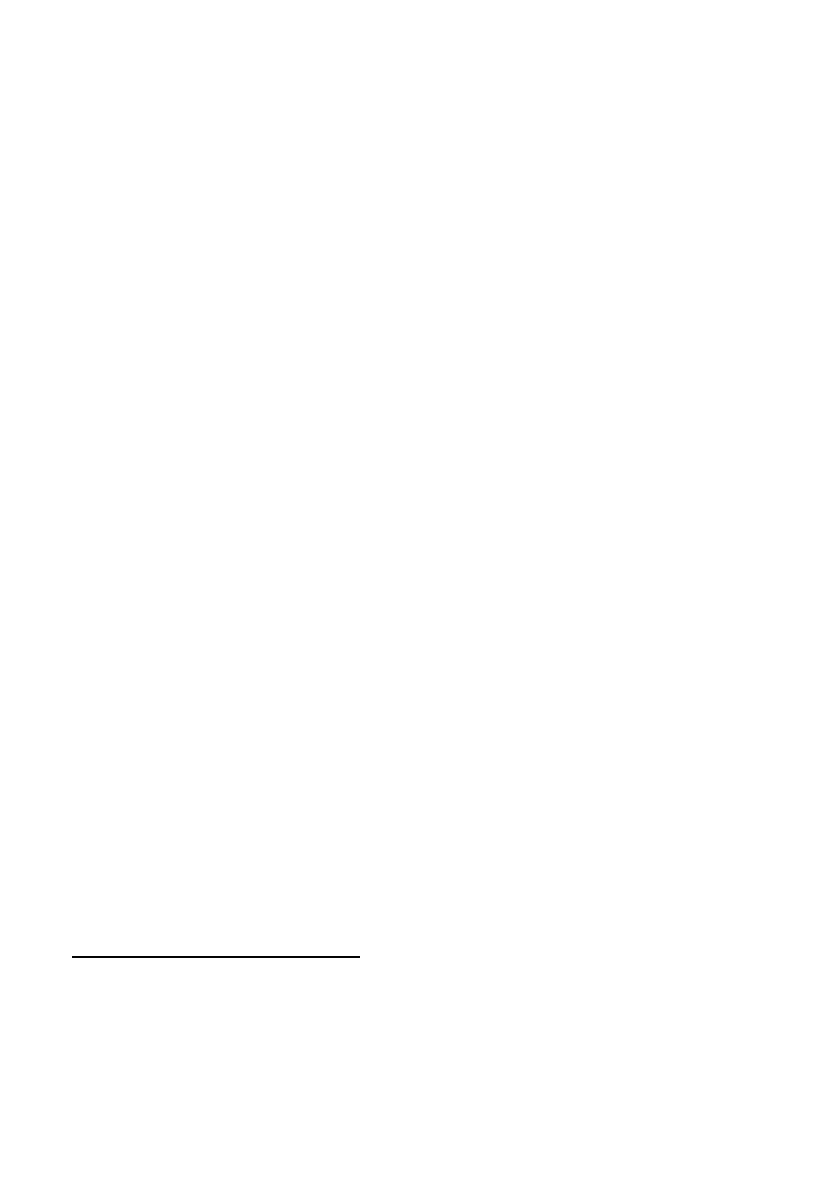130 Section 11: Calculating With Complex Numbers
Note that pressing ´ } simply exchanges the numbers in the real
and imaginary X-registers and not those in the remaining stack registers.
Storing and Recalling Complex Numbers
The O and l functions act on the real X-register only; therefore,
the imaginary part of a complex number must be stored or recalled
separately. The keystrokes to do this can be entered as part of a program
and executed automatically.
*
To store a + ib from the complex X-register to R
1
and R
2
, you can use the
sequence
O 1 ´ } O 2
You can follow this by ´ } to return the stack to its original
condition if desired. To recall a + ib from R
1
and R
2
you can use the
sequence
l 1 l 2 ´ V
If you wish to avoid disturbing the rest of the stack, you can recall the
number using the sequence
l 2 ´ } − l 1.
(In Program mode, use | ` instead of −.)
Operations With Complex Numbers
Almost all functions performed on real numbers will yield the same
answer whether executed in or out of Complex mode,
†
assuming the
result is also real. In other words, Complex mode does not restrict your
ability to calculate with real numbers.
Any functions not mentioned below or in the rest of this section
(Calculating With Complex Numbers) ignore the imaginary stack.
*
You can use the HP 15c matrix functions, described in Section 12, to make storing and
recalling complex numbers more convenient. By dimensioning a matrix to be n × 2, n
complex numbers can be stored as rows of the matrix. (This technique is demonstrated
in the HP 15c Advanced Functions Handbook, Section 3
,
under Applications.)
†
The exceptions are : and ;, which operate differently in Complex mode in order to
facilitate converting complex numbers to polar form (page 133).
