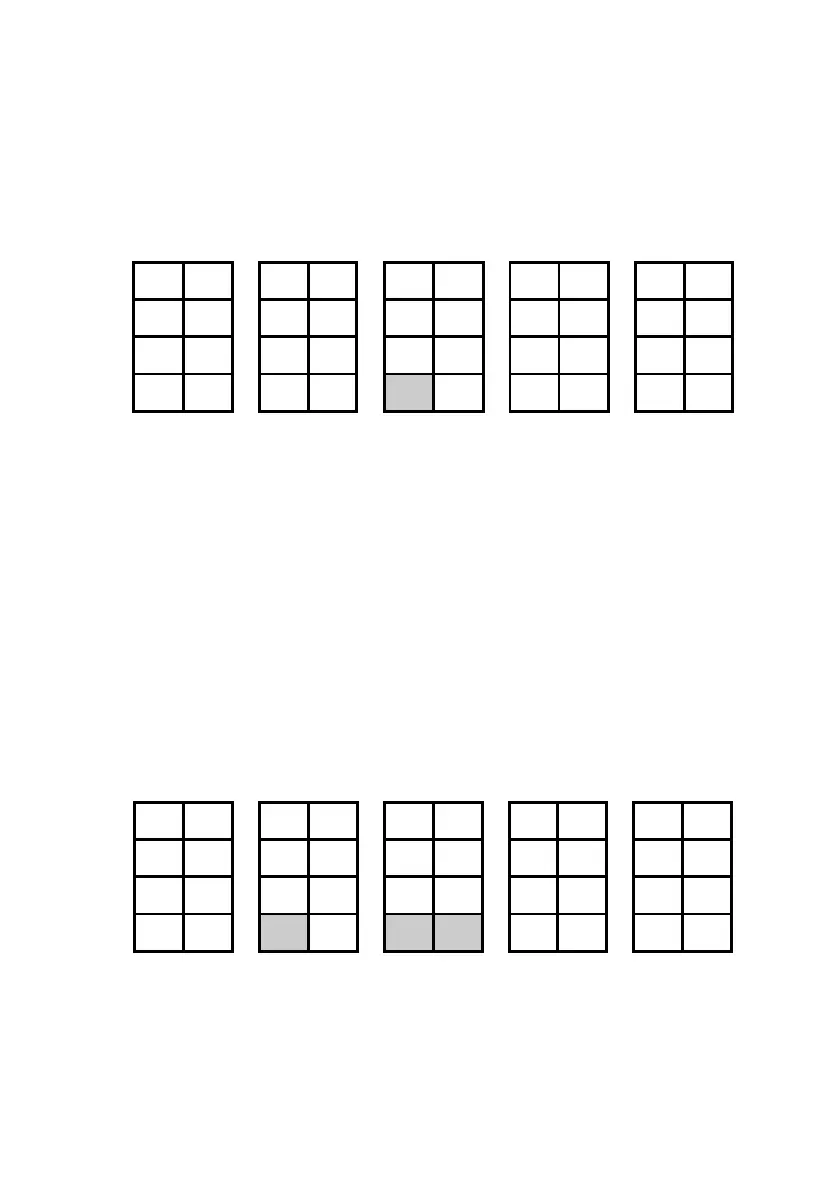126 Section 11: Calculating With Complex Numbers
Clearing the Imaginary X-Register. To clear the number in the imaginary
X-register, press ´ }, then press −. Press ´ } again to
return the zero, or any new number keyed in, to the imaginary X-register.
Example: Replace −1 − 8i by −1 + 5i.
Re Im Re Im Re Im Re Im Re Im
T
a b
a b
a b
a b
a b
Z
c d
c d
c d
c d
c d
Y
e f
e f
e f
e f
e f
X
−1
−8
−8
−1
0 −1
5 −1
−1
5
Keys:
´ }
−
5
´ }
(continue with
any operation)
Clearing the Real and Imaginary X-Registers. If you want to clear or
replace both the real and imaginary parts of the number in the X-register,
simply press −, which will disable the stack, and enter your new
number. (Enter zeros if you want the X-register to contain zeros.)
Alternatively, if the new number will be purely real (including 0 + 0i), you
can quickly clear or replace the old, complex number by pressing )
followed by zero or the new, real number.
Example: Replace −1 + 5i with 4 + 7i.
Re Im Re Im Re Im Re Im Re Im
T
a b
a b
c d
c d
c d
Z
c d
c d
e f
e f
c d
Y
e f
e f
4 5
4 5
e f
X
−1
5
0 5 4 5
7 0
4 7
Keys:
−
4 v
7
´ V
(continue with
any operation)
