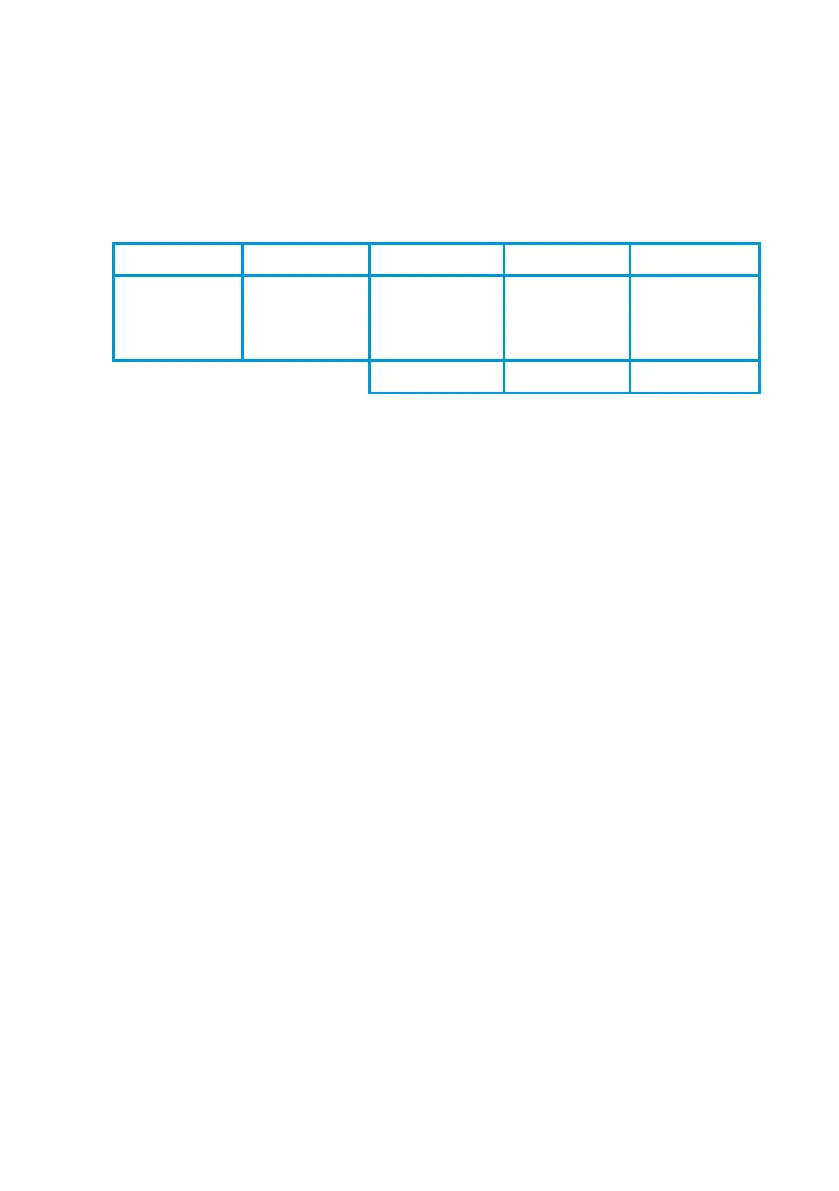Section 6: Programming Basics 71
The program to calculate this information uses these formulas and data:
base area = πr
2
.
volume = base area × height = πr
2
h.
surface area = 2 base areas + side area = 2πr
2
+ 2πrh.
Radius, r Height, h Base Area Volume Surface Area
2.5 cm 8.0 cm ? ? ?
4.0 10.5 ? ? ?
4.5 4.0 ? ? ?
TOTALS
? ? ?
Method:
1. Enter an r value into the calculator and save it for other
calculations. Calculate the base area (πr
2
), store it for later use, and
add the base area to a register which will hold the sum of all base
areas.
2. Enter h and calculate the volume (πr
2
h). Add it to a register to hold
the sum of all volumes.
3. Recall r. Divide the volume by r and multiply by 2 to yield the side
area. Recall the base area, multiply by 2, and add to the side area to
yield the surface areas. Sum the surface areas in a register.
Do not enter the actual data while writing the program—just provide for
their entry. These values will vary and so will be entered before and/or
during each program run.
Key in the following program to solve the above problem. The display
shows line numbers and keycodes (the row and column location of a key),
which will be explained under Further Information.
Keystrokes Display
| ¥
000-
Sets calculator to Program
mode (PRGM displayed).
´ CLEAR M
000-
Clears program memory.
Starts at line 000.
