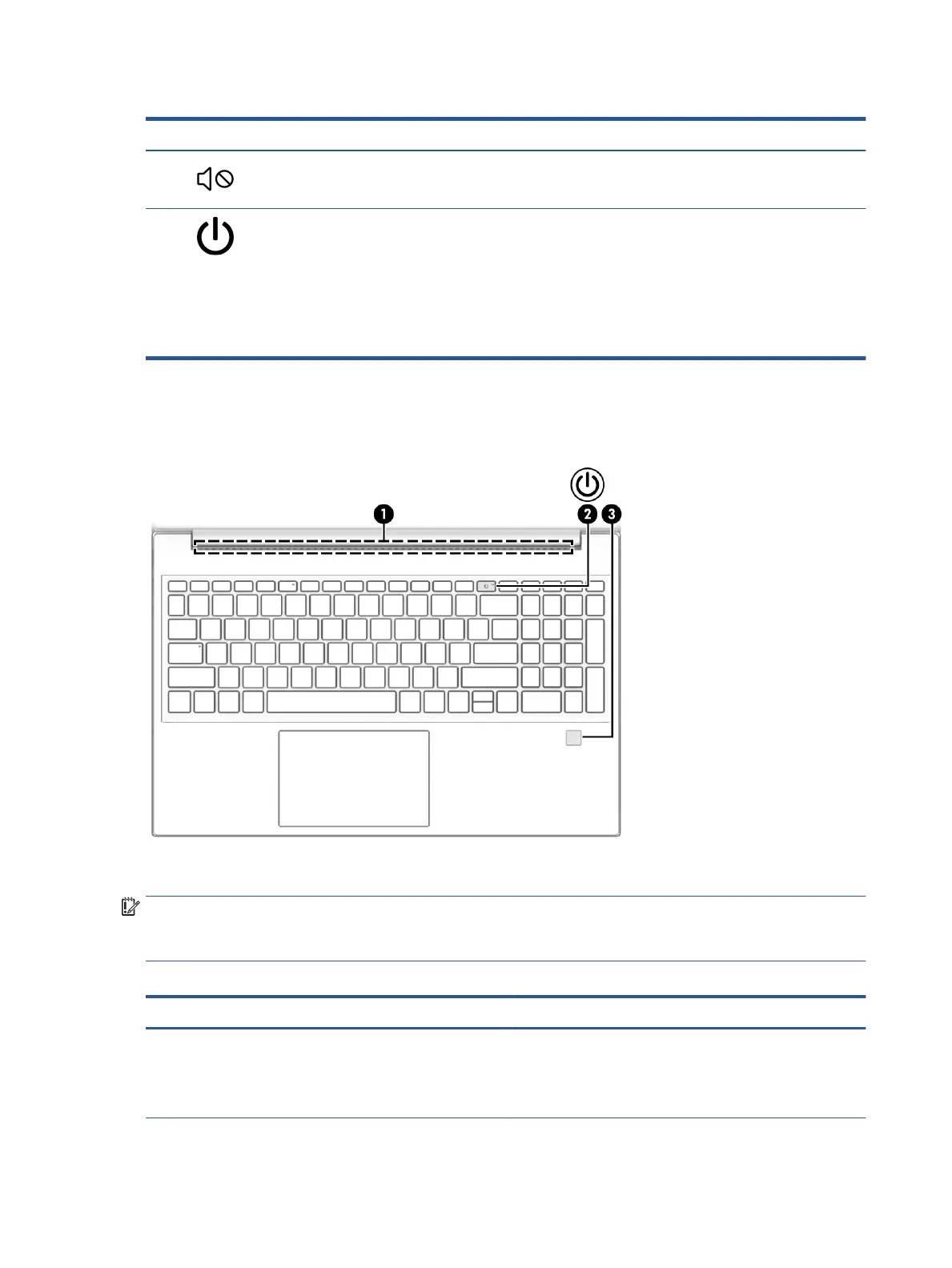Table 2-5 Lights and their descriptions (continued)
Component Description
(2) Mute light ● On: Computer sound is o.
● O: Computer sound is on.
(3) Power light ● On: The computer is on.
● Blinking (select products only): The computer is in the
Sleep state, a power-saving state. The computer shuts o
power to the display and other unnecessary components.
● O: Depending on your computer model, the computer is
o, in Hibernation, or in Sleep. Hibernation is the power-
saving state that uses the least amount of power.
Button, vent, and ngerprint reader
Use the illustration and table to identify the computer button, vent and ngerprint reader.
Fingerprint readers, which enable a ngerprint logon, can be located on the touchpad, on a side panel of the
computer, or on the top cover below the keyboard.
IMPORTANT: To verify that your computer supports ngerprint reader sign-in, type Sign-in options in
the taskbar search box and follow the on-screen instructions. If Fingerprint reader is not listed as an option,
then your computer does not include a ngerprint reader.
Table 2-6 Button, vent, and ngerprint reader and their descriptions
Component Description
(1) Vent Enables airow to cool internal components.
NOTE: The computer fan starts up automatically to cool
internal components and prevent overheating. It is normal for
the internal fan to cycle on and o during routine operation.
10 Chapter 2 Getting to know your computer