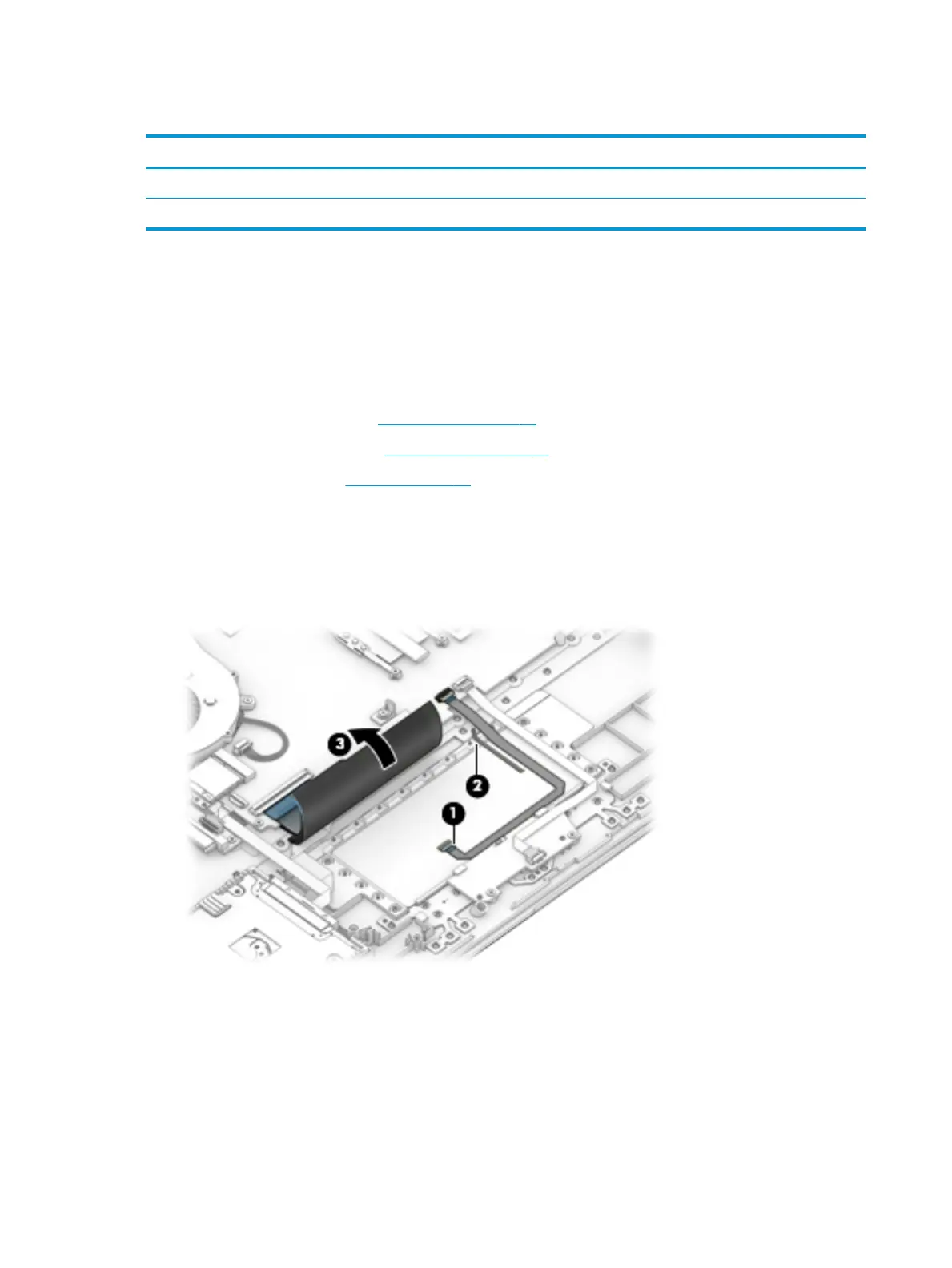TouchPad module
Description Spare part number
TouchPad module L28085-001
TouchPad module cable L22525-001
Before removing the TouchPad module, follow these steps:
1. Shut down the computer.
2. Disconnect all external devices connected to the computer.
3. Disconnect the power from the computer by rst unplugging the power cord from the AC outlet and then
unplugging the AC adapter from the computer.
4. Remove the optical drive (see Optical drive on page 32).
5. Remove the bottom cover (see Bottom cover on page 36).
6. Remove the battery (see Battery on page 38).
To remove the TouchPad module:
1. Disconnect the cable from the ZIF connector on the TouchPad (1).
2. Lift the tape from the TouchPad (2).
3. Lift the tape up to gain access to the TouchPad (3).
4. Starting in the corner, use a plastic, non-marking tool to pry up the TouchPad module to disengage the
adhesive that secures it to the top cover (1)
52 Chapter 6 Removal and replacement procedures for Authorized Service Provider parts