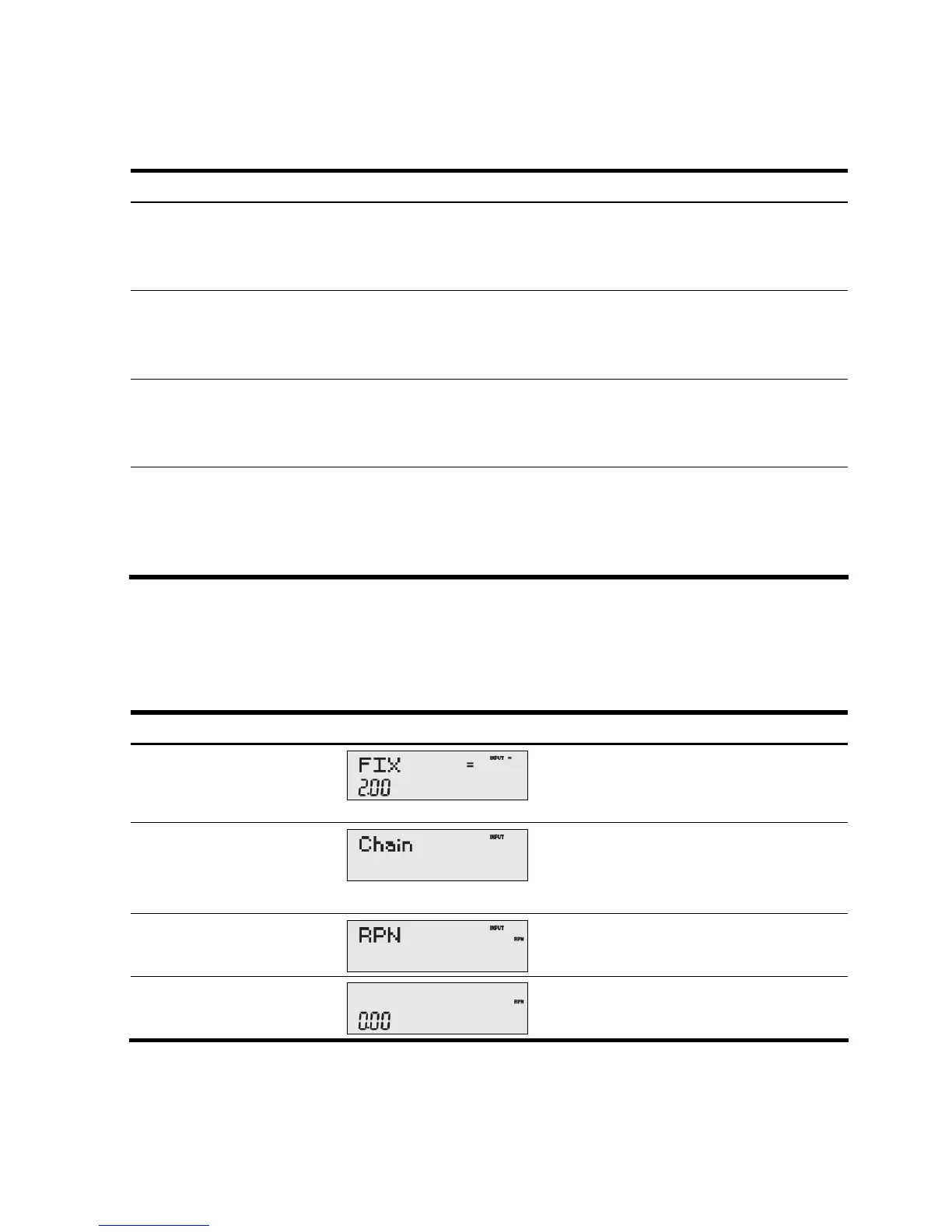Basic Features
10
Table 1-1 Mode Menu Settings
Setting (top line) Description
English, Français,
Deutch, or Español
Language setting for the messages displayed on the screen.
Default is
English
.
Pressing I cycles through these options.
Actual or
Cal.360
Calendar options for bonds and date calculations.
Default is
Actual
.
Pressing I toggles between these options.
Annual or Semiannual Bond type.
Default is
Annual
.
Pressing I toggles between these options.
TVM Standard or TVM
Canada
Activate or deactivate the compounding per year (C/YR) option in time value of money (TVM)
calculations. This option is primarily used for Canadian mortgage calculations. For more
information, refer to the section titled,
Canadian Mortgages: TVM Canada
in Chapter 3.
Pressing I toggles between these options.
Changing the Calculation Mode
After viewing the default settings, suppose you want to change the calculation mode from Chain to RPN. See Table 1-2.
Table 1-2 Changing the Calculation Mode
Keys Display Description
:u
Opens the Mode menu, starting with first setting
option,
FIX
, the number of digits displayed to the right
of the decimal point.
<<<<
<
(Press five times)
Scrolls to the current setting for the calculation mode,
Chain
.
II
(Press two times)
Selects
RPN
as the active setting. Note the small
RPN
annunciator to the right.
O
Exits the Mode menu and returns you to the default
calculator screen.
